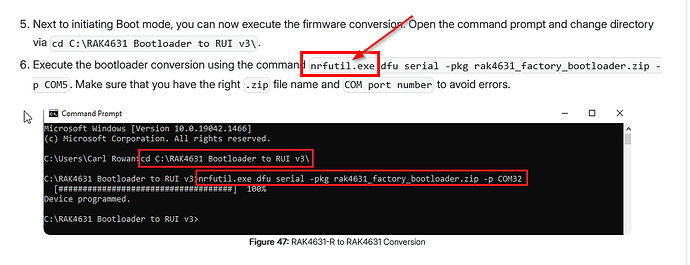Good Day,
I purchased 2 RAK 4631’s with the 19007 boards. I have other working devices but I’m having trouble with the new ones. I use Platformio to upload a sketch so do not want RUI3.
I am assuming the 2 new 4631’s came with RUI3 (solid red light and nothing no file folder appears when clicking the reset button twice). The boards that are working show a file when I click the rest button twice.
I tested in WISTOOLBOX it does recognize the devices.
I’ve tried updating the bootloader but continue to get errors. I’m using a Windows PC. I’ve tried both 4631’s and 3 different cables. I’ve verified the port is correct. I’ve tried the AT+BOOT command before trying to update. I do not have a terminal open (terra term) while trying to update.
Here is the error…
C:>adafruit-nrfutil.exe --verbose dfu serial --package WisCore_RAK4631_Board_Bootloader.zip --port COM13 -b 115200 --singlebank --touch 1200
Upgrading target on COM13 with DFU package C:\WisCore_RAK4631_Board_Bootloader.zip. Flow control is disabled, Single bank, Touch 1200
Failed to upgrade target. Error is: Serial port could not be opened on COM13. Reason: could not open port ‘COM13’: FileNotFoundError(2, ‘The system cannot find the file specified.’, None, 2)
Traceback (most recent call last):
File “dfu\dfu_transport_serial.py”, line 99, in open
File “serial\serialwin32.py”, line 33, in init
File “serial\serialutil.py”, line 244, in init
File “serial\serialwin32.py”, line 64, in open
serial.serialutil.SerialException: could not open port ‘COM13’: FileNotFoundError(2, ‘The system cannot find the file specified.’, None, 2)
During handling of the above exception, another exception occurred:
Traceback (most recent call last):
File “main.py”, line 296, in serial
File “dfu\dfu.py”, line 226, in dfu_send_images
File “dfu\dfu.py”, line 157, in _dfu_send_image
File “dfu\dfu_transport_serial.py”, line 101, in open
nordicsemi.exceptions.NordicSemiException: Serial port could not be opened on COM13. Reason: could not open port ‘COM13’: FileNotFoundError(2, ‘The system cannot find the file specified.’, None, 2)
Possible causes:
- Selected Bootloader version does not match the one on Bluefruit device.
Please upgrade the Bootloader or select correct version in Tools->Bootloader. - Baud rate must be 115200, Flow control must be off.
- Target is not in DFU mode. Ground DFU pin and RESET and release both to enter DFU mode.
I appreciate any help. Thanks!
FYI - I also tried this…
C:>adafruit-nrfutil --verbose dfu serial --package rak4631_factory_softdevice.zip -p COM13
Upgrading target on COM13 with DFU package C:\rak4631_factory_softdevice.zip. Flow control is disabled, Dual bank, Touch disabled
Failed to upgrade target. Error is: Serial port could not be opened on COM13. Reason: could not open port ‘COM13’: FileNotFoundError(2, ‘The system cannot find the file specified.’, None, 2)
Traceback (most recent call last):
File “dfu\dfu_transport_serial.py”, line 113, in open
File “serial\serialwin32.py”, line 33, in init
File “serial\serialutil.py”, line 244, in init
File “serial\serialwin32.py”, line 64, in open
serial.serialutil.SerialException: could not open port ‘COM13’: FileNotFoundError(2, ‘The system cannot find the file specified.’, None, 2)
During handling of the above exception, another exception occurred:
Traceback (most recent call last):
File “main.py”, line 296, in serial
File “dfu\dfu.py”, line 229, in dfu_send_images
File “dfu\dfu.py”, line 157, in _dfu_send_image
File “dfu\dfu_transport_serial.py”, line 115, in open
nordicsemi.exceptions.NordicSemiException: Serial port could not be opened on COM13. Reason: could not open port ‘COM13’: FileNotFoundError(2, ‘The system cannot find the file specified.’, None, 2)
Possible causes:
- Selected Bootloader version does not match the one on Bluefruit device.
Please upgrade the Bootloader or select correct version in Tools->Bootloader. - Baud rate must be 115200, Flow control must be off.
- Target is not in DFU mode. Ground DFU pin and RESET and release both to enter DFU mode.