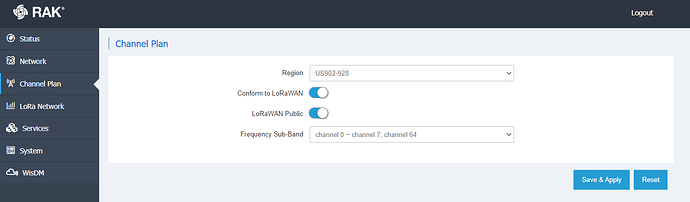I have RAK4630 and RAK7268C gateway in US915. If I program the 4631 with Arduino LoRaWAB_OTAA_ABP.ino example the device will join the network and send uplink reliably. I would like to use Wisblock-API example RAK4631-KIT-4-RAK1906 with platform.io, however, when this application is loaded with the same LoRa settings I never see any traffic in the gateway LoRa packet monitor from the 4630. Debug output from the 4630 is shown below. I would like to use Wisblock-API and AT commands to setup devices, so any help to get this going is appreciated.
--- Available filters and text transformations: colorize, debug, default, direct, hexlify, log2file, nocontrol, printable, send_on_enter, time
--- More details at https://bit.ly/pio-monitor-filters
--- Miniterm on COM9 115200,8,N,1 ---
--- Quit: Ctrl+C | Menu: Ctrl+T | Help: Ctrl+T followed by Ctrl+H ---
[MAIN] ====================
[MAIN] WisBlock API LoRaWAN
[MAIN] ====================
[FLASH] Saved settings:
[FLASH] 000 Marks: AA 55
[FLASH] 002 Dev EUI AC1F09FFFE05058A
[FLASH] 010 App EUI ****redacted****
[FLASH] 018 App Key ****redacted****
[FLASH] 034 Dev Addr 26021FB4
[FLASH] 038 NWS Key 323D155A000DF335307A16DA0C9DF53F
[FLASH] 054 Apps Key 3F6A66459D5EDCA63CBC4619CD61A11E
[FLASH] 070 OTAA enabled
[FLASH] 071 ADR disabled
[FLASH] 072 Public Network
[FLASH] 073 Dutycycle disabled
[FLASH] 074 Repeat time 120000
[FLASH] 078 Join trials 5
[FLASH] 079 TX Power 0
[FLASH] 080 DR 3
[FLASH] 081 Class 0
[FLASH] 082 Subband 1
[FLASH] 083 Auto join enabled
[FLASH] 084 Fport 2
[FLASH] 085 Unconfirmed Message
[FLASH] 086 Region US915
[FLASH] 087 Mode LPWAN
[FLASH] 088 P2P frequency 916000000
[FLASH] 092 P2P TX Power 22
[FLASH] 093 P2P BW 0
[FLASH] 094 P2P SF 7
[FLASH] 095 P2P CR 1
[FLASH] 096 P2P Preamble length 8
[FLASH] 097 P2P Symbol Timeout 0
[MAIN] Auto join is enabled, start LoRaWAN and join
<BRD> SyncWord = 2414
<BRD> LoRa Task started
[LORA] Initialize LoRaWAN for region US915
<LMH> OTAA
DevEui=AC-1F-09-FF-FE-05-05-8A
DevAdd=26021FB4
AppEui=70-B3-D5-70-F5-00-00-03
AppKey=F0-19-E8-F4-AC-6F-3C-18-86-19-6D-D2-2D-EE-EB-BF
<LMH> Selected subband 2
<LMH> Selected subband 1
[LORA] Begin timer
[LORA] Start Join
[MAIN] LoRa init success
<LM> OnRadioTxDone
<LM> OnRadioTxDone => RX Windows #1 4991 #2 6002
<LM> OnRadioTxDone => TX was Join Request
<RADIO> RX window timeout = 3000
<RADIO> RadioIrqProcess => IRQ_RX_TX_TIMEOUT
<LM> OnRadioRxTimeout
<LM> Join network failed 1 time(s)
<LM> OnRadioTxDone
<LM> OnRadioTxDone => RX Windows #1 4991 #2 6002
<LM> OnRadioTxDone => TX was Join Request
<RADIO> RX window timeout = 3000
<RADIO> RadioIrqProcess => IRQ_RX_TX_TIMEOUT
<LM> OnRadioRxTimeout
<LM> Join network failed 2 time(s)
<LM> OnRadioTxDone
<LM> OnRadioTxDone => RX Windows #1 4991 #2 6002
<LM> OnRadioTxDone => TX was Join Request
<RADIO> RX window timeout = 3000
<RADIO> RadioIrqProcess => IRQ_RX_TX_TIMEOUT
<LM> OnRadioRxTimeout
<LM> Join network failed 3 time(s)