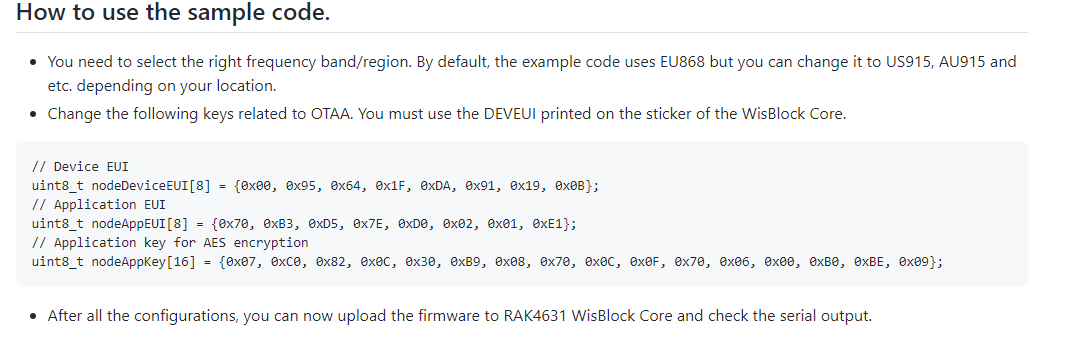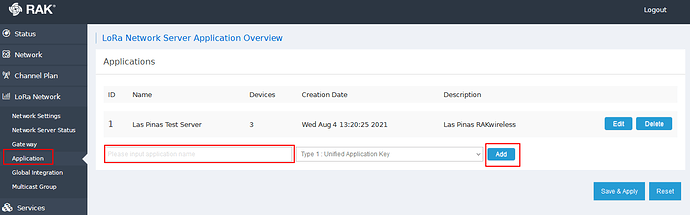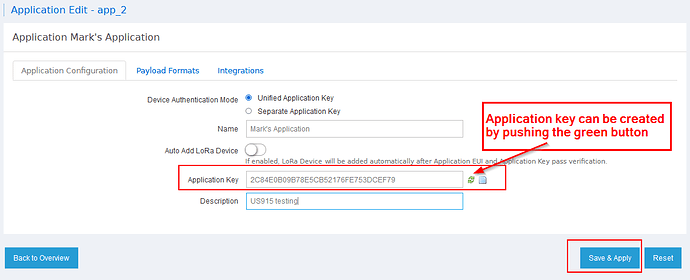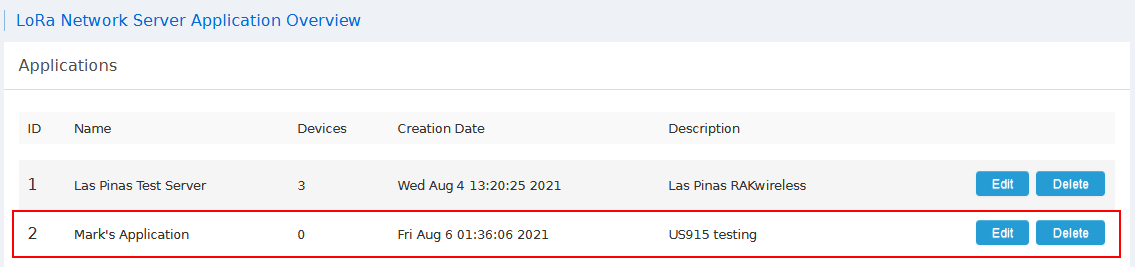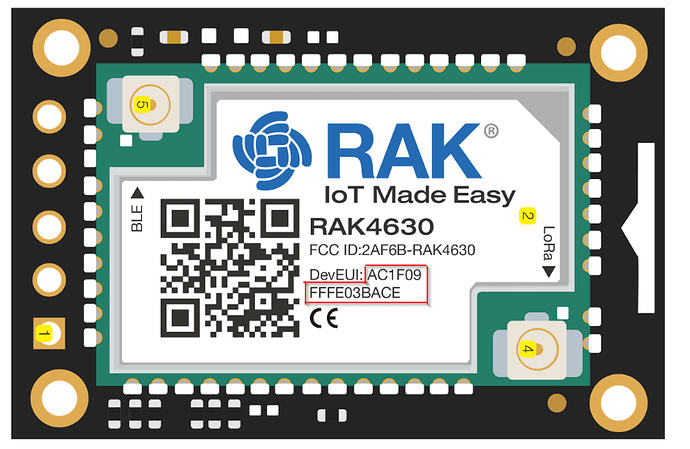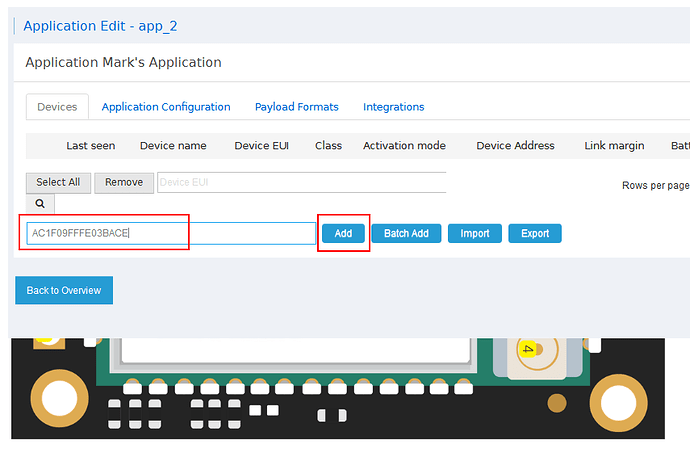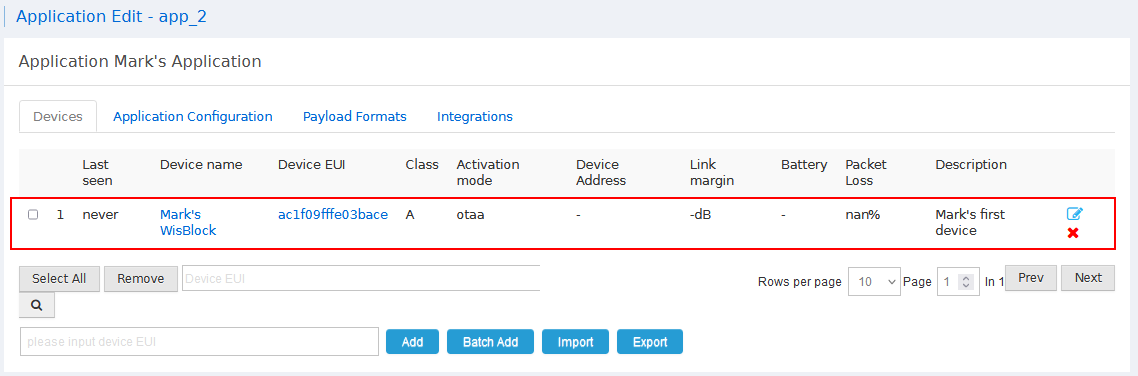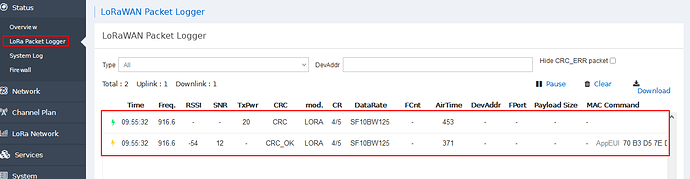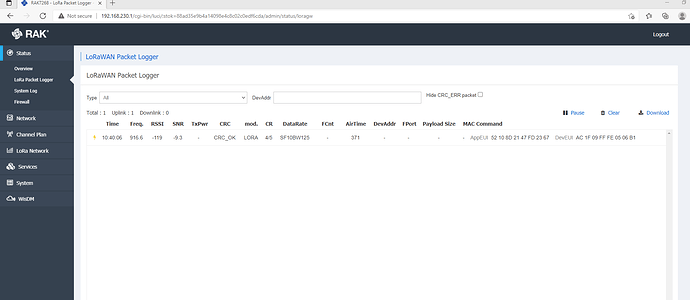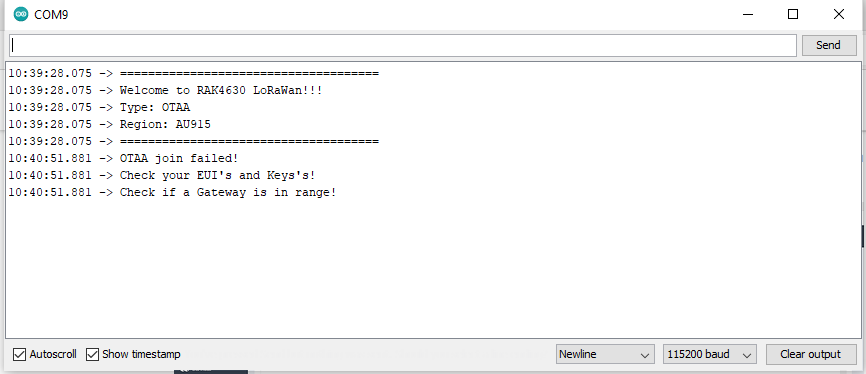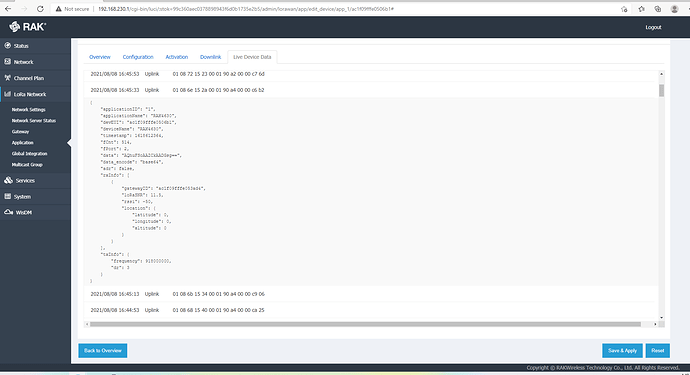Hi this is my first Lora Project. I have built the RAK Wisblock kit 3 GPS Tracker. I am completing the configuration of the frequency band. how do I reconfigure to AU915. Screenshot below:
Hello @EMUData, welcome to the forum.
About the EUI’s and the App Key:
DevEUI (nodeDeviceEUI)
It is printed on the label of the RAK4631. It is a unique device identifier that has to be different for each single LoRaWAN node
AppEUI (nodAppEUI)
Is an application identifier on the LoRaWAN server. You get this EUI from your LoRaWAN server application
AppKey (nodeAppKey)
Is an encryption key, only known by your LoRaWAN node and the LoRaWAN server. Most servers can create this key for you when you register a device in the server application.
You can find more detailed information in TTN Addressing & Activation. Better to look here LoRaWAN alliance FAQ #4
Select the region
To set the region to AU915, look into the example code and find LoRaMacRegion_t gCurrentRegion = LORAMAC_REGION_EU868;. Replace LORAMAC_REGION_EU868 with LORAMAC_REGION_AU915 to select the AU915 region. You can find a list of supported regions in the SX126x-Arduino library info
@EMUData
That’s what we are here for. If you have more questions, let us know.
More information about how to connect the WisBlock to LoRaWAN can be found in our Documentation Center
@beegee Hi Bernd I have pruchase wisgate edge lite 2 and I am attempting to connect RAK4630 to this lora gateway.
where would I locate the EUI and key for Wisgate edge lite 2?
@EMUData Hi Mark,
Are you using the integrated LoRaWAN server of the Wisgate Edge Gateway or do you use an external LoRaWAN server like TTN?
Hi @beegee at this stage I am just attempting to connect to integrated LoRaWAN server of the Wisgate Edge Gateway.
Thank you
Ok, then this tutorial about Build-in LoRa Network Server Configuration will help to setup the server (maybe you found it already).
The tutorial is showing how to connect one of our stamp modules starting with this paragraph. This will not match with the RAK4631 unfortunately.
You need to create an application in the internal LNS. Goto Application in the WebUI, enter the name of your application, then click Add
On the next page, create an application key by pushing on the small green icon. Copy the complete Application Key. You will have to enter this Key in your RAK4631 source code
Then hit Save & Apply
Now you can see your application in the list:
Click on the Edit button to add devices.
On the label of your WisBlock Core module is a DevEUI printed:
==> AC1F09FFFE03BACE
Enter this number in the field left of the
Add buttonThen push the Add button.
In the next window enter a device name (and optional a description)
Then push the Save & Apply button.
Now you can see your device int the application:
Now go to the code of your WisBlock application and change the AppKey to the one that was created by the LNS and change the DevEUI to the one that is printed on the label of the WisBlock Core module:
/** Device EUI required for OTAA network join */
uint8_t nodeDeviceEUI[8] = {0xAC, 0x1F, 0x09, 0xFF, 0xFE, 0x03, 0xBA, 0xCE};
/** Application EUI required for network join */
uint8_t nodeAppEUI[8] = {0x70, 0xB3, 0xD5, 0x7E, 0xD0, 0x02, 0x01, 0xE1};
/** Application key required for network join */
uint8_t nodeAppKey[16] = {0x61, 0x02, 0x39, 0x33, 0x7e, 0x87, 0x2e, 0xe6, 0x42, 0xe4, 0xaa, 0x5d, 0x91, 0x87, 0xe8, 0xb6};
The internal LNS is not using the AppEUI entry, that is only required for TTN and other LNS in the cloud.
Once you have changed the DevEUI and the AppKey, compile your code, flash it to the RAK4631 and start the app.
Before restarting the RAK4631, go to the LoRa Packet Logger screen in the WebUI.
After the RAK4631 has restarted, you should see a packet sequence like above, this is the OTAA join sequence.
First the RAK4631 sends a Join Request (yellow icon), then the LNS answers with a Join Accept (green icon). Then, depending on your code, the log will show the packets coming from your WisBlock.
Hi Beegee, I have success in sending the join request - please refer insert. But I am unsuccessful in completing the join.
I have spent one day checking EUI ad keys and the EUI’s and keys entered for application and gateway are aligned between RAK WEBUI and Arduino IDECode.
In your experience could there be any other issues that may be stopping the join between gateway and application?
Thank you for your feedback,
Hi Beegee I have resolved this issue by selecting another channel.
Hi Beegee. I work in MS Azure. how do I now integrate data below into power bi so I can build reports for my clients?
Hi Mark,
This is something I am not familiar with at all. Better if you ask this question as a separate thread in the RAK7258 category. I am sure one of our Gateway and Integration experts can help you with it.