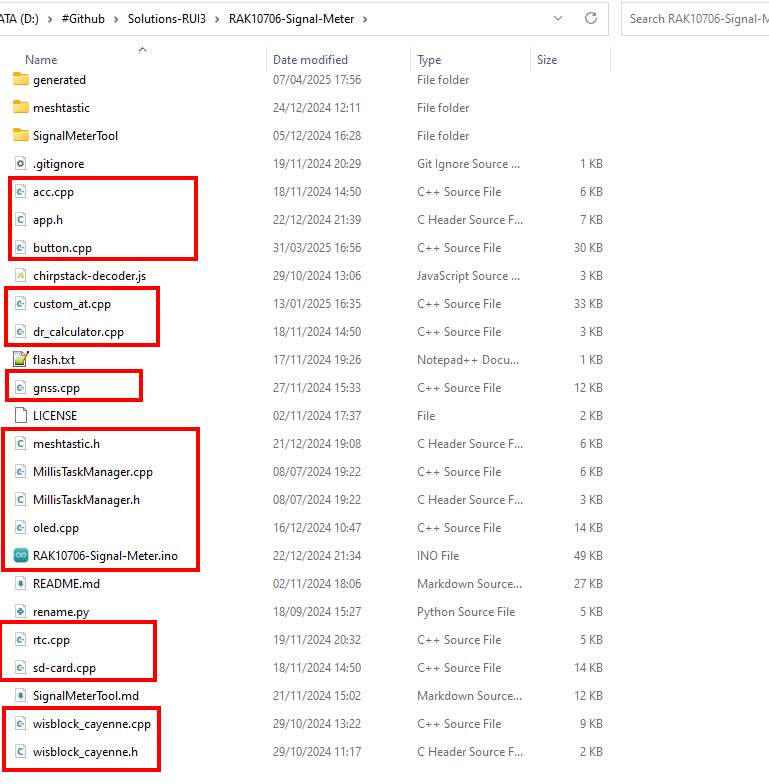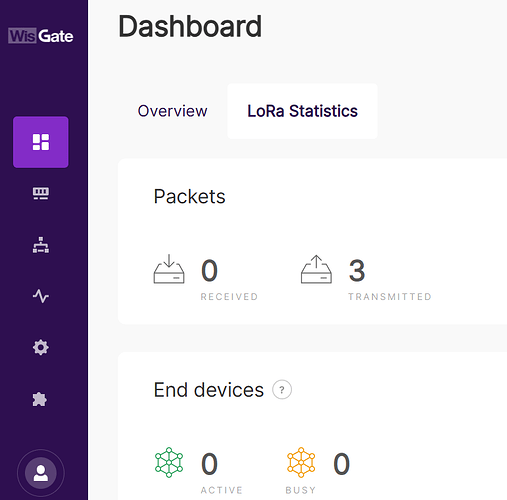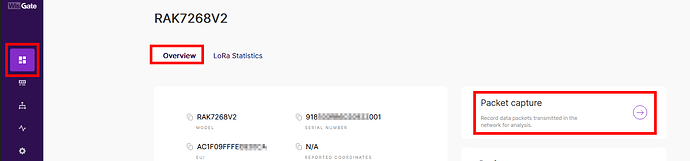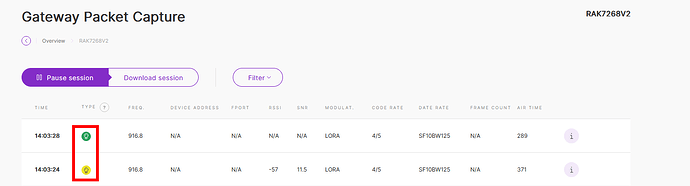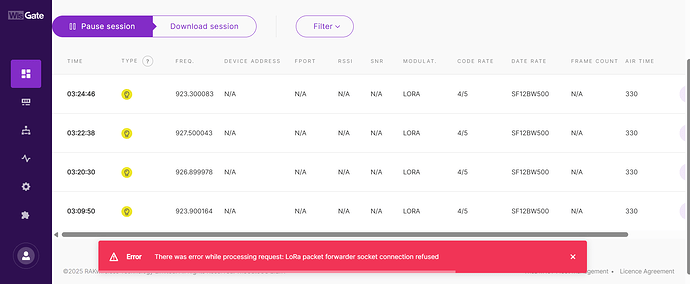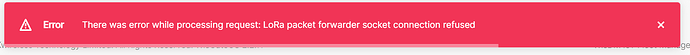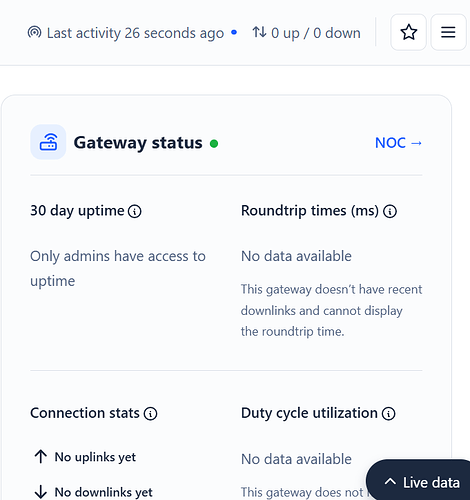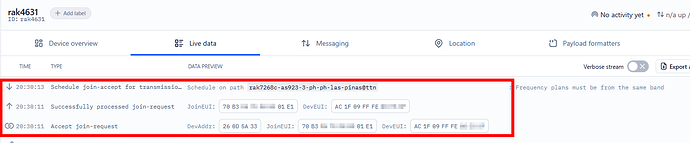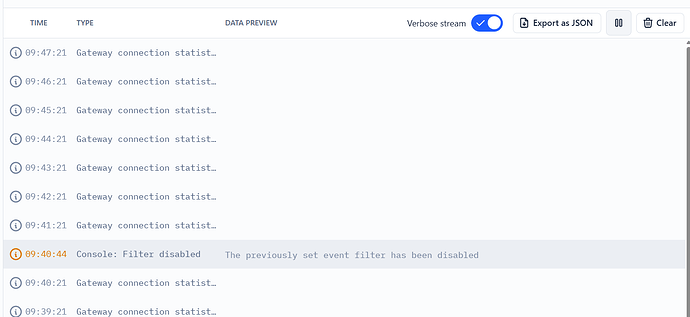I am noticing something odd when I download the packet capture sessions on WisGate, the AppEUIs and DevEUIs keep changing even though I only have the one device here, and none of the DevEUIs match the DevEUI physically printed on the board itself:
[{"airTime":330,"appEui":"5542C38000000000","codeRate":"4/5","crcStatus":"NO_CRC","dataRate":"SF12BW500","devAddr":"","devEui":"000000000000C361","fPort":-255,"frameCount":-255,"freq":927500000,"logObject":{"codr":"4/5","data":"AAAAAACAw0JVYcMAAAAAAAAAAAAAAAA=","datr":"SF12BW500","fType":0,"freq":927500000,"ipol":false,"mode":"on_gps","modu":"LORA","ncrc":true,"powe":26,"prea":10,"rfch":0,"size":23,"tmst":1333664153},"macDataFrame":{"MHDR":{"MType":"JOIN_REQUEST","Major":0,"RFU":0},"MIC":"00000000"},"modulation":"LORA","payloadSize":-255,"rssi":-255,"snr":-255,"timestamp":1746403566.438054,"txPower":26,"type":"JOIN_REQUEST","renderKey":"1746403566.43805410"},
{"airTime":330,"appEui":"5542C30000000000","codeRate":"4/5","crcStatus":"NO_CRC","dataRate":"SF12BW500","devAddr":"","devEui":"0000000000001E59","fPort":-255,"frameCount":-255,"freq":926900000,"logObject":{"codr":"4/5","data":"AAAAAAAAw0JVWR4AAAAAAAAAAAAAAAA=","datr":"SF12BW500","fType":0,"freq":926900000,"ipol":false,"mode":"on_gps","modu":"LORA","ncrc":true,"powe":26,"prea":10,"rfch":0,"size":23,"tmst":1205664167},"macDataFrame":{"MHDR":{"MType":"JOIN_REQUEST","Major":0,"RFU":0},"MIC":"00000000"},"modulation":"LORA","payloadSize":-255,"rssi":-255,"snr":-255,"timestamp":1746403438.4079127,"txPower":26,"type":"JOIN_REQUEST","renderKey":"1746403438.40791279"},
{"airTime":330,"appEui":"5542C28000000000","codeRate":"4/5","crcStatus":"NO_CRC","dataRate":"SF12BW500","devAddr":"","devEui":"000000000000F451","fPort":-255,"frameCount":-255,"freq":926300000,"logObject":{"codr":"4/5","data":"AAAAAACAwkJVUfQAAAAAAAAAAAAAAAA=","datr":"SF12BW500","fType":0,"freq":926300000,"ipol":false,"mode":"on_gps","modu":"LORA","ncrc":true,"powe":26,"prea":10,"rfch":0,"size":23,"tmst":1077664182},"macDataFrame":{"MHDR":{"MType":"JOIN_REQUEST","Major":0,"RFU":0},"MIC":"00000000"},"modulation":"LORA","payloadSize":-255,"rssi":-255,"snr":-255,"timestamp":1746403310.4083393,"txPower":26,"type":"JOIN_REQUEST","renderKey":"1746403310.40833938"},
{"airTime":330,"appEui":"5542C20000000000","codeRate":"4/5","crcStatus":"NO_CRC","dataRate":"SF12BW500","devAddr":"","devEui":"0000000000002969","fPort":-255,"frameCount":-255,"freq":925700000,"logObject":{"codr":"4/5","data":"AAAAAAAAwkJVaSkAAAAAAAAAAAAAAAA=","datr":"SF12BW500","fType":0,"freq":925700000,"ipol":false,"mode":"on_gps","modu":"LORA","ncrc":true,"powe":26,"prea":10,"rfch":0,"size":23,"tmst":949664196},"macDataFrame":{"MHDR":{"MType":"JOIN_REQUEST","Major":0,"RFU":0},"MIC":"00000000"},"modulation":"LORA","payloadSize":-255,"rssi":-255,"snr":-255,"timestamp":1746403182.4336529,"txPower":26,"type":"JOIN_REQUEST","renderKey":"1746403182.43365297"},
{"airTime":330,"appEui":"5542C18000000000","codeRate":"4/5","crcStatus":"NO_CRC","dataRate":"SF12BW500","devAddr":"","devEui":"000000000000AD01","fPort":-255,"frameCount":-255,"freq":925100000,"logObject":{"codr":"4/5","data":"AAAAAACAwUJVAa0AAAAAAAAAAAAAAAA=","datr":"SF12BW500","fType":0,"freq":925100000,"ipol":false,"mode":"on_gps","modu":"LORA","ncrc":true,"powe":26,"prea":10,"rfch":0,"size":23,"tmst":821664210},"macDataFrame":{"MHDR":{"MType":"JOIN_REQUEST","Major":0,"RFU":0},"MIC":"00000000"},"modulation":"LORA","payloadSize":-255,"rssi":-255,"snr":-255,"timestamp":1746403054.3952627,"txPower":26,"type":"JOIN_REQUEST","renderKey":"1746403054.39526276"},
{"airTime":330,"appEui":"5542C10000000000","codeRate":"4/5","crcStatus":"NO_CRC","dataRate":"SF12BW500","devAddr":"","devEui":"0000000000007039","fPort":-255,"frameCount":-255,"freq":924500000,"logObject":{"codr":"4/5","data":"AAAAAAAAwUJVOXAAAAAAAAAAAAAAAAA=","datr":"SF12BW500","fType":0,"freq":924500000,"ipol":false,"mode":"on_gps","modu":"LORA","ncrc":true,"powe":26,"prea":10,"rfch":0,"size":23,"tmst":693664224},"macDataFrame":{"MHDR":{"MType":"JOIN_REQUEST","Major":0,"RFU":0},"MIC":"00000000"},"modulation":"LORA","payloadSize":-255,"rssi":-255,"snr":-255,"timestamp":1746402926.4007156,"txPower":26,"type":"JOIN_REQUEST","renderKey":"1746402926.40071565"},
{"airTime":330,"appEui":"5542C08000000000","codeRate":"4/5","crcStatus":"NO_CRC","dataRate":"SF12BW500","devAddr":"","devEui":"0000000000009A31","fPort":-255,"frameCount":-255,"freq":923900000,"logObject":{"codr":"4/5","data":"AAAAAACAwEJVMZoAAAAAAAAAAAAAAAA=","datr":"SF12BW500","fType":0,"freq":923900000,"ipol":false,"mode":"on_gps","modu":"LORA","ncrc":true,"powe":26,"prea":10,"rfch":0,"size":23,"tmst":565664239},"macDataFrame":{"MHDR":{"MType":"JOIN_REQUEST","Major":0,"RFU":0},"MIC":"00000000"},"modulation":"LORA","payloadSize":-255,"rssi":-255,"snr":-255,"timestamp":1746402798.423021,"txPower":26,"type":"JOIN_REQUEST","renderKey":"1746402798.4230214"},
{"airTime":330,"appEui":"5542C00000000000","codeRate":"4/5","crcStatus":"NO_CRC","dataRate":"SF12BW500","devAddr":"","devEui":"0000000000004709","fPort":-255,"frameCount":-255,"freq":923300000,"logObject":{"codr":"4/5","data":"AAAAAAAAwEJVCUcAAAAAAAAAAAAAAAA=","datr":"SF12BW500","fType":0,"freq":923300000,"ipol":false,"mode":"on_gps","modu":"LORA","ncrc":true,"powe":26,"prea":10,"rfch":0,"size":23,"tmst":437664252},"macDataFrame":{"MHDR":{"MType":"JOIN_REQUEST","Major":0,"RFU":0},"MIC":"00000000"},"modulation":"LORA","payloadSize":-255,"rssi":-255,"snr":-255,"timestamp":1746402670.5823512,"txPower":26,"type":"JOIN_REQUEST","renderKey":"1746402670.58235123"},
{"airTime":330,"appEui":"5542BF8000000000","codeRate":"4/5","crcStatus":"NO_CRC","dataRate":"SF12BW500","devAddr":"","devEui":"0000000000006E08","fPort":-255,"frameCount":-255,"freq":927500000,"logObject":{"codr":"4/5","data":"AAAAAACAv0JVCG4AAAAAAAAAAAAAAAA=","datr":"SF12BW500","fType":0,"freq":927500000,"ipol":false,"mode":"on_gps","modu":"LORA","ncrc":true,"powe":26,"prea":10,"rfch":0,"size":23,"tmst":309664266},"macDataFrame":{"MHDR":{"MType":"JOIN_REQUEST","Major":0,"RFU":0},"MIC":"00000000"},"modulation":"LORA","payloadSize":-255,"rssi":-255,"snr":-255,"timestamp":1746402542.3843179,"txPower":26,"type":"JOIN_REQUEST","renderKey":"1746402542.38431792"},
{"airTime":330,"appEui":"5542BF0000000000","codeRate":"4/5","crcStatus":"NO_CRC","dataRate":"SF12BW500","devAddr":"","devEui":"000000000000B330","fPort":-255,"frameCount":-255,"freq":926900000,"logObject":{"codr":"4/5","data":"AAAAAAAAv0JVMLMAAAAAAAAAAAAAAAA=","datr":"SF12BW500","fType":0,"freq":926900000,"ipol":false,"mode":"on_gps","modu":"LORA","ncrc":true,"powe":26,"prea":10,"rfch":0,"size":23,"tmst":181664280},"macDataFrame":{"MHDR":{"MType":"JOIN_REQUEST","Major":0,"RFU":0},"MIC":"00000000"},"modulation":"LORA","payloadSize":-255,"rssi":-255,"snr":-255,"timestamp":1746402414.3973114,"txPower":26,"type":"JOIN_REQUEST","renderKey":"1746402414.39731141"}]