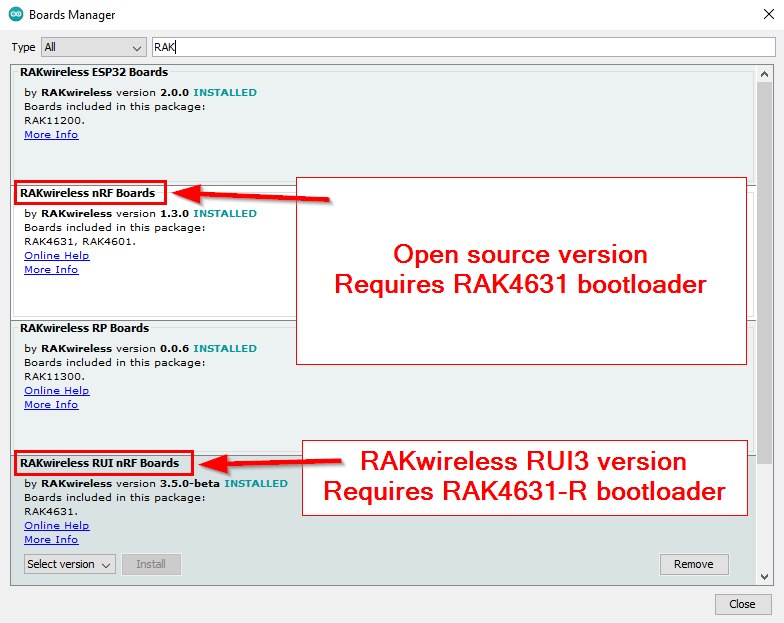Hello! I am attempting to upload a sketch to the wisblocks RAK4630 and I am getting an error in the arduino ide:
Library Adafruit_nRFCrypto has been declared precompiled:
Using precompiled library in /home/kevin/Arduino/libraries/Adafruit_nRFCrypto/src/cortex-m4/fpv4-sp-d16-hard
Sketch uses 106692 bytes (13%) of program storage space. Maximum is 815104 bytes.
Global variables use 9116 bytes (3%) of dynamic memory, leaving 228452 bytes for local variables. Maximum is 237568 bytes.
Upgrading target on /dev/ttyACM0 with DFU package /tmp/arduino_build_28215/RAK14000-QR-Code.ino.zip. Flow control is disabled, Single bank, Touch disabled
Failed to upgrade target. Error is: [Errno 32] Broken pipe
Traceback (most recent call last):
File "/usr/local/lib/python3.10/dist-packages/nordicsemi/__main__.py", line 296, in serial
dfu.dfu_send_images()
File "/usr/local/lib/python3.10/dist-packages/nordicsemi/dfu/dfu.py", line 235, in dfu_send_images
self._dfu_send_image(HexType.APPLICATION, self.manifest.application)
File "/usr/local/lib/python3.10/dist-packages/nordicsemi/dfu/dfu.py", line 157, in _dfu_send_image
self.dfu_transport.open()
File "/usr/local/lib/python3.10/dist-packages/nordicsemi/dfu/dfu_transport_serial.py", line 124, in open
self.serial_port.setDTR(False)
File "/usr/lib/python3/dist-packages/serial/serialutil.py", line 603, in setDTR
self.dtr = value
File "/usr/lib/python3/dist-packages/serial/serialutil.py", line 473, in dtr
self._update_dtr_state()
File "/usr/lib/python3/dist-packages/serial/serialposix.py", line 715, in _update_dtr_state
fcntl.ioctl(self.fd, TIOCMBIC, TIOCM_DTR_str)
BrokenPipeError: [Errno 32] Broken pipe
Possible causes:
- Selected Bootloader version does not match the one on Bluefruit device.
Please upgrade the Bootloader or select correct version in Tools->Bootloader.
- Baud rate must be 115200, Flow control must be off.
- Target is not in DFU mode. Ground DFU pin and RESET and release both to enter DFU mode.
I haven’t found anything online about solving this error. Any ideas before I start to try the DFU mode thing?