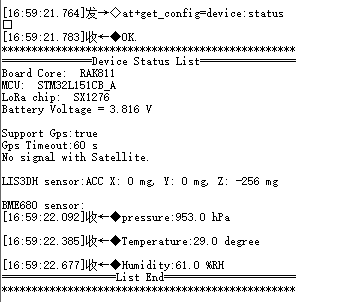Hello, got 4 RAK5205 @433MHz and they fail to acquire GPS most of the time even if the GPS antenna are already in clear site under the sky. Below are some details
[16:43:43:795] RAK5205_TrackerBoard software version:2.1.1.9
[16:43:43:820] LIS3DH init success!
[16:43:43:835] ACC X:16mg Y:-32mg Z:-992mg
[16:43:43:853] BME680 init success!
[16:43:44:145] T: 33.48 degC, P: 1005.80 hPa, H 64.59 %rH , G: 23605 ohms
[16:43:44:154] Please Configurate parameters…
[16:44:15:363] Configuration OK!
[16:44:15:365] app_interval = 120
[16:44:15:368] gps_stime = 10
[16:44:15:373] msg_confirm = 0
[16:44:15:373] power_save = 1
[16:44:15:373] Selected LoraWAN 1.0.2 Region: EU433
[16:44:15:430] Board Initialization OK!
[16:44:15:430]
[16:44:15:441] OTAA mode:
[16:44:15:441] DevEui: 60C5A8FFFE760016
[16:44:15:441] AppEui: 00137A1000000000
[16:44:15:441] AppKey: 5A6967426565416C6C69616E63653039
[16:44:15:444] OTAA Join Start…
[16:44:20:625] OTAA Join Success!
[16:44:29:628] FAIL. GPS signal not found!
[16:44:35:209] Tx_Bat: 4170mv,speed: 0.000000km/h
[16:44:39:052] Tx_ACC X:16mg Y:-32mg Z:-992mg
[16:44:43:183] T: 33.68 degC, P: 1005.76 hPa, H 62.49 %rH , G: 28151 ohms
[16:44:47:480] T: 33.84 degC, P: 1005.76 hPa, H 62.11 %rH , G: 36198 ohms