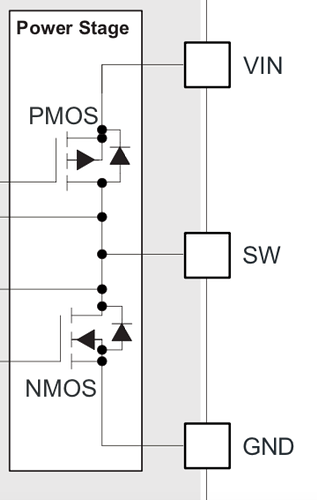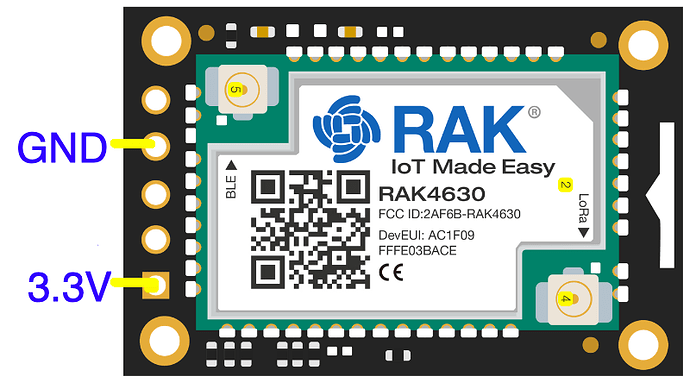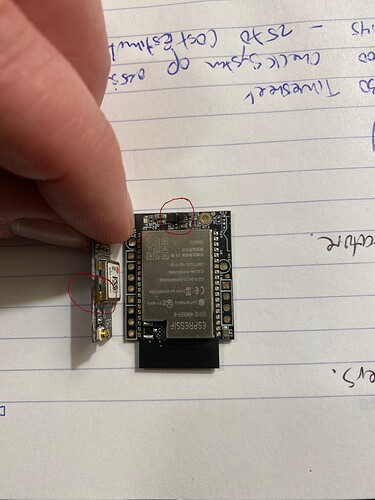I messed with wrong polarity on battery input, my module smells of burnt, is there any way to save my module? 
Hi @siwilis ,
That’s sad to hear 
The wrong polarity you did is on the battery connector of the RAK5005-O WisBlock Base Board? If it is, the battery is directly connected to the Charger IC and 3.3V LDO regulator.
Highly likely that those components are the ones that got damaged. The high current can possible went thru the ESD diodes of those chips shorting them (damaged internal chip ESD diodes fail short unless really fried that it can be open). The damage can also be present on the mosfet body diode of the LDO regulator tps62840. Imagine putting positive voltage on GND and negative on VIN.
Can you check which IC or part/s of the board got burnt marks? There might be a chance that other modules including the core board are still ok. Just need to replace the damaged parts. I suggest you remove any modules on the Base Board before doing anything/troubleshooting. So all possible damage or further damage will be contained only on Base Board and your precious WisBlock Core/modules will be still safe hopefully 
Thank you for the advice, I immediately ordered a new module, hopefully only the baseboard has a problem
Did you order only the WisBlock Base module?
I advise you to try to power your RAK4631 via external power supply via the SWD Programming pins. You can connect the supply on the VDD and GND line. Check if the current is not too high. Just to be sure nothing is shorted or damaged on that Core module.
There is no standard which is positive or negative on JST connector so extra care is really needed on those. I wish you get your new module soon.
No, I ordered with 4631 module, where can I get info about connection in SWD? Is there any documentation for the wiring?
I agree with what you did. Just get a whole new set. If the RAK4631 is still working, you have now two WisBlock Core boards.
Here’s the connection on RAK4631.
I did this by mistake also.
 I ordered both new baseboard and new core. I had a few sensors and the wifi module connected to it when I did it. It appears that the wifi module has a burnt capacitor or something (see photo). As well there appears to be burn marks on the Ublox GPS. I’m assuming the wifi espressif is toast. Do you think the GPS is gone too? On the bottom side I had the temperature/humidy and barometric pressure sensors. What are the chances those are ok? The board itself doesn’t appear damaged, but it doesn’t connect to the com port anymore. The red LED still lights up when USB is connected, but that appears to be it. I’m curious if the board could still be used if connected direct to the pins and solder on a male dupont header and connect with the Rak Dubug and flash tool? I guess at least to test to see if the core is damaged as well. Thanks in advance!
I ordered both new baseboard and new core. I had a few sensors and the wifi module connected to it when I did it. It appears that the wifi module has a burnt capacitor or something (see photo). As well there appears to be burn marks on the Ublox GPS. I’m assuming the wifi espressif is toast. Do you think the GPS is gone too? On the bottom side I had the temperature/humidy and barometric pressure sensors. What are the chances those are ok? The board itself doesn’t appear damaged, but it doesn’t connect to the com port anymore. The red LED still lights up when USB is connected, but that appears to be it. I’m curious if the board could still be used if connected direct to the pins and solder on a male dupont header and connect with the Rak Dubug and flash tool? I guess at least to test to see if the core is damaged as well. Thanks in advance!
Hi @ElectroKel ,
The extent of damage is hard to determine without testing individual modules/board. Failed capacitors can be shorted or open when fully busted. I hope you still recover some of the modules 
Thanks @carlrowan, I guess I will find out. At least I have something to practice my soldering on.
Hi @carlrowan, I received my new baseboard and tried the Lorawan chip with it. The chip seems to be working, it can accept sketches and the programs start working. I’ve ran a few different examples and they all work fine, so I thought everything was good. When I upload the program It starts immediately. However, if the reset button is pressed or it looses power the program seems to take a long time to boot. This is the first time I’m using programs with the OLED, do these programs take a lot longer to boot, or could this chip be damaged? Any thoughts?
Hi @ElectroKel ,
If you are using RAK4631 as the WisBlock Core, the delay you see when clicking reset could be its USB bootloader initialization. As long as it proceed to the application code you wrote, that should be fine 
Ok, awesome. Thanks!