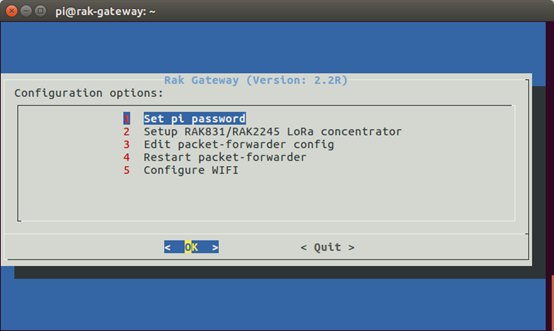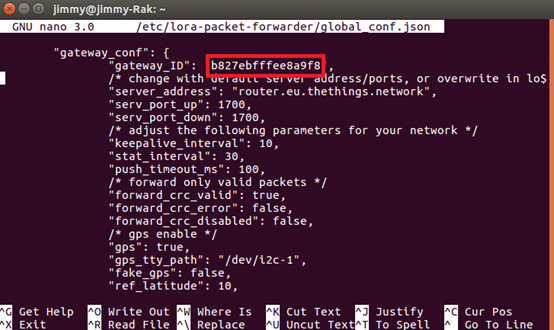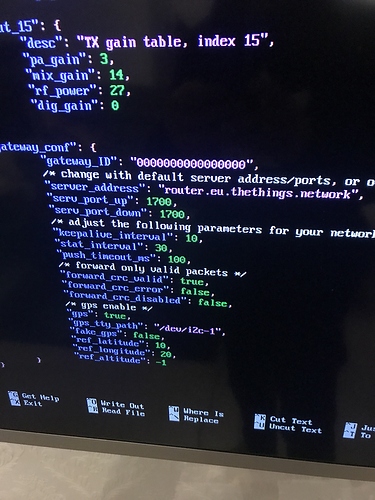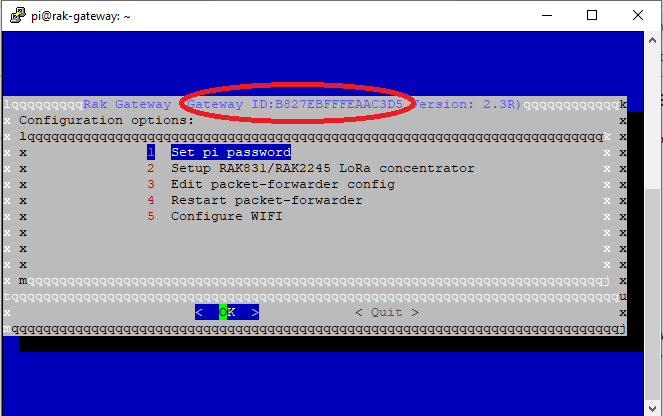Hi, everyone
In the last two weeks, my team worked hard to develop a newest version software for RAK2245(with UART GPS) + RPi or RAK831 + RPi or RAK7243 without LTE, based on Raspbian OS, and it has a built-in loraserver!!!
Now, i’m very glad to announce that we’ve released it today.
You can download the image from the following link:
https://www.rakwireless.com/en/download/LoRa/RAK2245-Pi-HAT
and make a SD card system for your RAK2245 + RPi or RAK831 + RPi, according to the document:
https://www.rakwireless.com/en/download/LoRa/RAK2245-Pi-HAT#Tool
In this version, we supply a friendly configuration UI as follow:
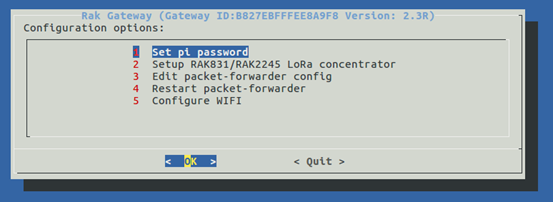
People only need to type a command “sudo gateway-config”, then this UI will come.
I think it can simplify the operate steps for the canfigeration of a LoRa gateway.
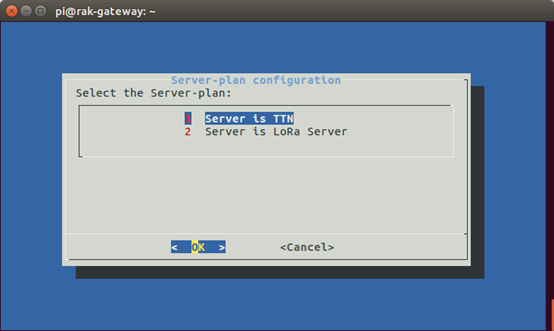
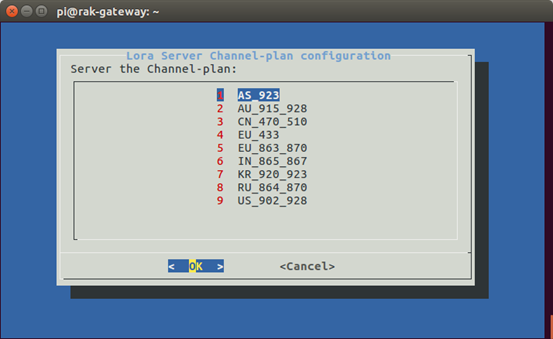
Now, you can get the gateway ID very simply:
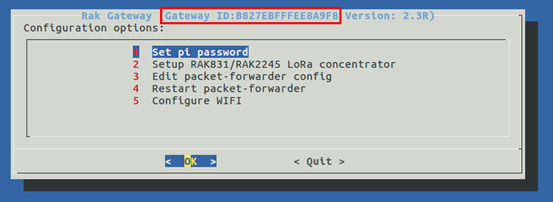
or
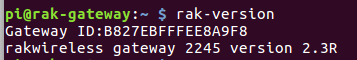
Do you like it? Just download and try. 
note: i’ve modified these contents on 2019/4/24 to update the newest information and firmware.