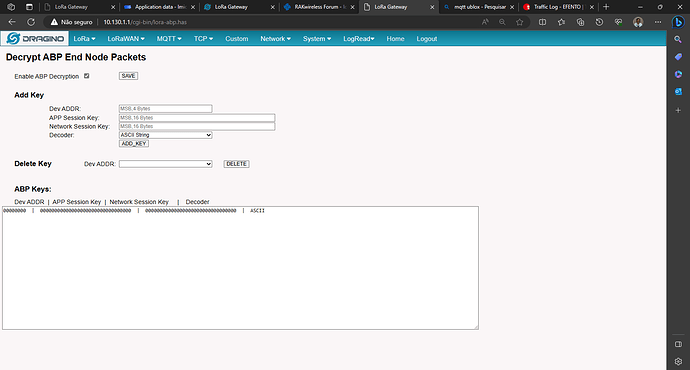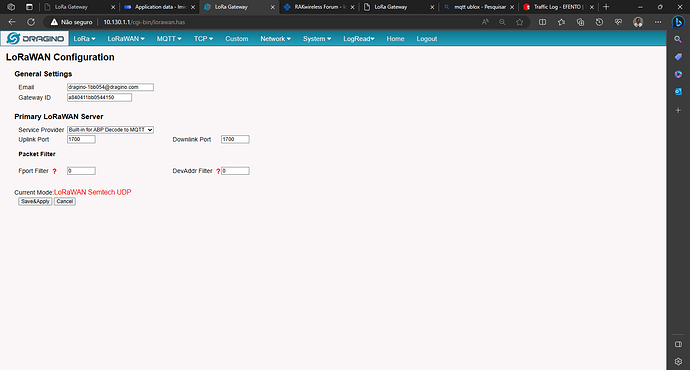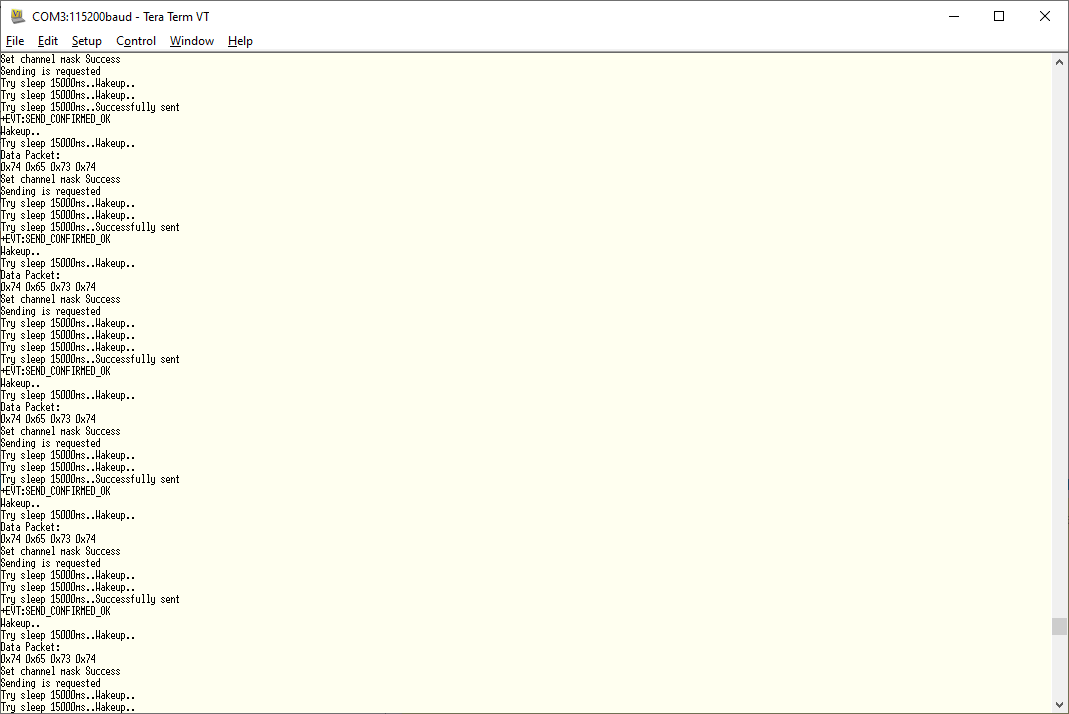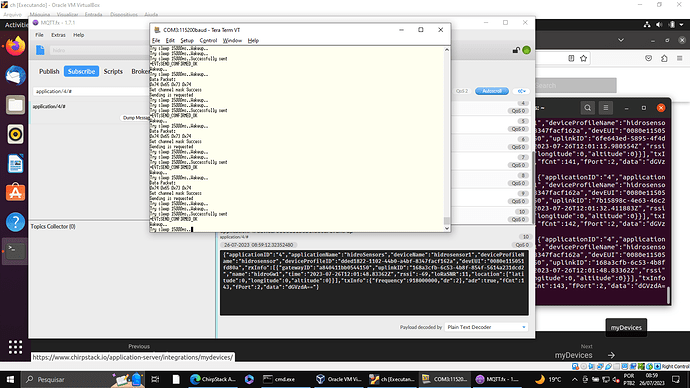Sir
Are you getting success using ABP on DRAGINO gateway ? - Private MQTT network
RAKwireless LoRaWan ABP Example
Duty cycle is ON
Packet is UNCONFIRMED
Device Address is 00000000
Uplink period is 10000ms
Current Work Mode: LoRaWAN.
Data Packet:
0x74 0x65 0x73 0x74
Sending is requested
Sending failed
+EVT:SEND_CONFIRMED_FAILED(4)
#define ABP_BAND (RAK_REGION_AU915)
#define ABP_DEVADDR {0x00, 0x00, 0x00, 0x00}
#define ABP_APPSKEY {0x00, 0x00, 0x00, 0x00, 0x00, 0x00, 0x00, 0x00, 0x00, 0x00, 0x00, 0x00, 0x00, 0x00, 0x00, 0x00}
#define ABP_NWKSKEY {0x00, 0x00, 0x00, 0x00, 0x00, 0x00, 0x00, 0x00, 0x00, 0x00, 0x00, 0x00, 0x00, 0x00, 0x00, 0x00}