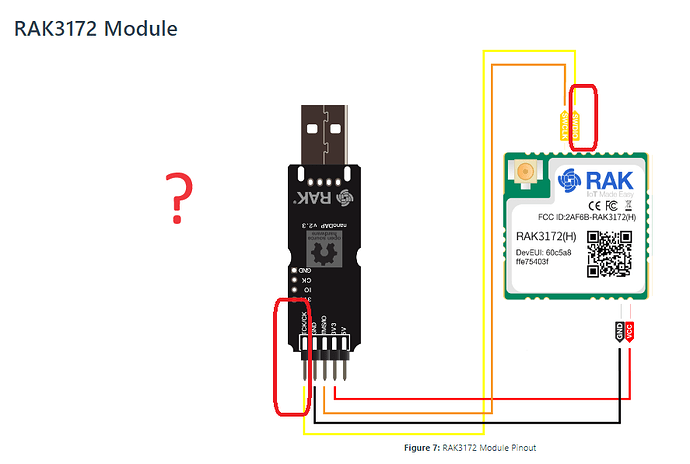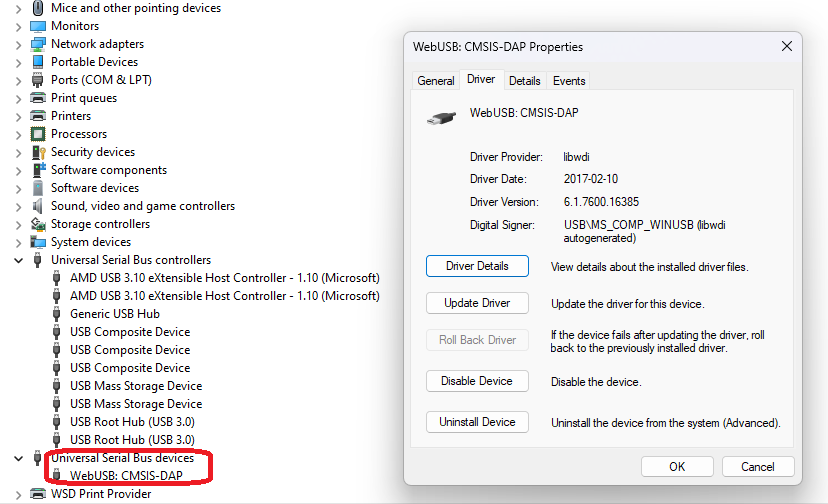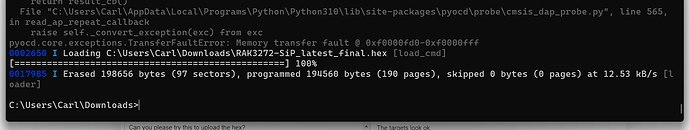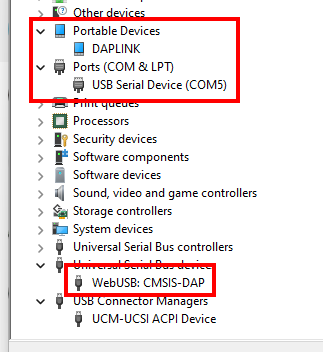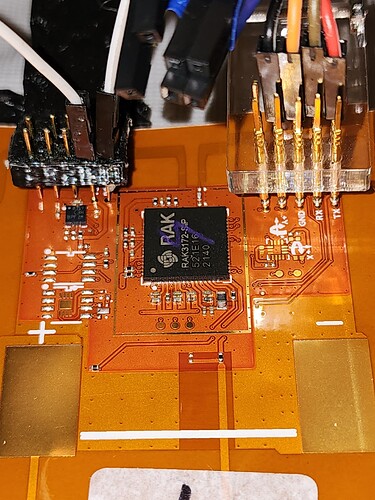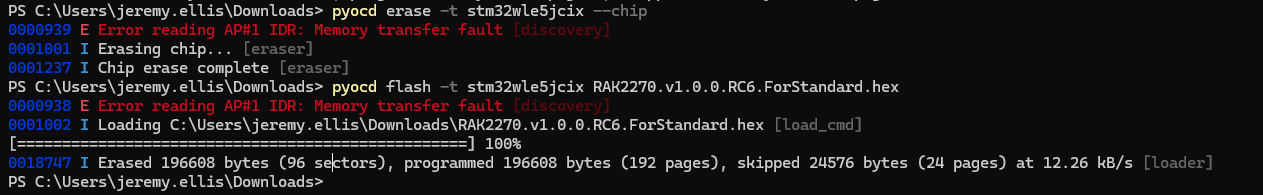As far as I can tell the RAK2270 has no manual way to force bootloader mode. I typically use the AT command AT+BOOT and it’s buddy AT+RUN but every once in a while uploaded code throws the board into a while loop that disables AT commands, basically bricking my board.
I know there is a boot0 pin but I think that loads a factory reset bootloader for STM32 boards.
I simplify code for students and try to stay away from JTAG: SWCLK and SWDIO debuggers (I have several and each experience is painful except the Particle debugger which is also a DAP method which does work for Drag and Drop to windows) but probably a good idea for me to be able to use a debugger if I am going to teach with the RAK2270 and the RAKDAP1.
Theoretically the DAP boards are drag and drop of a .bin or .hex file if anyone can prove that drag and drop works on windows I would be really happy. If I try it with the RAK2270 .hex file here it actually tries to work just hangs on the RESET.
First issue is the diagram for the RAK2270 main module the with the RAKDAP1 seems to have SWCLK and SWDIO mixed up. Can someone clarify.
[RAK3172] (Quick Start Guide | RAKwireless Documentation Center)
The actual python commands at the quickstart guide seem simple enough I will give them a try and get back to you.
P.S. my Course thread is here RAK2270 IOT Course