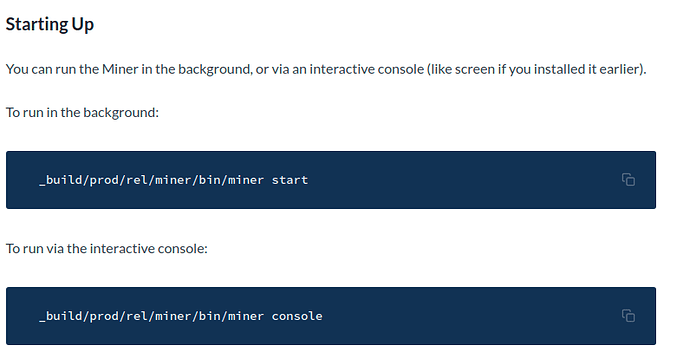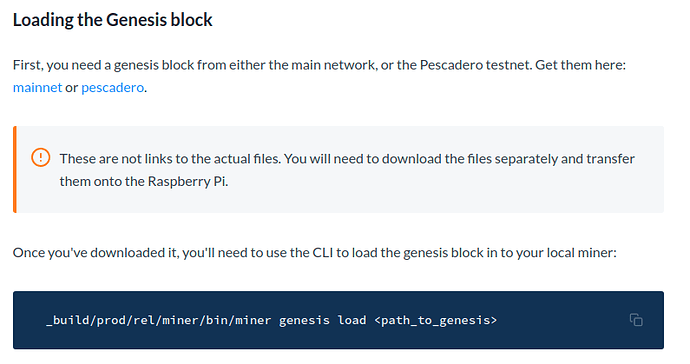Yes I did. Here is my output - is there something that’s not working properly?
pi@rak-gateway:~/RAK2245_for_helium $ sudo ./install.sh
/opt/ttn-gateway /home/pi/RAK2245_for_helium
/opt/ttn-gateway/lora_gateway /opt/ttn-gateway /home/pi/RAK2245_for_helium
make all -e -C libloragw
make[1]: Entering directory ‘/opt/ttn-gateway/lora_gateway/libloragw’
gcc -c -O2 -Wall -Wextra -std=c99 -Iinc -I. src/loragw_spi.native.c -o obj/loragw_spi.o
ar rcs libloragw.a obj/loragw_hal.o obj/loragw_gps.o obj/loragw_reg.o obj/loragw_spi.o obj/loragw_aux.o obj/loragw_radio.o obj/loragw_fpga.o obj/loragw_lbt.o
gcc -O2 -Wall -Wextra -std=c99 -Iinc -I. -L. tst/test_loragw_spi.c -o test_loragw_spi -lloragw -lrt -lm
gcc -O2 -Wall -Wextra -std=c99 -Iinc -I. -L. tst/test_loragw_reg.c -o test_loragw_reg -lloragw -lrt -lm
gcc -O2 -Wall -Wextra -std=c99 -Iinc -I. -L. tst/test_loragw_hal.c -o test_loragw_hal -lloragw -lrt -lm
gcc -O2 -Wall -Wextra -std=c99 -Iinc -I. -L. tst/test_loragw_gps.c -o test_loragw_gps -lloragw -lrt -lm
gcc -O2 -Wall -Wextra -std=c99 -Iinc -I. -L. tst/test_loragw_cal.c -o test_loragw_cal -lloragw -lrt -lm
make[1]: Leaving directory ‘/opt/ttn-gateway/lora_gateway/libloragw’
make all -e -C util_pkt_logger
make[1]: Entering directory ‘/opt/ttn-gateway/lora_gateway/util_pkt_logger’
gcc -L…/libloragw obj/util_pkt_logger.o obj/parson.o -o util_pkt_logger -lloragw -lrt -lm
make[1]: Leaving directory ‘/opt/ttn-gateway/lora_gateway/util_pkt_logger’
make all -e -C util_spi_stress
make[1]: Entering directory ‘/opt/ttn-gateway/lora_gateway/util_spi_stress’
gcc -L…/libloragw obj/util_spi_stress.o -o util_spi_stress -lloragw -lrt -lm
make[1]: Leaving directory ‘/opt/ttn-gateway/lora_gateway/util_spi_stress’
make all -e -C util_tx_test
make[1]: Entering directory ‘/opt/ttn-gateway/lora_gateway/util_tx_test’
gcc -L…/libloragw obj/util_tx_test.o -o util_tx_test -lloragw -lrt -lm
make[1]: Leaving directory ‘/opt/ttn-gateway/lora_gateway/util_tx_test’
make all -e -C util_lbt_test
make[1]: Entering directory ‘/opt/ttn-gateway/lora_gateway/util_lbt_test’
gcc -L…/libloragw obj/util_lbt_test.o -o util_lbt_test -lloragw -lrt -lm
make[1]: Leaving directory ‘/opt/ttn-gateway/lora_gateway/util_lbt_test’
make all -e -C util_tx_continuous
make[1]: Entering directory ‘/opt/ttn-gateway/lora_gateway/util_tx_continuous’
gcc -L…/libloragw obj/util_tx_continuous.o -o util_tx_continuous -lloragw -lrt -lm
make[1]: Leaving directory ‘/opt/ttn-gateway/lora_gateway/util_tx_continuous’
make all -e -C util_spectral_scan
make[1]: Entering directory ‘/opt/ttn-gateway/lora_gateway/util_spectral_scan’
make[1]: Nothing to be done for ‘all’.
make[1]: Leaving directory ‘/opt/ttn-gateway/lora_gateway/util_spectral_scan’
/opt/ttn-gateway /home/pi/RAK2245_for_helium
/opt/ttn-gateway/packet_forwarder /opt/ttn-gateway /home/pi/RAK2245_for_helium
make all -e -C lora_pkt_fwd
make[1]: Entering directory ‘/opt/ttn-gateway/packet_forwarder/lora_pkt_fwd’
gcc -c -O2 -Wall -Wextra -std=c99 -Iinc -I. -D VERSION_STRING=""cat ../VERSION"" -I…/…/lora_gateway/libloragw/inc src/lora_pkt_fwd.c -o obj/lora_pkt_fwd.o
In file included from src/lora_pkt_fwd.c:50:
src/lora_pkt_fwd.c: In function ‘thread_down’:
src/lora_pkt_fwd.c:2543:25: warning: too many arguments for format [-Wformat-extra-args]
MSG(“WARNING: power for TX - %d exceeding maximum power - , use maximum power - %d\n”, txpkt.rf_power, txlut.lut[txlut.size - 1].rf_power, txlut.lut[txlut.size - 1].rf_power);
^~~~~~~~~~~~~~~~~~~~~~~~~~~~~~~~~~~~~~~~~~~~~~~~~~~~~~~~~~~~~~~~~~~~~~~~~~~~~~~~~
inc/trace.h:27:29: note: in definition of macro ‘MSG’
#define MSG(args…) printf(args) /* message that is destined to the user */
^~~~
src/lora_pkt_fwd.c: In function ‘modify_os_time’:
src/lora_pkt_fwd.c:2705:15: warning: implicit declaration of function ‘settimeofday’; did you mean ‘gettimeofday’? [-Wimplicit-function-declaration]
int ret = settimeofday(&tv, NULL);
^~~~~~~~~~~~
gettimeofday
src/lora_pkt_fwd.c: In function ‘parse_gateway_configuration’:
src/lora_pkt_fwd.c:696:9: warning: ‘strncpy’ specified bound 64 equals destination size [-Wstringop-truncation]
strncpy(serv_addr, str, sizeof serv_addr);
^~~~~~~~~~~~~~~~~~~~~~~~~~~~~~~~~~~~~~~~~
src/lora_pkt_fwd.c:753:9: warning: ‘strncpy’ specified bound 64 equals destination size [-Wstringop-truncation]
strncpy(gps_tty_path, str, sizeof gps_tty_path);
^~~~~~~~~~~~~~~~~~~~~~~~~~~~~~~~~~~~~~~~~~~~~~~
gcc -L…/…/lora_gateway/libloragw obj/lora_pkt_fwd.o obj/parson.o obj/base64.o obj/jitqueue.o obj/timersync.o -o lora_pkt_fwd -lloragw -lrt -lpthread -lm
make[1]: Leaving directory ‘/opt/ttn-gateway/packet_forwarder/lora_pkt_fwd’
make all -e -C util_ack
make[1]: Entering directory ‘/opt/ttn-gateway/packet_forwarder/util_ack’
make[1]: Nothing to be done for ‘all’.
make[1]: Leaving directory ‘/opt/ttn-gateway/packet_forwarder/util_ack’
make all -e -C util_sink
make[1]: Entering directory ‘/opt/ttn-gateway/packet_forwarder/util_sink’
make[1]: Nothing to be done for ‘all’.
make[1]: Leaving directory ‘/opt/ttn-gateway/packet_forwarder/util_sink’
make all -e -C util_tx_test
make[1]: Entering directory ‘/opt/ttn-gateway/packet_forwarder/util_tx_test’
make[1]: Nothing to be done for ‘all’.
make[1]: Leaving directory ‘/opt/ttn-gateway/packet_forwarder/util_tx_test’
/opt/ttn-gateway /home/pi/RAK2245_for_helium
/home/pi/RAK2245_for_helium