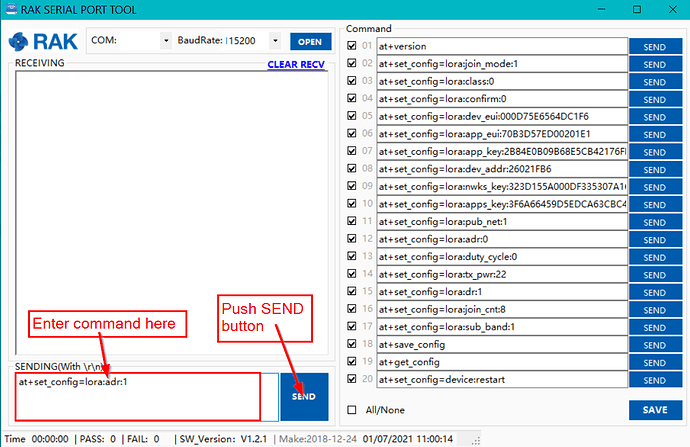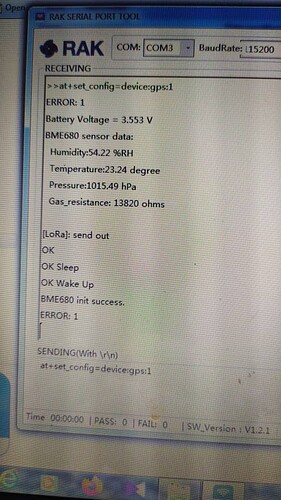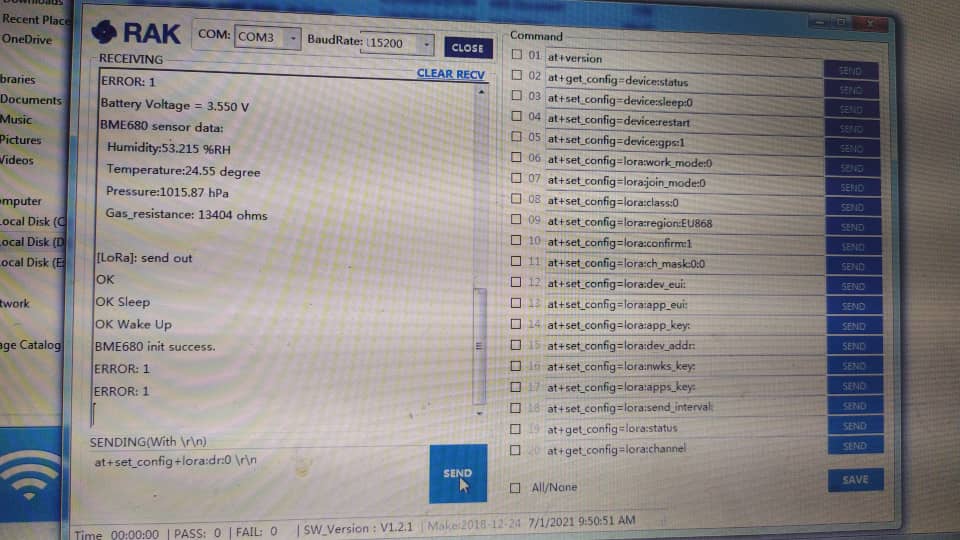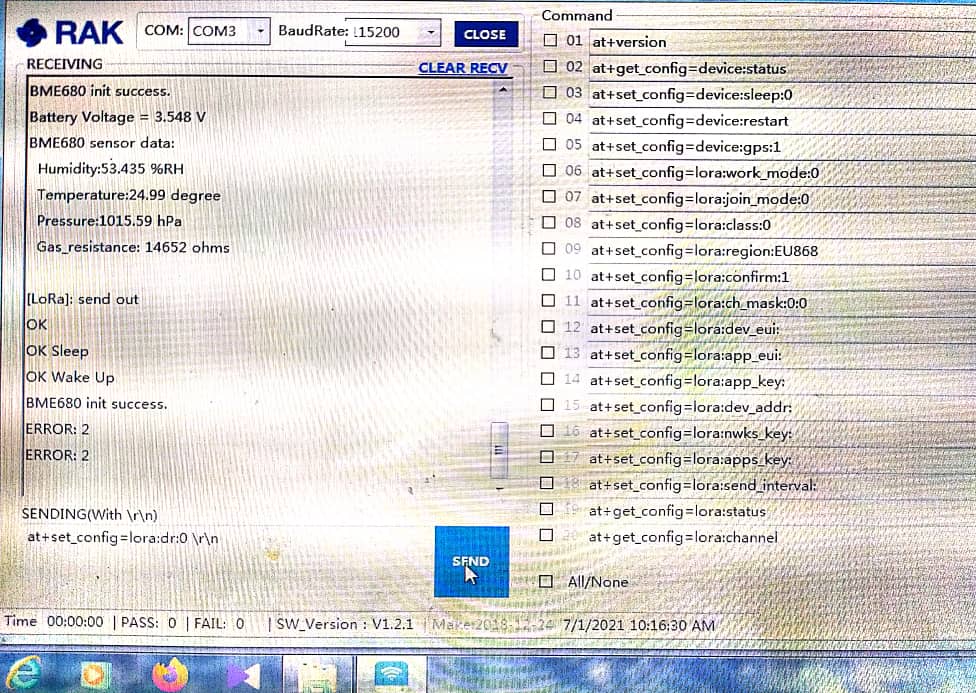Hi,
I want to open ADR feature of RAK7204 using RAK serial port tool, but I do not see
at+set_config=lora:adr:1
in RAK serial port tool. I would appreciate it if someone could advise me how to open ADR with serial port tool.
Hi @Mary
Not all commands are shown in the list of the right side of the application.
You can enter the command manually on the lower left side:
Thank you very much @beegee
is not ADR open by default? and does it need to be open when we configure the sensor for the first time? I ask this question because when my sensor and gateway are not in the same place I do not receive data, but when they are at the same place chirpstack receive data. I thought maybe ADR is not open by default and sensor cannot use appropriate spreading factor.
ADR is disabled by default. If your packet size is fixed, you can select a data rate that matches your packet size (table of DR - max packet size per region). In such cases the ADR is not required, because you want to keep the DR the same all the time.
Thank you very much @beegee
Is not payload size of RAK7204 fix? and how can I know the payload size of that? and I should add 8 byte based on lorawan how much it would be for a rak7204
thank you very much
The complete payload, together with explanation and examples how to decode it in TTN is in our documentation center
Payload length is 19 bytes. If you are using EU868 (just example), you can set the DR to DR0, because it allows 51 bytes of payload.
But if you are using US915, you need to set DR to DR1, the packet is too large for DR0 in US915.
thank you very much @beegee
I cannot active gps, when I enter
at+set_config=device:gps:1
it gives me a error
I would appreciate it if you could advise me how i can active GPS
thank you very much
RAK7205 does not have such a command. Where did you see it?
If you send at+help to the RAK7205, you get a complete list of supported commands.
The commands are explained in our AT Command Manual.
Result of at+help:
at+help
OK
*************************************************
===============AT Commands List==================
Device AT commands:
at+version
at+help
at+run
at+set_config=device:restart
at+set_config=device:sleep:X
at+set_config=device:boot
at+get_config=device:status
at+set_config=device:uart:X:Y
at+set_config=device:uart_mode:X:Y
at+send=uart:X:YYY
at+set_config=device:gpio:X:Y
at+get_config=device:gpio:X
at+get_config=device:adc:X
at+set_config=device:i2c:X:YY:ZZ:LL
LoRaWAM AT commands:
at+join
at+send=lora:X:YYY
at+set_config=lora:region:XXX
at+get_config=lora:channel
at+set_config=lora:dev_eui:XXXX
at+set_config=lora:app_eui:XXXX
at+set_config=lora:app_key:XXXX
at+set_config=lora:dev_addr:XXXX
at+set_config=lora:apps_key:XXXX
at+set_config=lora:nwks_key:XXXX
at+set_config=lora:join_mode:X
at+set_config=lora:work_mode:X
at+set_config=lora:ch_mask:X:Y
at+set_config=lora:class:X
at+set_config=lora:confirm:X
at+set_config=lora:dr:X
at+set_config=lora:tx_power:X
at+set_config=lora:adr:X
at+set_config=lora:send_interval:X:Y
at+get_config=lora:status
LoRaP2P AT commands:
at+set_config=lorap2p:XXX:Y:Z:A:B:C
at+send=lorap2p:XXX
Sensor AT commands:
at+set_config=device:gps_timeout:X
at+set_config=device:gps_format:X
===================List End======================
*************************************************
Dear @beegee
my sensor is RAK7204 , and when I enter at+set_config=lora:dr:0
I get error
I would appreciate if you could advise me how active dr:0
Maybe bad resolution of the image, but I see at+set_config+lora:dr:0 in your screenshot.
![]()
There is a + instead of a =.
Correct command is at+set_config=lora:dr:0
Hello @Mary
The right command is as @beegee mention: at+set_config=lora:dr:0
Please remove the \r\n and try again.
thanks a lot @Martin & @beegee
before that I got this data and have a question based on this data
is ADR open?
because I did not open ADR
is it open by default?
INFO: Raw data {‘applicationID’: ‘2’, ‘applicationName’: ‘rak-sensor-app’, ‘deviceName’: ‘rak’, ‘devEUI’: ’ ', ‘txInfo’: {‘frequency’: 867100000, ‘dr’: 5}, 'adr’: True, ‘fCnt’: 136, ‘fPort’: 8, ‘data’: ‘CAIBYwdoawZzJ5ECZwDuBAIFoQ==’, ‘object’: {‘barometer’: ‘1012.9hPa’, ‘battery’: ‘3.55V’, ‘gasResistance’: ‘14.41KΩ’, ‘humidity’: ‘53.5%RH’, ‘temperature’: ‘23.8°C’}}
INFO: Here is the data… CAIBYwdoawZzJ5ECZwDuBAIFoQ==
INFO: Hexadecimal data after base64 decoded … 0802016307686b06732791026700ee040205a1
You can use at+get_config=lora:status to see the current settings:
at+get_config=lora:status
OK.
*************************************************
==============LoRaWAN Status List================
Work Mode: LoRaWAN
Region: AS923
Send_interval: 90s
Auto send status: true.
Send_interval work at sleep
Join_mode: OTAA
DevEui: 60C5A8FFFE79842A
AppEui: 70B3D57ED00201E1
AppKey: 2B84E0B09B68E5CB42176FE753DCEE79
Class: A
Joined Network:false
IsConfirm: false
AdrEnable: true
EnableRepeaterSupport: false
RX2_CHANNEL_FREQUENCY: 923200000, RX2_CHANNEL_DR:2
RX_WINDOW_DURATION: 3000ms
RECEIVE_DELAY_1: 1000ms
RECEIVE_DELAY_2: 2000ms
JOIN_ACCEPT_DELAY_1: 5000ms
JOIN_ACCEPT_DELAY_2: 6000ms
Current Datarate: 2
Primeval Datarate: 2
ChannelsTxPower: 0
UpLinkCounter: 0
DownLinkCounter: 0
===================List End======================
*************************************************
My 7205 went through so many tests, I am not sure anymore if I changed ADR at some time.