Hello,
I successfully connected RAK2243 to thingsnet server via raspberry pi. But I need to connect it into chirpstack. How can I do that?
Hi. You can use this repo to install all dependencies include the ChirpStack https://github.com/RAKWireless/rak_common_for_gateway
If you want manually to install ChirpStack you can follow the guide there https://www.chirpstack.io/guides/debian-ubuntu/
hello Velev,
As a beginner it is difficult to understand the above guide. Is there any video demonstration available for that?
Hi, No there is not such video guide. For this you need to be just a bit familiar with RPi and a linux shell. Then just run the commands in tutorial
$ sudo apt update; sudo apt install git -y
$ git clone https://github.com/RAKWireless/rak_common_for_gateway.git ~/rak_common_for_gateway
$ cd ~/rak_common_for_gateway
$ sudo ./install.sh
And voila 
The other way is to use this image https://downloads.rakwireless.com/en/LoRa/RAK2245-Pi-HAT/Firmware/RAK2245%26RAK831_based_on_Raspbian_OS_for_RPI3_V4.1.0_20191202.zip
Burn it/Etch it on the SD card and follow this guide https://doc.rakwireless.com/rak2245-pi-hat-edition---lorawan----gateway-concentrator-module/device-firmware-setup
I think the second one will be more easy for you.
Thank you Velav 
hi Velav,
I did the above set up (by using os image and etcher). And I configured the chirpstack with default lora server IP address 127.0.0.1. Can I change that IP address? Where did I get IP address?
I found this RAK free cloud LoRaServer for testing!
But I can’t open this link https://www.rakwireless.com/en/download/LoRa/LoRa-Server-Cloud
More usage information can be found here.
hi ZhuQI,
I already did that. But I can’t access chirpstack by entering 127.0.0.1.8080 on the browser.
Do you know the IP address of your Raspberry Pi?
Replace 127.0.0.1 in 127.0.0.1:8080 with the IP address of your Raspberry Pi.
After OS img is installed, the default IP address can be found here.
https://doc.rakwireless.com/rak2245-pi-hat-edition---lorawan----gateway-concentrator-module/accessing-your-gateway
Hi ZhuQI,
I replaced the default IP with my raspberry pi IP address. Now it is working.
Thank you
Hi ZhuQI,
How do I connect end nodes with it?
If you use RAK nodes, you can find tutorials here.
https://doc.rakwireless.com/rak811-lora---evaluation-board/connecting-to-chirpstack
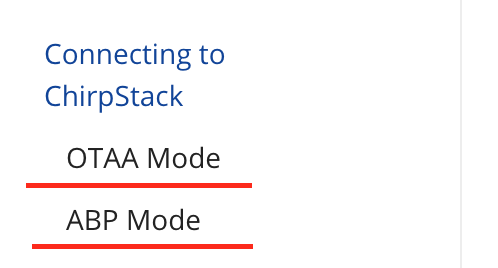
Hi Velev,
I have used the Chirpstack Ubuntu installation guide, is there anything from the RAK config that points to the Chirpstack config that comes from the RAK repo? Can I just remove the Chirpstack folder from the /rak_common_for_gateway folder?
Thanks,
Michael.
Hi @michaelangello If you want to install the gateway software without the ChirpStack you can just use the option chirpstack=not_install. For example sudo ./install.sh --chirpstack=not_install. This way only the gateway related software will be installed.