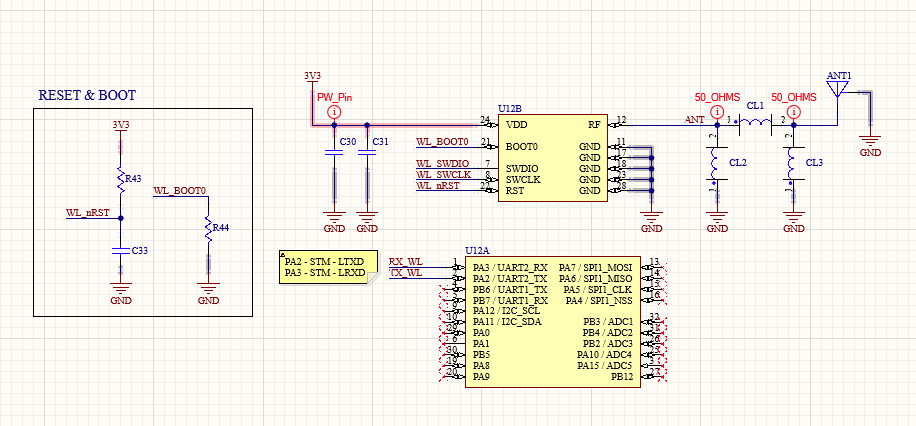Hello guys,
We have 40 modules in our clients, with firmware 3.5.3, because when we performed the update, 3.5.3 was the last version.
The point is that they are all stopping 48 days after the first message.
Our product use a primary battery, use only AT commands, we did some tests, measure voltage, test the battery, voltage drop, everything as expected, but when the module stops responding, consumption up to 7mA.
We implemented a reset logic in case the module does not respond, we perform a reset, put down the reset pin (400 ms), but didn’t work, only when we remove the battery and put it again, did the module respond AT command. I’m very concerned about the reset pin not working.
We put the module in boot mode, and put down the reset pin, and the module goes out of boot mode.
Ok, we understand we use a beta release, but it’s possible this issue be in version 4.0.1?
Regards