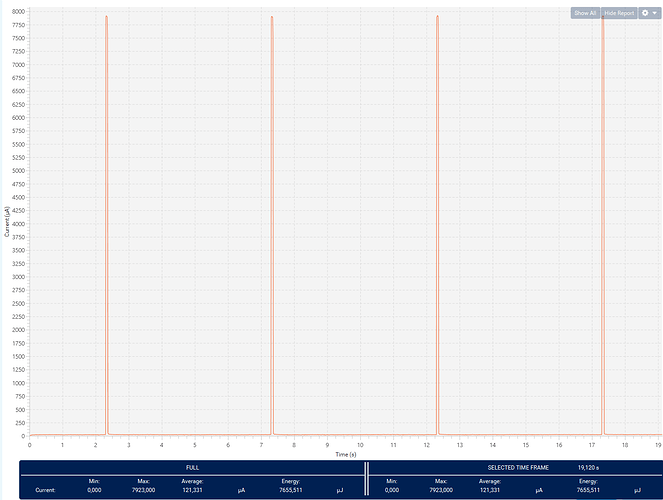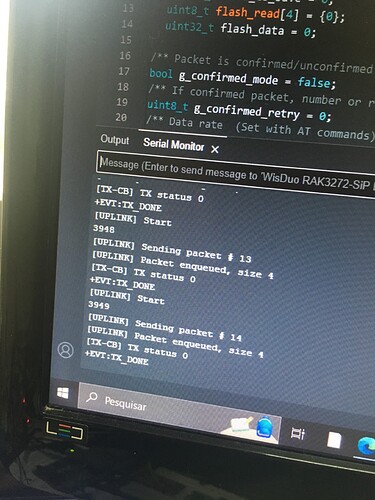Diaver
September 13, 2023, 4:28am
1
Hey!
uint8_t ledPin = PA8; // set your pin
uint8_t buttonPin = PA9; // set your pin
void setup()
{
Serial.begin(115200);
delay(5000);
if (!api.system.lpm.set(1))
{
Serial.println("Set low power mode is incorrect! \r\n");
return;
}
//LED
pinMode(ledPin, OUTPUT);
// BUTTON
pinMode(buttonPin, INPUT_PULLUP);
attachInterrupt(buttonPin, button_click, FALLING);
if (api.system.timer.create(RAK_TIMER_0, (RAK_TIMER_HANDLER)sensor_handler, RAK_TIMER_PERIODIC) != true)
{
Serial.printf("Creating timer failed.\r\n");
return;
}
if (api.system.timer.start(RAK_TIMER_0, 1000 * 5 , NULL) != true)
{
Serial.printf("Starting timer failed.\r\n");
return;
}
digitalWrite(ledPin, HIGH);
delay(2000);
sensor_handler(NULL);
}
void button_click()
{
sensor_handler(NULL);
}
void sensor_handler(void *)
{
Serial.println("TICK");
digitalWrite(ledPin, HIGH);
delay(50);
digitalWrite(ledPin, LOW);
}
void loop()
{
api.system.sleep.all();
api.system.scheduler.task.destroy();
}
Energy consumption:
I hope it will help someone.
1 Like
tcpipchip
September 19, 2023, 3:54pm
2
Can you implement with LoRaWAN together ?
Diaver
September 19, 2023, 4:10pm
3
Sorry, I do not use LoWAN, only Phy
beegee
September 20, 2023, 1:52am
4
@tcpipchip low power RUI3 example with LoRaWAN
If you wonder why there are only a few API calls for LoRaWAN in it, I setup my devices with AT commands or WisToolBox. That way I can use the same code on multiple devices without the need to change the AppEUI, DevEUI and AppKey every time.
1 Like
Diaver
September 20, 2023, 5:56am
5
I checked your code in github and it looks almost the same like mine, except one moment: after LoRa done with sending your message you need explicitly change LoRa back to Sending mode, otherwise it will keep waiting in loop for the next incoming message and will NOT go back into LPM.
I did it like this:
void send_callback(void)
{
Serial.printf("P2P finish Rx mode %s\r\n", api.lorawan.precv(0) ? "Success" : "Fail");
}
tcpipchip
September 20, 2023, 11:49am
6
@beegee
beegee
September 20, 2023, 12:12pm
7
simpler!
AT+SENDINT=10 sets send interval to 10 seconds.
tcpipchip
September 20, 2023, 12:18pm
8
beegee:
AT+SENDINT=10
for me i got
RAKwireless RUI3 Node
Setup the device with WisToolBox or AT commands before using it
RUI3 RUI_4.0.2_RAK3172-E
[SETUP] Confirmed disabled
[SETUP] Retry = 0
[SETUP] DR = 2
Current Work Mode: LoRaWAN.
beegee
September 20, 2023, 12:26pm
9
Sorry, custom AT commands need ATC instead of AT
It is ATC+SENDINT=10
tcpipchip
September 20, 2023, 12:29pm
10
beegee:
ATC+SENDINT=10
i will test
btw, in the example that you sent me, must i send a AT+JOIN ?
Looks that the user must to send…
beegee
September 20, 2023, 12:34pm
11
Once device is setup, you can use AT_JOIN=1:1, which will tell the device to automatically join on power-up or reset.
tcpipchip
September 20, 2023, 1:33pm
12
beegee:
AT_JOIN=1:1
Hey, if you use
But, if you use
test there
RAK - YouTube
tcpipchip
October 3, 2023, 6:56pm
13
you sleep example looks working…
I can wake up when press a key…to ground…
// BUTTON
pinMode(Hall_Sensor, INPUT_PULLUP);
attachInterrupt(Hall_Sensor, Hydrometer_Pulse, FALLING);
But looks that is getting a lot of interrupts…
something that i have to do into Handler ?
void sensor_handler(void *)
{
MYLOG("UPLINK", "Start");
if (api.lorawan.nwm.get() == 1)
{ // Check if the node has joined the network
if (!api.lorawan.njs.get())
{
MYLOG("UPLINK", "Not joined, skip sending");
return;
}
}
Diaver
October 4, 2023, 12:06am
14
UPD: this option is do nothing and actually with that option device stop working after around 4-5 days.
tcpipchip
October 4, 2023, 2:44pm
15
solved about interrupt, NOISE
About your text
“UPD: this option is do nothing and actually with that option device stop working after around 4-5 days.”
What means ?
tcpipchip
November 24, 2023, 1:04pm
17
Beege
For example, i do a ATZ when get 3 sequences of LINKCHECK0:0:0:0:0 or when i get 3 sequences of JOIN fail…
Is really necessary i do this ATZ ?
Give me your opnion…about user experiences…
Thanks!