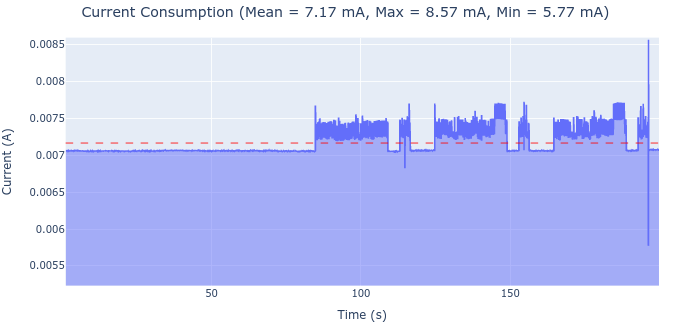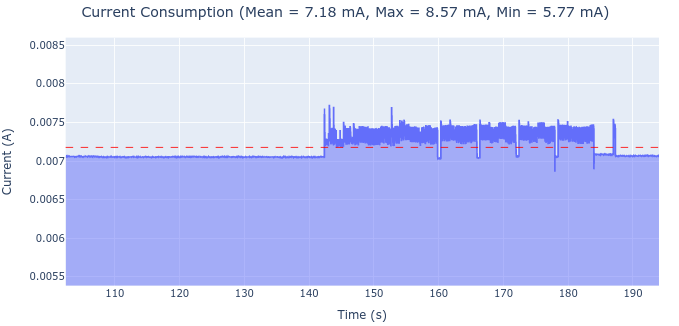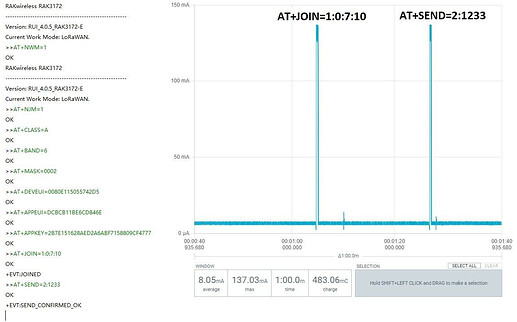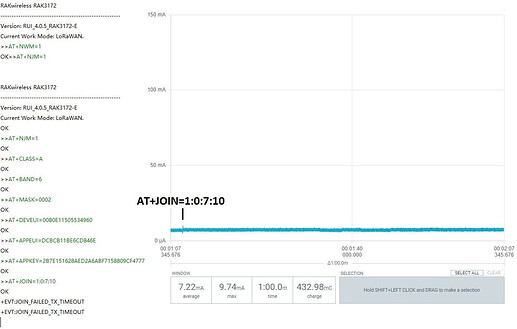Hi Everyone,
I’m working on custom hardware with RAK3172 and I’m using LoRaWAN_End_Node (SingleCore) demo project. Also, I added a sensor temperature (TMP117 or STS40). First, I began with RAK3172 with IPEX and PCB fabricated in PCBWay with standard battery holders. I tested around five PCB and I had a good connection with Gateway LoRa. After that, I order to manufacture of the other six PCB but now with RAK3172 with no IPEX version with helical spring antenna soldered in the factory and I used a custom battery holder that was soldered by me. All PCBs works fine but suddenly some PCB stopped transmitting and I didn’t know why.
I started to investigate the problem and I found that I could program the chip by ST-Link but it was impossible to debug the code and debug console print 0x00000000 in ?? () then I suspected that something was wrong with programming to chip STM32WL. I read the internal memory with STM32CubeProgrammer I found a surprise that the code had only zeros in all directions. After that, I run the next code by the terminal:
STM32_Programmer_CLI -c port=swd mode=hotplug -dsecurity
This code allowed to me reprogramming and debugging again. When I run the code works well the communication with the temperature sensor (TMP117 or STS40) but doesn’t join to LoRa Network and I can’t send data to Gateway. Up to this point, I’m not sure that could kill my device but after I soldered two other PCBs, one of them works fine until I soldered the battery holder and the other PCB worked fine until I soldered cable to UART2 to monitor AT Commands. So, I’m suspecting that the radio is suffering damage when solder near RAK3172, is important to say that my soldering iron is basic and it doesn’t regulate temperature and could have reached very high temperatures. I think it may be the temperature is a cause of the damage in the radio because the RAK3172 datasheet says the operative range is -40°C to 85°C and the peak reflow temperature is 250°C.
Another important test was with RUI_4.0.0 firmware. I sent the command AT+TTX=5 and never received the OnTxDone in any of the five packets sent how to say in the datasheet.
I would like if someone to know about this issue and if it was possible the failure is caused by temperature Also I would like to know if the radio is dead or not through some test or command.
Thank you !!