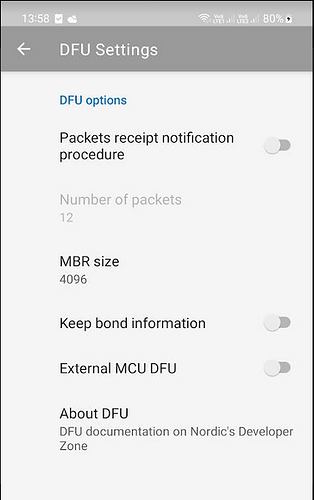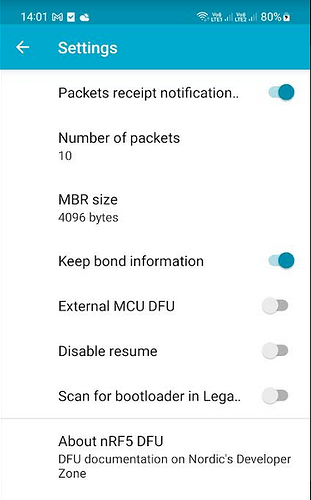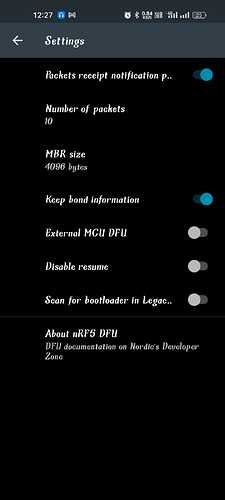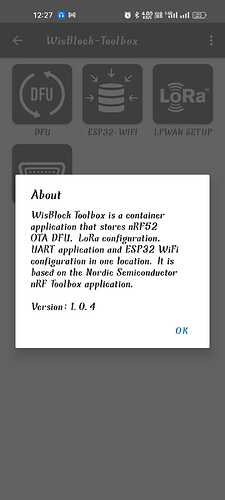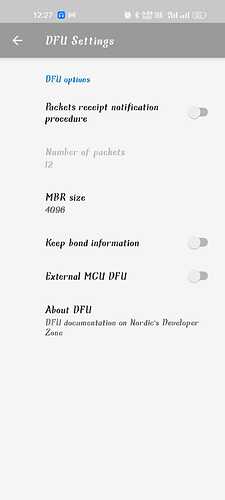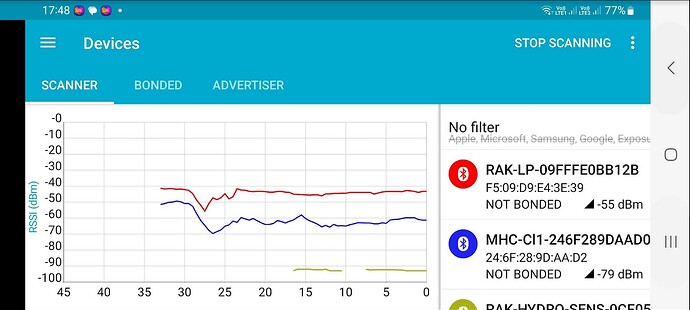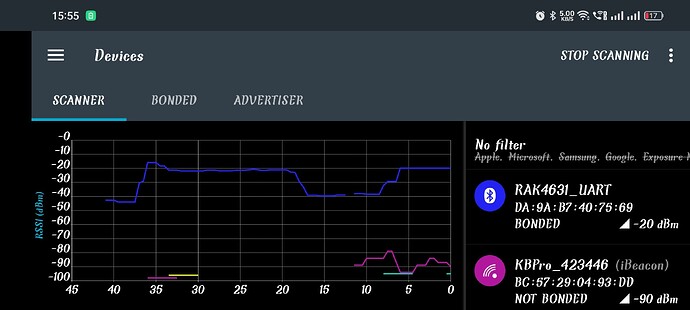Hi there,
i am using RAK4631 in the arduino ide. i uploaded the bluetooth ota_dfu program in itthis code. i use the nRF connect app in android to upload the same compled sketch. it got connected but when i try to upload it is enterring the bootloader mode and the rak4630 get reset and it got connected and reset again the same process occurs repeatedly. how to solve it
Welcome to the forum @kamesh
Can you check the version of your bootloader.
- Double push reset button twice, a new drive will show up on your computer → RAK4631
- Open the file
INFO_UF2.TXT - If the version and date of the bootloader is older than May 20 2023 or 0.4.3, flash the latest bootloader
Content of INFO_UF2.TXT with latest bootloader
UF2 Bootloader 0.4.3
Model: WisBlock RAK4631 Board
Board-ID: WisBlock-RAK4631-Board
Date: May 20 2023
Ver: 0.4.3
SoftDevice: S140 6.1.1
You can find the latest bootloader in our WisBlock repo.
To flash the bootloader,
- Double push reset button twice, a new drive will show up on your computer → RAK4631
- Copy the file
wiscore_rak4631_board_bootloader-0.4.3_s140_6.1.1.uf2to this new drive
After flashing the bootloader, the device will boot up with a dimming green LED. You need to flash your application again.
when i press the Reset button two times it opens the new driver.
Content of INFO_UF2.TXT with latest bootloader
UF2 Bootloader 0.4.2 lib/nrfx (v2.0.0) lib/tinyusb (0.10.1-293-gaf8e5a90) lib/uf2 (remotes/origin/configupdate-9-gadbb8c7)
Model: WisBlock RAK4631 Board
Board-ID: WisBlock-RAK4631-Board
Date: Dec 1 2021
SoftDevice: S140 6.1.1
Old bootloader. Please try to update the bootloader.
now i updated the bootlader
UF2 Bootloader 0.4.3
Model: WisBlock RAK4631 Board
Board-ID: WisBlock-RAK4631-Board
Date: May 20 2023
Ver: 0.4.3
SoftDevice: S140 6.1.1
but after this i upload my sketch the same issue is happening.
Is the nRFConnect app on the latest version?
Did you try alternative applications to upload the code, e.g. WisBlock ToolBox (Android only)?
Did you try another phone?
yeah i tried on WisBlock ToolBox app also and tried on another smartphone but the issue.
Tried the same (unchanged) application ble-ota-dfu and it works with both nRFConnect and WisBlock ToolBox.
What are your settings in the applications?
In WisBlock ToolBox I am using
App version is 1.0.4
In nRFConnect I am using
App version is 4.28.0
BLE antenna is plugged in correct?
Do you have another RAK4631 to test?
ble antenna is connected and tried on another rak4631 module same issue occured.
What are the phones you are using?
How do you supply the WisBlock when you try the BLE OTA DFU?
i am using Realme 8 Pro with android 13
i poweredup the wisblock using usb connected to the laptop.
Not sure what the problem is.
I was using a (cheap) Redmi 10C with Android 11 and a Samsung Galaxy A53 with Android 13 and it works with both.
Can you try to flash attached UF2 file?
WisBlock_LowPower_V1.0.0.uf2.zip (149.5 KB)
Extract the UF2 file from the ZIP file
Double push reset button to get the device as external drive RAK4631
Copy the UF2 file to the external drive
And then retry to flash through BLE OTA DFU?
Do you have another RAk4631 you can try?
i have no idea what’s causing this.
Can you check the signal strength in nRFConnect?
Maybe there is a problem with the antenna.
Close to the phone I am getting ~-40dBm
The green one on the graph is in my front yard and I would not attempt to update with that bad signal strength.
Why is the RAK4631 bonded? Not required by Arduino based firmware.
Can you “unbond” it and try again?
tried it as you said but same issue