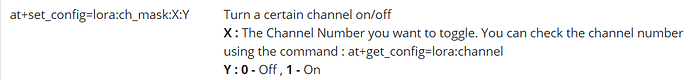Yesterday I received the nice new RAK7200 for testing purposes.
My first impression and test results:
Flashed the bootloader and latest firmware. The provided 7200 document is incorrect. I followed the 5205 and used the RAK LoRaButton Upgrade Tool in order to flash the firmware. I used the STM32 cube prog to flash the bootloader.
S76G_B version:3.1.0.3.H
LIS3DH init successed!
DMP is disabled
LPS22HD not found!
GPS Init OK
Selected LoRaWAN 1.0.2 Region: EU868
Initialization OK,Current work_mode:LoRaWAN, join_mode:OTAA, Class: A
OTAA Join Start…
[LoRa]:Joined Successed!
GPS Init OK
Battery Voltage = 3.970 V
ACC X: -256 mg, Y: -256 mg, Z: -256 mg
GYRO X: 0 , Y: -1 , Z: 0
MAGN X: 337, Y: 92 , Z: 219
Press:0.0 hPa
Temperature:0.0 degree
[LoRa]: Unconfirm data send OK
GPS Init OK
===============Device Status List================
Board Core: S76G_B
MCU: STM32L073RZ
LoRa chip: SX1276
Battery Voltage = 3.968 V
Support Gps:true
Gps Timeout:60 s
Current issues:
Temp/Hum sensor not working:
Press:0.0 hPa
Temperature:0.0 degree
TTNmapper not working yet
Cayenne not accepting every data stream of LPP data yet
RAK developer Fomi is already investigating and found a bug the firmware with regards the Cayenne data. I’ll proceed testing as soon as the new firmware is ready.
Anyway, nice product!
Best regards,
Jeroen