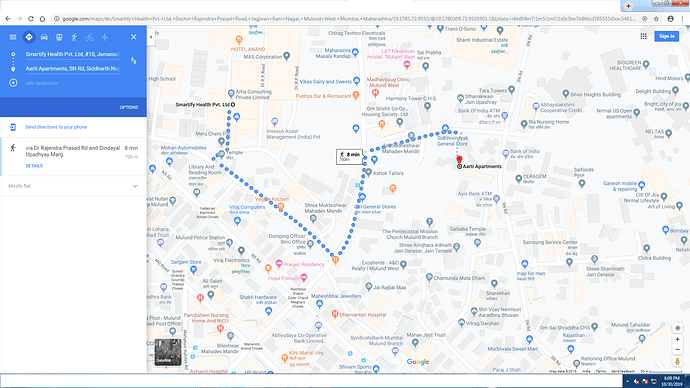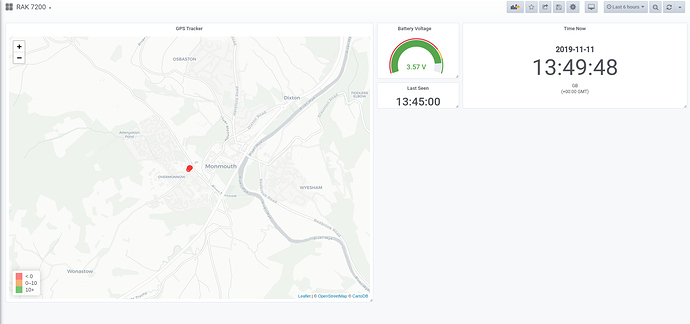The LPP standard is implemented in firmware by RAK wireless.
I am entering co-ordinates from TTN into google maps and clicking on Directions.
This is giving me result which is in accurate.
Everything is updated, open sky testing.
How can i get accurate data on TTN without using serial output.
Ah…good question. Direction is not the way, you can check Google My Maps for GPS coordinates plot. The problem is that Cayenne never released the LPP2 format. And the team is trying to implement both of LPP and Plain data format.
Your are right direction is not the way but still that air distance more than 100 meters.
Is there any firmware for RAK7200 which is not using not using LPP only plain text for GPS LoRa?
I am more concerned with accuracy of GPS which is I am not getting.
We just need GPS and Battery values.
Does anyone have this device working on the US915 bands with TTN with the original hardware? If so, please send me the at commands you used to customize the device (data rate, time outs, send intervals, etc) I’ve been working through multiple firmware revisions and none of them have got this device sending data up to ttn. I get joins and from time to time I’ve been able to send manual data, but each firmware rev has been another issue. UNITED STATES BUYERS BEWARE!!!
You can refer to this document to see the at command you need.
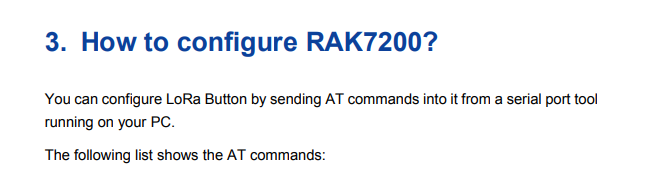
I’m using 3.1.0.10 and the boot loader version that was posted with it at that time. If I attach a very large external antenna I can get the device to join but with the factory antenna the ttn console is stating that the device is sending 500 khz bandwidth packets on channels 8 - 15 when it should only be at 125 khz. That’s just the latest of issues. Up until the most recent firmware the device wouldn’t begin sending it’s data until I would initiate a manual send - and then it would begin sending other data automatically. The development of the firmware for this device has been extremely slow especially for the US lorawan standard and it’s still not working to spec.
Hi fairsite,
I have two RAK7200 in the US. One has been working well for a month or so except for the limited LoRa range using the tiny internal antenna. It is using 3.1.0.9 and the bootloader that was available when 3.1.0.9 came out.
Here is some data from that device’s serial port:
at+get_config=lora:status
OK.
==============LoRaWAN Status List================
Region: US915
Send_interval: 60s
Auto send status: true.
Send_interval work at no sleep.
Join_mode: OTAA
DevEui: xxxxxxxxxxxxxxxx
AppEui: xxxxxxxxxxxxxxxx
AppKey: xxxxxxxxxxxxxxxxxxxxxxxxxxxxxxxx
Class: A
Joined Network:true
IsConfirm: false
Work Mode: LoRaWAN
AdrEnable: false
EnableRepeaterSupport: false
RX2_CHANNEL_FREQUENCY: 923300000, RX2_CHANNEL_DR:8
RX_WINDOW_DURATION: 3000ms
RECEIVE_DELAY_1: 1000ms
RECEIVE_DELAY_2: 2000ms
JOIN_ACCEPT_DELAY_1: 5000ms
JOIN_ACCEPT_DELAY_2: 6000ms
Current Datarate: 3
Primeval Datarate: 3
ChannelsTxPower: 0
UpLinkCounter: 3629
DownLinkCounter: 0
===================List End======================
at+get_config=lora:channel
OK.Max_nb_chs=72:
0,off,902300000,0,3; 1,off,902500000,0,3; 2,off,902700000,0,3; 3,off,902900000,0,3;
4,off,903100000,0,3; 5,off,903300000,0,3; 6,off,903500000,0,3; 7,off,903700000,0,3;
- 8,on,903900000,0,3; * 9,on,904100000,0,3; *10,on,904300000,0,3; *11,on,904500000,0,3;
*12,on,904700000,0,3; *13,on,904900000,0,3; *14,on,905100000,0,3; *15,on,905300000,0,3;
16,off,905500000,0,3; 17,off,905700000,0,3; 18,off,905900000,0,3; 19,off,906100000,0,3;
20,off,906300000,0,3; 21,off,906500000,0,3; 22,off,906700000,0,3; 23,off,906900000,0,3;
24,off,907100000,0,3; 25,off,907300000,0,3; 26,off,907500000,0,3; 27,off,907700000,0,3;
28,off,907900000,0,3; 29,off,908100000,0,3; 30,off,908300000,0,3; 31,off,908500000,0,3;
32,off,908700000,0,3; 33,off,908900000,0,3; 34,off,909100000,0,3; 35,off,909300000,0,3;
36,off,909500000,0,3; 37,off,909700000,0,3; 38,off,909900000,0,3; 39,off,910100000,0,3;
40,off,910300000,0,3; 41,off,910500000,0,3; 42,off,910700000,0,3; 43,off,910900000,0,3;
44,off,911100000,0,3; 45,off,911300000,0,3; 46,off,911500000,0,3; 47,off,911700000,0,3;
48,off,911900000,0,3; 49,off,912100000,0,3; 50,off,912300000,0,3; 51,off,912500000,0,3;
52,off,912700000,0,3; 53,off,912900000,0,3; 54,off,913100000,0,3; 55,off,913300000,0,3;
56,off,913500000,0,3; 57,off,913700000,0,3; 58,off,913900000,0,3; 59,off,914100000,0,3;
60,off,914300000,0,3; 61,off,914500000,0,3; 62,off,914700000,0,3; 63,off,914900000,0,3;
*64,on,903000000,4,4; 65,off,904600000,4,4; 66,off,906200000,4,4; 67,off,907800000,4,4;
68,off,909400000,4,4; 69,off,911000000,4,4; 70,off,912600000,4,4; 71,off,914200000,4,4
One thing I found is that if the device is US915 you can’t directly reset it to US915 in an effort to reinit the various parameters. So I set it to AU915 and then set it back to US915.
Hope this helps a bit.
I recall that when setting the region, “at+set_config=lora:region:US915”, only channels 8 thru 15 are enabled; channel 64 needs to be enabled manually, “at+set_config=lora:ch_mask:64:1”.
I think my recall is faulty in that US915 enables 8 thru 15 correctly, and also channel 64 which is not correct per https://www.thethingsnetwork.org/docs/lorawan/frequency-plans.html. So channel 64 needs to be disabled, “at+set_config=lora:ch_mask:64:0” and 65 enabled, “at+set_config=lora:ch_mask:65:1”.
Hi @JeroenKl,
We’re working togather with antenna supplier to dubug it.
By now, we find that the battery will disturb it, but we haven’t got the final solution yet.
Now, we’re making new antenna sample for debuging and testing.
I’m sorry for that, please wait for our news for some more time.
Hey all,
Had to leave this for a bit and concentrate on a few other things. I’ve “upgraded” to 3.1.0.10.
I still don’t have any LED indicators, and I’m now getting a “new” error message:
Start Search Satellite(about 100 seconds) ...
latitude: 51.8xxxxx, longitude: -2.7xxxxx , altitude: 76.4m
Gps normal.
Battery Voltage = 3.632 V
Acceleration(g) of X,Y,Z:
1.02,0.02,0.03
Gyro(degress/s) of X,Y,Z:
0.83,0.77,0.24
Magnetometer(uT) of X,Y,Z:
99.60,163.95,-91.65
Unknown network error:8
[LoRa]: send error
The GPS co-ordinates are correct (I’ve sanitised them here for fairly obvious reasons), however I’ve no idea what the Unknown network error:8 means - can anyone help?
This is talking back to our own ChirpStack.io LoRaWAN servers via a RaspberryPi IC880A-based gateway running ChirpStack Gateway OS.
If I can get the LED’s working as well then that would be great!
P.S. I noticed a typo on https://doc.rakwireless.com/rak7200-lora-tracker/configuring-the-rak7200-lora-tracker-using-at-commands - at+setconfig=lora:send_interval:X:Y should be at+set_config=lora:send_interval:X:Y
Hi,@proffalken
error 8 means that the length of send data is too large with current DR. The max payloadsize is related DR and Region.Which region did you use?US915?
But you can config DR to bigger to send longer payload. e.g.“at+set_config=lora:dr:3” config to DR3.
Thanks @leopold - I’m using EU868, happy to take advice on which DR to set this to given the data that is being used.
I did find a table somewhere about this, but couldn’t work out how large the data slot would actually have to be to include all this data!
@leopold that worked a treat - the 7200 is now reporting correctly, thanks for that!
Any idea when we might see the LED’s working?
Hi,@proffalken
What do you mean about LED’s working? If you mean indicator light ,Version 3.1.0.10 had fixed this issue since V3.1.0.9 version.
Hmmm, is there an AT setting to enable them? I can’t see them lighting up on my device, either to show charging, battery running low, or that transmission activity is taking place.
When the battery is charged or powered up, a red light will go on all the time. When the data is sent successfully and a reply is received, you will see a blue light flashing.
Ok, I’ll check that later on today.
Thanks.