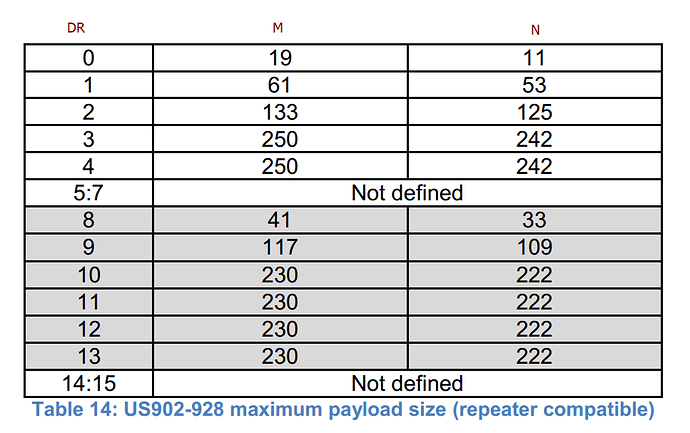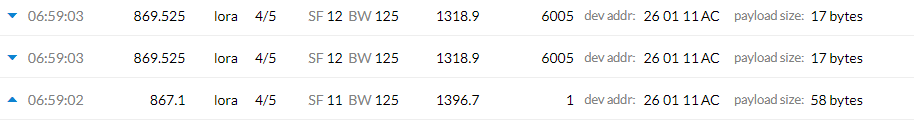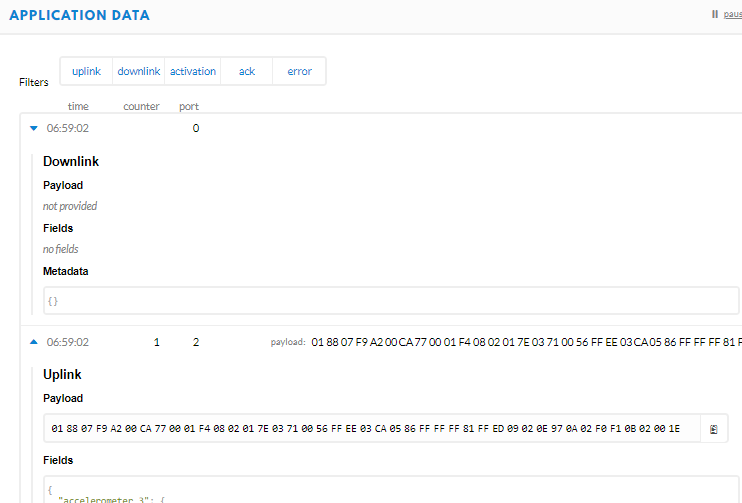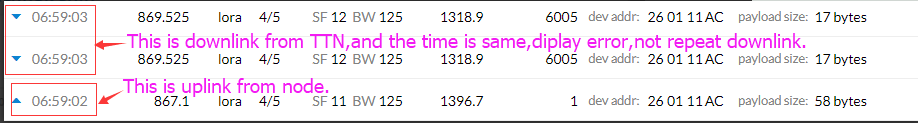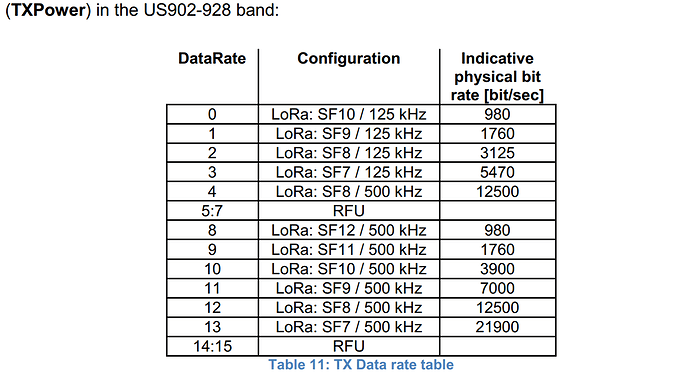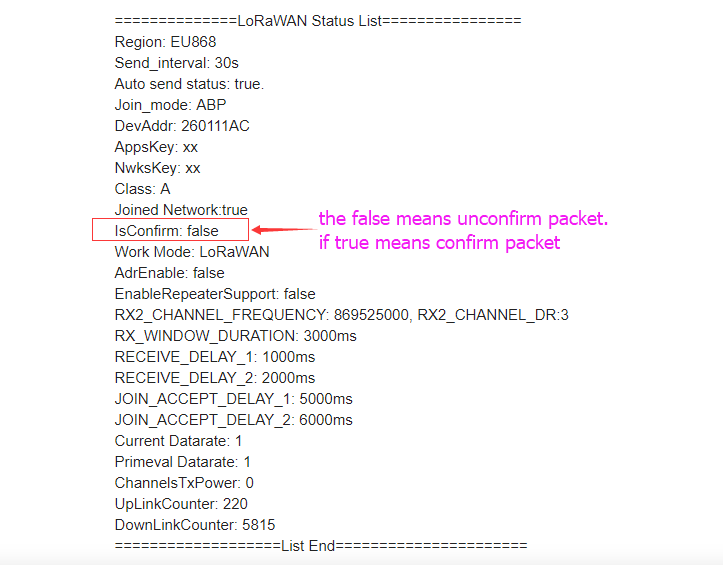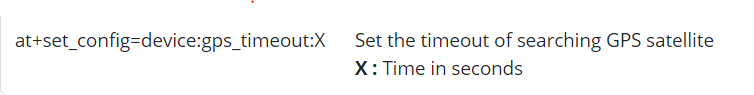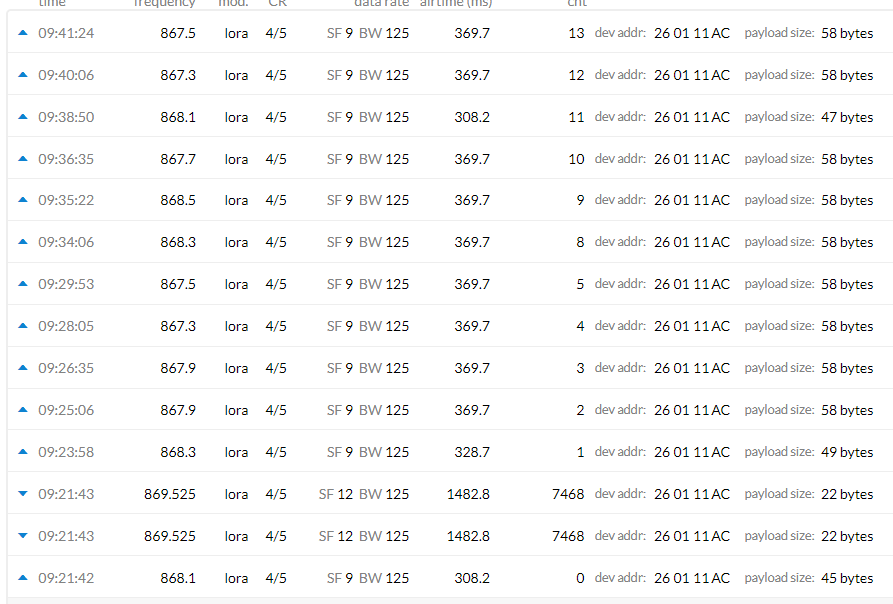Hi,@ JeroenKl,
"Unknown network error:8"reminder payload size beyond the limits.The size is related to DR refer to the above diagram( It was taken from the official document “lorawan_regional_parameters_v1.0.2_final_1944_1.pdf”). If DR=0,maxpayload is 19 bytes.You could modify it by AT cmd “at+set_config=lora:dr:1” to DR 1.
for GPS :Search satellite about 45 seconds we test, after this wait about 100 seconds to get stable GPS data.so get GPS data must be more than 2 minutes.
I was running on DR3 but changed it now to DR1 as reported:
==============LoRaWAN Status List================
Region: EU868
Send_interval: 30s
Auto send status: true.
Join_mode: ABP
DevAddr: 260111AC
AppsKey: xx
NwksKey: xx
Class: A
Joined Network:true
IsConfirm: false
Work Mode: LoRaWAN
AdrEnable: false
EnableRepeaterSupport: false
RX2_CHANNEL_FREQUENCY: 869525000, RX2_CHANNEL_DR:3
RX_WINDOW_DURATION: 3000ms
RECEIVE_DELAY_1: 1000ms
RECEIVE_DELAY_2: 2000ms
JOIN_ACCEPT_DELAY_1: 5000ms
JOIN_ACCEPT_DELAY_2: 6000ms
Current Datarate: 1
Primeval Datarate: 1
ChannelsTxPower: 0
UpLinkCounter: 220
DownLinkCounter: 5815
===================List End======================
Got the same result:
and device data out of the console:
Ok, why is it uploading without data? Without payload.
at+set_config=lora:confirm:0
I’m not sure if it is a display error in TTN, the duplicate messages all the time and only with this device.
Maybe another RAK7200 owner can share his findings?
How to change SF12 to SF9? I thought it was DR3…
Hi,@JeroenKl
You could refer to lorawan_regional_parameters_v1.0.2_final_1944_1.pdf, the DR corresponding to SF is different at different region.About US915 region please view below diagram.
The upload data is divide into confirm packet and unconfirm packet.It could be set by AT cmd “at+set_config=lora:confirm:0”,the parameter “0” is unconfirm packet,and “1” is confirm packet.
Looks like in EU, DR:1 = SF12 and DR:3 = SF9
But why is the node requesting an gateway upload? Without payload.
BR,
Jeroen
If the upload data is confirm packet,it request ack from TTN(server). so server must download a packet( even if it’s an empty load) to response this ack.
I just uploaded version “7” in to my device:
- NO GPS in Cayenne dashboard
- NO GPS in TTN Console from the payload
- Charge LED not working.
- TX interval is not 60 seconds when set but longer.
In addition I switched to TTN integration to replace Cayenne integration.
I see that GPS position is totally incorrect when no GPS fix is found.
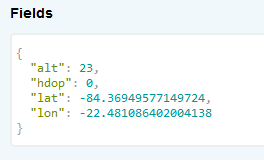
The over all impression is that it does not satisfy.
Leopold quote:If the upload data is confirm packet,it request ack from TTN(server). so server must download a packet( even if it’s an empty load) to response this ack.
It is set as: at+set_config=lora:confirm:0
Why is it still requesting a respons for acknowledgement?
Today I drove 200km, with external antenna, I’ve got just a single, just 1! TTN map entree.
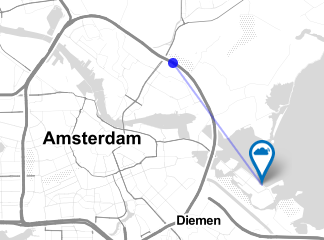
This firmware is very very bad. No issue’s solved, just got more issue’s:
- duplicate messages in gateway console
- unnecessary upload to 7200 (settings correct: at+set_config=lora:confirm:0)
- almost no GPS fix and TTN correct upload during movement
Dear RAK development team, any news regarding the firmware and problem solving?
BR,
Jeroen
Hi @JeroenKl,
We’ve compiled and tested a debug version firmware today, you can have a try this firmware.
Now, the led works not well, because we need more time to develop it. But we’ve modified other issues in this firmware. Just try it.
https://github.com/RAKWireless/Update-File/blob/master/RAK7200_V3.1.0.7.T.bin
Hi @Fomi
Question is: what have you done? There is NO siginificant progress!
i have run a quick test with these results:
- Charge led: NOT WORKING
- Battery full led (currently charging) no result yet
- TX data led: seems to work
- GPS: NOT WORKING
- GPS position in TTN Mapper: NOT WORKING
- GPS position in Cayenne: NOT WORKING
- ABP: WORKING
- TX data without correct GPS info when no GPS fix.
This is a log of the tracker:
========================================================
______ ___ _ __ _ _ _ _
| ___ \/ _ \ | | / / | | | (_) | |
| |_/ / /_\ \| |/ / | | | |_ _ __ ___| | ___ ___ ___
| /| _ || \ | |/\| | | '__/ _ \ |/ _ \/ __/ __|
| |\ \| | | || |\ \ \ /\ / | | | __/ | __/\__ \__ \
\_| \_\_| |_/\_| \_/ \/ \/|_|_| \___|_|\___||___/___/
========================================================
********************************************************
RAK7200 version:3.1.0.7.T
********************************************************
========================================================
Please Configurate parameters within 30 seconds ...
Configuration OK!
lorasend_interval: 60s
gps_timeout: 60s
MPU9250 Init OK
LPS22HD not found!
GPS Init OK
Selected LoRaWAN 1.0.2 Region: EU868
Initialization OK,Current work_mode:LoRaWAN, join_mode:ABP, Class: A
ABP:
DevAddr: 00000000 // zeros replace real credentials
AppsKey: 4794D5046C100000000008879E566DBA
NwksKey: DBD56797254332500000000006072D5C
[LoRa]:Joined Successed!
Start Search Satellite(about 60 seconds) ...
FAIL.The Satellite signal not found!
Battery Voltage = 3.469 V
Acceleration(g) of X,Y,Z:
0.47,0.84,0.30
Gyro(degress/s) of X,Y,Z:
2.67,0.06,0.79
Magnetometer(uT) of X,Y,Z:
-35.25,3.00,-17.55
[LoRa]: Send out <data_len:32bytes>
[LoRa]: Unconfirm data send OK
Go to Sleep
RX at TTN console using TTN integration:
{
"alt": 475,
"hdop": 0.3,
"lat": -84.36949577149724,
"lon": -53.41858824602295
}
RX at TTN console using CayenneLPP integration
{
"accelerometer_3": {
"x": 0.023,
"y": -0.828,
"z": 0.538
},
"analog_in_10": 62.25,
"analog_in_11": -18.15,
"analog_in_8": 3.51,
"analog_in_9": 25.2,
"gps_1": {
"altitude": 0,
"latitude": 52.2115,
"longitude": 5.9835
},
"gyrometer_5": {
"x": 1.23,
"y": 1.12,
"z": 0.49
}Hi @pe1mew,
I’ve said that the current firmware hasn’t supported the LEDs, so you can ignore the issues about LEDs. Give us some days to develop LEDs function.
About GPS, we’ve tested today and it works well in China, and a friend has tested it in Europe today too, and it works well too.
Can i know that you test RAK7200 indoor or out door?
As i see in the log you supply, RAK7200 hasn’t searched any satellite yet.
So if you are testing indoor, please test it outdoor.
If you are testing it outdoor already, you can try to modify the GPS timeout for a longer time by using this AT command:
The default GPS searching timout is 60s, it seems that your RAK7200 can not get a satellite in 60s. So you can set a longer value for a longer searching time.
Hi Fuomi,
Yes I test outdoor because if you want a GPS to work you have to give him clear view of sky.
Sorry for my mis-interpretation about the leds. A foreigh language can cause problems every now and than.
I will expand the delay and let you know the result.
Testing this way is like stumbling trough the dark.
Hi Fomi,
I’m going to test tomorrow.
Did you test the GPS fix during movement?
BR,
Jeroen
Today I tested the test firmware:
RAK7200 version:3.1.0.7.T
default is programmed:
Gps Timeout:100 s (not 60s as reported by Fomi)
Start Search Satellite(about 100 seconds) …
Send_interval: 600s
MPU9250 sensor:
Acceleration(g) of X,Y,Z:
0.30,0.20,0.87
Gyro(degress/s) of X,Y,Z:
0.08,-1.49,0.16
Magnetometer(uT) of X,Y,Z:
35.40,41.40,15.15
Findings:
- The Magnetometer is not send with LPP standard code but as 3 seperate ‘voltage’ sensors
See also: https://community.mydevices.com/t/data-types-for-cayenne-mqtt-api/3714/13
IPSO Magnetometer ObjectID= 3314, see https://developers.mydevices.com/cayenne/docs/lora/
Serial port :
Magnetometer(uT) of X,Y,Z:
41.25,1.35,5.40
TTN console and Cayenne:
“analog_in_10”: 3.9,
“analog_in_11”: 5.1,
“analog_in_9”: 40.2,
Questions:
- Is GPS data only send if it has a fix or just after a certain set of time: alt+set_config=device:gps_timeout:100?
- I still see some ‘uplink’ messages to the node even when it is set as:
[LoRa]: Unconfirm data send OK: - Data payload is not always the same amount:
Shouldn’t it be always the same?
Today I’ll test the tracking during movement, I’ll keep you informed
regards,
Jeroen
deleted post
BR,
Jeroen
Hi
We have bought 5 7200 nodes and we’ve also done some tests.
They currently have build 3.1.0.5.
We charged them all and then put them outside, with only a piece of glass between them and the skies.
They almost never send GPS data, and when they send they are usually in Russia or the sea somewhere instead of Belgium.
We have used the WisTrio nodes for a few months now and have tens of them, with their new software they are acceptable. still not great, because they lose gps fix, or dont send new gps position when moved. But that is ok because we bought a development board and we’ll deal with the issues.
With these new ones we thought we were buying an “updated version” of the wistrio, which was a lot more ready from the get go… with battery, low power, gps, everything inside a little box, LED’s etc…
So our hopes were high.
However it now seems we have not even bought a development module but more like an alpha product which I would not dream to distribute to customers in it’s current state.
We are very disappointed and will be filing a claim with our credit card firm.
With the best regards
Ezra