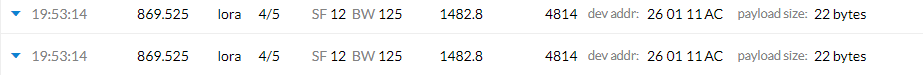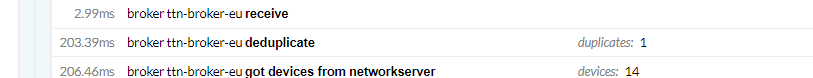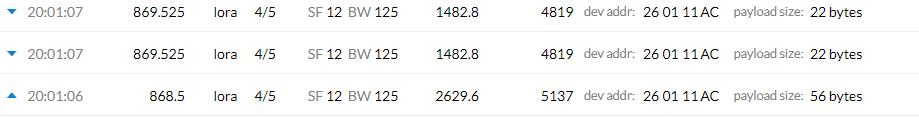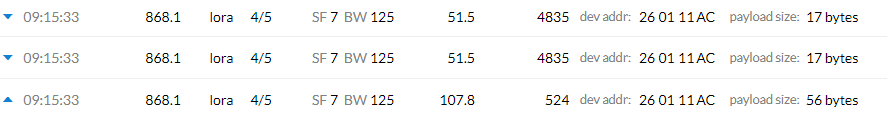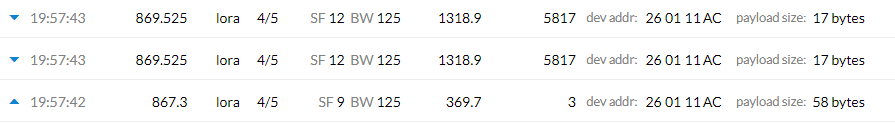Is there a way to access the LoRa modem AT commands? I need the LoRa network signal strength RSSI, SNR etc. I see we have a limited AT command exposure.
I tried what you described moving the DR from 1-5 with the same result. There was a small change at the TTN console though. The airtime moved from 370.7 to 28.7 when the 7200 moved to the 500khz bandwidth channel, but either way, it was never able to do anything more than it did before. I’m still getting the Network Error: 8. Also, once the device sends the first data transmission - it never sends a second one. I figured I would post my lora:status to see if maybe something differs from yours.
==============LoRaWAN Status List================
Region: US915
Send_interval: 5s
Auto send status: true.
Join_mode: OTAA
DevEui: ***************
AppEui: *************
AppKey: *******************
Class: A
Joined Network:true
IsConfirm: true
Work Mode: LoRaWAN
AdrEnable: true
EnableRepeaterSupport: false
RX2_CHANNEL_FREQUENCY: 923300000, RX2_CHANNEL_DR:8
RX_WINDOW_DURATION: 3000ms
RECEIVE_DELAY_1: 1000ms
RECEIVE_DELAY_2: 2000ms
JOIN_ACCEPT_DELAY_1: 5000ms
JOIN_ACCEPT_DELAY_2: 6000ms
Current Datarate: 0
Primeval Datarate: 1
ChannelsTxPower: 0
UpLinkCounter: 0
DownLinkCounter: 0
===================List End======================
Thanks!
Why is it sending twice, duplicate messages all the time?:
OR sometimes 3!!! messages:
I’m wasting my time on this device, without RAK respons, help or communication.
very dissapointed!!!
Signal strength you need to get it from your console. It has nothing to do with AT commands.
Yes, I understand that. I am looking for little more information directly tapping into LoRa module (AT command issued from serial port from my PC where device is connected over USB).
We all do, but their is very less information and the AT command documentation is outdated, some typo’s included and missing commands which are indeed working.
We need to wait or to move to another supplier
Here’s what I see different on mine: Send_interval 600s (no bigee), IsConfirm: false, Current Datarate: 1. Otherwise looks good to me. Are you sure you are setting the datarate = 1? It seems that if you have a send failure (e.g. Unknown network error:8) it stops automatically resending. But you can send data of your own and if it is successful then the auto sending resumes. To send data I used: at+send=lora:1:303132333435
Hi @JeroenKl,
After a lot of testing, i think that it may be caused by sleep mode.
In our latest firmware, when RAK7200 works in sleep mode, GPS module is closed. When RAK7200 wakes up, it will wait GPS module for searching Satellites, once GPS module get a GPS data, RAK7200 will send a packet including GPS data out, then RAK7200 will work in sleep mode again.
I think maybe there are less satellites which RAK7200 get, and RAK7200 should wait for a longer time so that GPS module can get more satellites.
We’ll modify it and release a new firmware ASAP.
Hi Fomi:
Advice from my side:
- no move: sleep> sleeptime> wake up> wait 60 sec> Fix?> send data
- move (detected before last sleep, flag it)> sleeptime> wake up> wait 60+extra 60 sec> Fix? Yes?> send data
Customer option to go NOT to sleep when motion is detected in previous session
What obout the other reported issues?
BR,
Jeroen
US915 - 3.1.0.6 issues
-
Unknown Network Error: 8 once successfully joined lora network.
-
Device freezes after network error and first Send out and will not transmit any information. If I force a generic data transfer via at+send=lora:1:123456789 (thank you Charlie Heath) this clears the “jam up” and the device begins working as advertised.
-
Device is not obeying DR setting. Set is 1, but “CurrentDataRate: 0” still comes up via lora:status
-
Masking doesn’t take affect without a reboot - should be documented
Hi Jim,
Assume you are using OTAA? I’m using ABP.
BR,
Jeroen
What I’ve found on 3.1.0.6 FW is that if AdrEnable: true then the Current Datarate displayed in status could show 0 and still work fine. If AdrEnable: false then the Current Datarate must be at least 1 to successfully transmit the 32 byte (no GPS data) or 43 byte (with GPS data). ADR can be disabled with “at+set_config=lora:adr:0”. I didn’t find that in the 7200 docs but it is in the RAK7204 docs. I’m currently using DR 3.
OK, setting the DR to 1 gives me data into LoRaServer.io, however the altitude is bust.
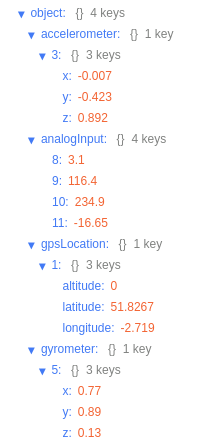
Good to be making some progress though, thanks for all the comments above, it’s really helped get this running.
Yes, I’m using OTAA. The AdrEnable info is good to know - again something that needs to be included in the documentation. Good find looking into the 7204!
Anyone code up the decode function for the 7200 in The things network console? Feel like sharing  ?
?
In 3.1.0.6 it seems possible to enable/disable GPS data in the LoRa packet. It would be helpful to also individually enable/disable accelerometer, gyro and magnetometer data. This would reduce the size of the transmitted packet (43 bytes currently when all is enabled) and the resulting on air time.
Hi all friends,
V3.1.0.7 firmware for RAK7200 has been released today, please try it.
https://downloads.rakwireless.com/en/LoRa/RAK7200-Tracker/Firmware/
thank you.
First impression, ‘wait GPS is now 300 seconds’
Still duplicate messages:
Other issues reported is nothing fixed nor communication about it.
I’m waisting my time and very very dissapointed in RAK.
Good luck with it,
Hi @JeroenKl,
I’m sorry for that. In this version, we mainly modify the GPS accuracy actually. Now, RAK7200 will wait for GPS signal, if it gets the GPS data, it will not send this data immediately. RAK7200 will continue to get GPS data for 100 unit, and analyze them to get a more accurate GPS data, then send this data out.
About other issues, we’ll continue to debug.