Thanks @fomi,
Currently under test.
BR,
Jeroen
Hi @fomi,
Is it possible to check the output power? As it is now ChannelsTxPower: 0 and I saw also ChannelsTxPower: 5
Is there an AT command to adjust it?
I’m asking it because the range is less comparing my TTGo T-beam with same external antenna:
TTN mapper TTGO- T-beam:
TTNmapper RAK7200:
Picture:
BR,
Jeroen
hi, a quick and dirty comparison of two trackers at the same location reveals that the TTGO T-beam perfoms better than the RAK 7200. Both use a internal antenna in this comparison: Indicative difference is 5 to 10 dB.
RAK 7200:
TTGO T-Beam
In RAK7200 version:3.1.0.7.T3 there is a minor issue: the serial output of the longitude always has a minus sign before the decimal part, e.g. -xx.-yyyyy. The lat/lon in the LPP data is correct though.
Hello, Everyone,
I have faced similar isue while was trying to update device using SMT32 tool. Anyway as some of you succesfully after this updated using RAK update tool in my case it is different as update tool shows timeout error. AT commands not wokring anymore. Maybe someone have similar problem? bellow screens and log from SMT32
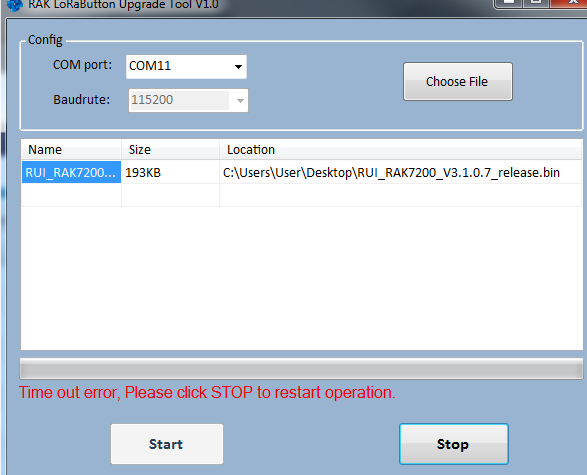
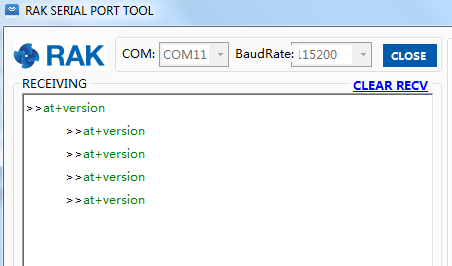
08:02:39 : STM32CubeProgrammer API v2.1.0
08:02:43 : Serial Port COM11 is successfully opened.
08:02:43 : Port configuration: parity = even, baudrate = 115200, data-bit = 8, stop-bit = 1.0, flow-control = off
08:02:44 : Timeout error occured while waiting for acknowledgement.
08:02:44 : Timeout error occured while waiting for acknowledgement.
08:02:44 : Error: Activating device: KO. Please, verify the boot mode configuration and check the serial port configuration. Reset your device then try again…
08:03:13 : Serial Port COM11 is successfully opened.
08:03:13 : Port configuration: parity = even, baudrate = 115200, data-bit = 8, stop-bit = 1.0, flow-control = off
08:03:13 : Activating device: OK
08:03:13 : Chip ID: 0x447
08:03:13 : BootLoader protocol version: 3.1
08:03:14 : UPLOADING OPTION BYTES DATA …
08:03:14 : Bank : 0x00
08:03:14 : Address : 0x1ff80000
08:03:14 : Size : 20 Bytes
08:03:15 : UPLOADING …
08:03:15 : Size : 1024 Bytes
08:03:15 : Address : 0x8000000
08:03:15 : Read progress:
08:03:16 : Data read successfully
08:03:16 : Time elapsed during the read operation is: 00:00:01.121
08:03:22 : Erase all flash sectors …
08:03:27 : Flash page/sector erase command correctly executed.Note: if flash sector is protected, it will not be erased.
08:03:28 : UPLOADING …
08:03:28 : Size : 1024 Bytes
08:03:28 : Address : 0x8000000
08:03:28 : Read progress:
08:03:29 : Data read successfully
08:03:29 : Time elapsed during the read operation is: 00:00:01.122
08:03:47 : Read File: C:\Users\User\Desktop\RUI_RAK7200_V3.1.0.7_release.bin
08:03:47 : Number of segments: 1
08:03:47 : segment[0]: address= 0x0, size= 0x30020
08:03:50 : Memory Programming …
08:03:50 : Opening and parsing file: RUI_RAK7200_V3.1.0.7_release.bin
08:03:50 : File : RUI_RAK7200_V3.1.0.7_release.bin
08:03:50 : Size : 196640 Bytes
08:03:50 : Address : 0x08000000
08:03:50 : Erasing memory corresponding to segment 0:
08:03:50 : Error: Operation exceeds memory limits
08:03:50 : Error: failed to erase memory
08:03:58 : Serial Port COM11 is successfully opened.
08:03:58 : Port configuration: parity = even, baudrate = 115200, data-bit = 8, stop-bit = 1.0, flow-control = off
08:03:59 : Timeout error occured while waiting for acknowledgement.
08:03:59 : Activating device: OK
08:03:59 : Chip ID: 0x447
08:03:59 : BootLoader protocol version: 3.1
08:04:01 : UPLOADING OPTION BYTES DATA …
08:04:01 : Bank : 0x00
08:04:01 : Address : 0x1ff80000
08:04:01 : Size : 20 Bytes
08:04:01 : UPLOADING …
08:04:01 : Size : 1024 Bytes
08:04:01 : Address : 0x8000000
08:04:01 : Read progress:
08:04:03 : Data read successfully
08:04:03 : Time elapsed during the read operation is: 00:00:01.118
08:04:55 : Serial Port COM11 is successfully opened.
08:04:55 : Port configuration: parity = even, baudrate = 115200, data-bit = 8, stop-bit = 1.0, flow-control = off
08:04:56 : Timeout error occured while waiting for acknowledgement.
08:04:56 : Activating device: OK
08:04:56 : Chip ID: 0x447
08:04:56 : BootLoader protocol version: 3.1
08:04:57 : UPLOADING OPTION BYTES DATA …
08:04:57 : Bank : 0x00
08:04:57 : Address : 0x1ff80000
08:04:57 : Size : 20 Bytes
08:04:58 : UPLOADING …
08:04:58 : Size : 1024 Bytes
08:04:58 : Address : 0x8000000
08:04:58 : Read progress:
08:04:59 : Data read successfully
08:04:59 : Time elapsed during the read operation is: 00:00:01.122
08:05:06 : Memory Programming …
08:05:06 : Opening and parsing file: RUI_RAK7200_V3.1.0.7_release.bin
08:05:06 : File : RUI_RAK7200_V3.1.0.7_release.bin
08:05:06 : Size : 196640 Bytes
08:05:06 : Address : 0x08000000
08:05:06 : Erasing memory corresponding to segment 0:
08:05:06 : Error: Operation exceeds memory limits
08:05:06 : Error: failed to erase memory
Use only the STM32 to update the bootloader.
Use the RAK LoRaButton Upgrade Tool V1.0 for updating the firmware:
If you cannot update anymore, you can try to erase the memory in STM32 first and start over with flashing the bootloader.
After this, the RAK7200 is in bootmode so you can flash the firmware with the LoraButton upgrade tool straight away
OK will know in the future. Anyway now i can not do anything with device as looks like it is not in normal mode as well as not in boot mode. Not responding to AT commands and still time out on RAK LoRaButton Upgrade Tool
Can you connect with the STM32 tool?
Yes I can also tried to update boot. Successfully done it using STM32
Depends if they use 0 or 5 for maximum TX power, Dragino sets 0 for max and 5 for min. If RAK uses the same method the default setting 0 is already max TX power. Nevertheless I have to admit that the range of the 7200 (and the Dragino tracker also) is very poor.
There is the “at+set_config=lora:tx_power:X” command, where X is 0 – 15 or so. As mentioned early in the subject there is LoRaWANRegionalParametersv1.0.2.pdf which explains the power that X corresponds to for the various regions. As I’m in the US I use 5 which corresponds to 20 dBm, which is, I believe, the maximum allowed power here.
Should we set it to ‘5’ to increase the Lora range?
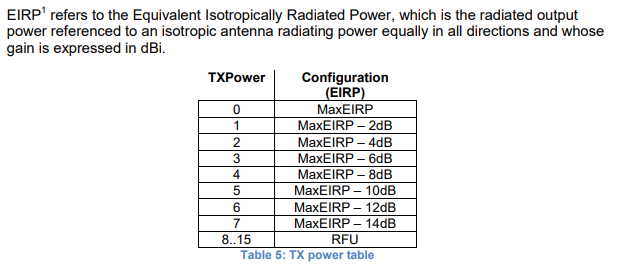
Looks like ‘0’ is max. and ‘5’ is minus 10db (same as in US)
Anyway, I’ll set it to ‘5’ and check while driving
![]()
BR,
Jeroen
Yes,that is a terrible bug.We will fix it next version as soon as possible.
The released firmware V3.1.0.8 has been updated here:
https://downloads.rakwireless.com/en/LoRa/RAK7200-Tracker/Firmware/
Are the issues with the two battery status LEDs solved already? Both LEDs in my RAK7200 never turn on.
No, it was fixed in 3.1.0.7(1) but in 3.1.0.8 not anymore.
I’m more interested into the Lora output power and related settings, somehow my posts and DM are ignored.
Hi,@JeroenKl
Sorry,I think I didn’t undersatand what do you mean? Version 8 was not fixed anymore what?
The difference between the two versions is that only when the GPS data is negative,fixed the display problem of serial terminal. Others remain unchanged.
About the Lora output power:you can refer to @Robo14850
many valid AT cmd query by "at+help"cmd.
Hi @leopold,
The LED’s with regards the battery status did work before, it isn’t anymore in 3.1.0.7-2 and forwards.
With regards the Lora output power I already replied to Robo14850
The manual refers to ‘minus’ instead of ‘plus’, that creates confusion,therefor my (our) question.
https://forum.rakwireless.com/uploads/default/original/2X/2/2e607306e3150049df2b3bf649800ca2e97d0248.png
Looks like ‘0’ is max. and ‘5’ is minus 10db (same as in US)
Anyway, I’ll set it to ‘5’ and check while driving
new firmware without notice:
https://downloads.rakwireless.com/en/LoRa/RAK7200-Tracker/Firmware/RUI_RAK7200_V3.1.0.9_release.rar
2019-9-30 Version:V3.x.0.9
Feature:
1.modify log bug about LPS22HD
2.fix LED status bug.