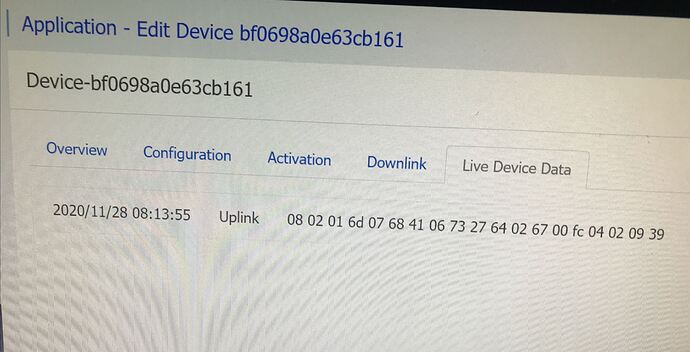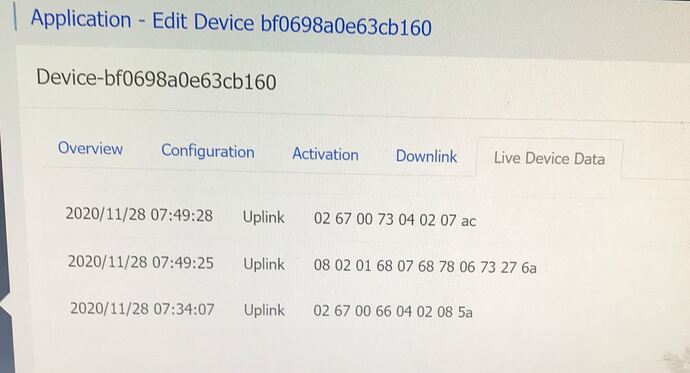Issue:
After some days of operations (3-15 days) the device suddenly stops sending data. I don’t see anything on the gateway side (RAK7258), while I continue to see packets arriving from other devices of different type. In my environment I currently have only 1 RAK7204.
In the last 2 months it happened 3 times, randomly between 3 and 15 days operations.
When I experience the issue (no data sent), if I connect via the serial connection, the device responds to AT commands, but I am forced to software reset (at+set_config=device:restart), or unplug the battery, to resume normal operations.
Setup:
RAK7204 LoRa Environmental Sensor, with Firmware Version: RUI v3.0.0.12.H.T.
Sending data to a RAK7258 Gateway, Firmware Version 1.1.0062_Release r202
Device-gateway is about 20mt (test environment)
Server:
RAK7258 Gateway, Firmware Version 1.1.0062_Release r202, sending data for this and other devices to TTN. The gateway regularly delivers packet from other devices.
Details:
INITIAL CONFIGURATION
at+version
Wake up
at+version
at+version
Firmware Version: RUI v3.0.0.12.H.T
OK
at+get_config=device:status
at+get_config=device:status
OK.
===============Device Status List================
Board Core: RAK811
MCU: STM32L151CB_A
LoRa chip: SX1276
Battery Voltage:3.553 V
BME680 sensor data:
Humidity:55.27 %RH
Temperature:26.89 degree
Pressure:1004.29 hPa
Gas_resistance: 3214 ohms
===================List End======================
at+get_config=lora:status
at+get_config=lora:status
OK.
==============LoRaWAN Status List================
Work Mode: LoRaWAN
Region: EU868
Send_interval: 1800s
Auto send status: true.
Send_interval work at sleep
Join_mode: OTAA
DevEui: 60C5A8FFFE******
AppEui: 70B3D57ED0******
AppKey: 790197D88C303D1C0F4872050D******
Class: A
Joined Network:true
IsConfirm: false
AdrEnable: true
EnableRepeaterSupport: false
RX2_CHANNEL_FREQUENCY: 869525000, RX2_CHANNEL_DR:3
RX_WINDOW_DURATION: 3000ms
RECEIVE_DELAY_1: 1000ms
RECEIVE_DELAY_2: 2000ms
JOIN_ACCEPT_DELAY_1: 5000ms
JOIN_ACCEPT_DELAY_2: 6000ms
Current Datarate: 5
Primeval Datarate: 5
ChannelsTxPower: 0
UpLinkCounter: 1
DownLinkCounter: 0
===================List End======================
Latest reading (via TTN)
{
“barometer”: “999.2hPa”,
“battery”: “3.52V”,
“device_id”: “weather_00”,
“gasResistance”: “6.2KΩ”,
“humidity”: “48%RH”,
“raw”: “CAIBYAdoYAZzJwgCZwEJBAICbA==”,
“temperature”: “26.5°C”,
“time”: “2020-05-14T19:42:17.147522721Z”
}
]
AFTER THE ISSUE
at+version
Wake up
at+get_config=device:status
at+get_config=device:status
OK.
===============Device Status List================
Board Core: RAK811
MCU: STM32L151CB_A
LoRa chip: SX1276
Battery Voltage:3.516 V
BME680 sensor data:
Humidity:48.89 %RH
Temperature:26.59 degree
Pressure:999.20 hPa
Gas_resistance: 6208 ohms
===================List End======================
at+get_config=lora:status
at+get_config=lora:status
OK.
==============LoRaWAN Status List================
Work Mode: LoRaWAN
Region: EU868
Send_interval: 1800s
Auto send status: true.
Send_interval work at sleep
Join_mode: OTAA
DevEui: 60C5A8FFFE******
AppEui: 70B3D57ED0******
AppKey: 790197D88C303D1C0F4872050D******
Class: A
Joined Network:true
IsConfirm: false
AdrEnable: true
EnableRepeaterSupport: false
RX2_CHANNEL_FREQUENCY: 869525000, RX2_CHANNEL_DR:3
RX_WINDOW_DURATION: 3000ms
RECEIVE_DELAY_1: 1000ms
RECEIVE_DELAY_2: 2000ms
JOIN_ACCEPT_DELAY_1: 5000ms
JOIN_ACCEPT_DELAY_2: 6000ms
Current Datarate: 5
Primeval Datarate: 5
ChannelsTxPower: 0
UpLinkCounter: 45
DownLinkCounter: 0
===================List End======================
at+set_config=device:restart
at+set_config=device:restart
OK
========================================================
| ___ / _ \ | | / / | | | () | |
| |/ / /\ | |/ / | | | | _ __ | | ___ ___ ___
| /| _ || \ | |/| | | '/ _ \ |/ _ / __/ __|
| |\ | | | || |\ \ \ /\ / | | | __/ | /_ _
_| __| |/_| _/ / /||| _|_|_||//
RAK7204 Version:3.0.0.12.H.T
========================================================
Selected LoRaWAN 1.0.2 Region: EU868
UART1 work mode: RUI_UART_NORAMAL
BME680 init success.
autosend_interval: 1800s
Initialization OK,Current work_mode:LoRaWAN, join_mode:OTAA, Class: A
OTAA Join Start…
[LoRa]:Join Success
OK
Battery Voltage = 3.510 V
BME680 sensor data:
Humidity:49.77 %RH
Temperature:27.45 degree
Pressure:1008.78 hPa
Gas_resistance: 2002 ohms
[LoRa]: send out <— THIS PACKET IS PROPERLY RECEIVED FROM THE GATEWAY
[LoRa]: RUI_MCPS_UNCONFIRMED send success
OK
Go to Sleep
OK
After the restart, the packet sent is properly received and processed by the gateway.