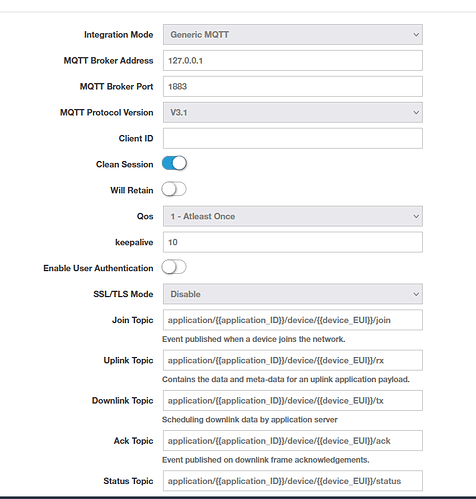can we use RAK7249 with the latest external loraserver.io
RAK7249 can work with RAK cloud LoRaServer which is defined in the following topic:
You can have a look.
Sorry, i don’t know about it, because there may be so many cases about the private install of loraserver.io. We recommand customers to use RAK built-in loraserver or RAK cloud loraserver for testing.
Hi,
I was able to connect my RAK7258 to “custom” ( I used docker install) of loraserver.io
I used only packet forwarder on the gateway, it forwarded data to the loraserver.io - gateway bridge.
I found some differences in mqtt messages between local loraserver on the gateway and mqtt messages in “custom” loraserver. I will investigate further.
BR
Hi @cash
The differences come from migrating from json to protobuff.
As you can see here LoRaServer GW Bridge default marshaler is protobuf not json.
`# Integration configuration.
[integration]Payload marshaler.
This defines how the MQTT payloads are encoded. Valid options are:
* protobuf: Protobuf encoding (this will become the LoRa Gateway Bridge v3 default)
* json: JSON encoding (easier for debugging, but less compact than ‘protobuf’)
marshaler=“protobuf”
MQTT integration configuration.
[integration.mqtt]
Event topic template.
event_topic_template=“gateway/{{ .GatewayID }}/event/{{ .EventType }}”
Command topic template.
command_topic_template=“gateway/{{ .GatewayID }}/command/#”
`
Regards
Todor
Hi, i am trying to connect the RAK7249 to a loraserver.io instance running on Azure.
I want to use the Gateway Bridge running on the RAK7249
As far as i understood the Lora Gateway Bridge is already running on the RAK7249.
Please tell me if i am wrong!
I dont understand how i can set the RAK7249 to connect to the Azure IoT Hub, since connection to the iot hub is established using a shared secreat and the RAK7249 only allows to set a Username/Password combination.
Any help is appreciated 
Hi @simzik
From what i know you only can connect to Azure IoT Hub MQTT over TLS. So give it a try.
Regards
Velev
Hi velev,
i know, also it is possible to configure The RAK7249 to use TLS and insert the certificate.
But i dont know what to insert as username and password.
Do you have any idea ?
Have to try this myself and give you a feedback.
Stay tuned 
Hi, we are working on a project of a lorawan made up about 10/15 gateways and backed by a private installation of loraserver.io.
We are evaluating RAK7249 as a possibile choiche for gateways, there are some updates about protobuf support?
thanks
Hi Todor,
Can you clarify this statement, MQTT Bridge is updated to version 3.1 so it is supporting protobuf., which MQTT Bridge are your referencing ?
Can’t find the RAK7249 MQTT bridge parms (protobuf) to enable it ?
Regards.
Richard.
Hello @ric2498
New FW will be released soon. Matter of days i think. There will be MQTT 2.x or MQTT 3.x selection.
Regards
Todor
Hi Todor,
Just installed r184 intoRAK7249, so far so good, it is working with external lora server 3.x, but I’m also getting this error message from lora-app-server:
lora-app-server[960]: time=“2019-09-18T13:19:10-04:00”
level=error msg=“parse timestamp error” dev_eui=70b3d5499abd3c72
error=“timestamp: seconds:1568845150 nanos:-783383680 : nanos not in range [0, 1e9)”
When I’m trying to use the LIVE LORAWAN FRAME display,I’m getting into the LIVE LORAWAN FRAME, an error messages saying “ns out of range [0, 1000000000)” at the botton of the screen with the flashing message “not connected websocket API”, after 2 or 3 secs those messages disappear…???
Could you validate it ?
Definitely a problem with this version, I roll back to “Semtech UDP GWMP Protocol” and I’m not getting these errors, as soon as I reactivated the “LoRa Gateway MQTT Bridge” those error messages came back.
Hi @ric2498
Yup. Validated and noted. Our team is on it. It is something related to nanoseconds time sync and protobuf. But it will be fixed.
Thank you for being part of our community.
Best Regards
Todor Velev
Hello @velev,
can you please point me to how to do this? as i don’t understand what exactly needs to put in the MQTT setting on the gateway, i tried to follow MS docs but things don’t make sense when you bounce between the two interfaces… can you or some please share the step by step for how to get our connected directly to Azure IoT hub using MQTT. the keyword here is directly without using TTN
what should go where in this page?
thanks,
jay