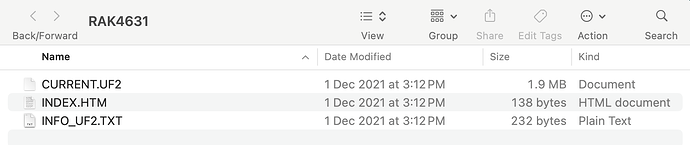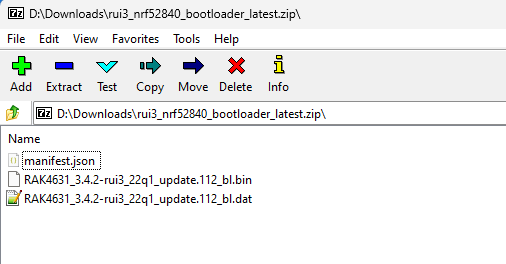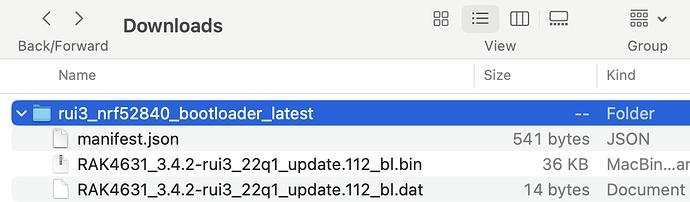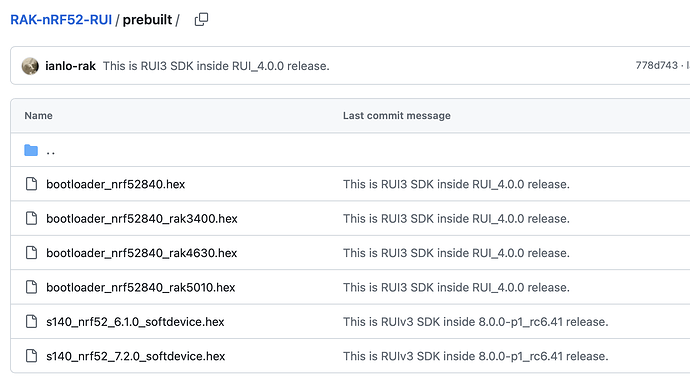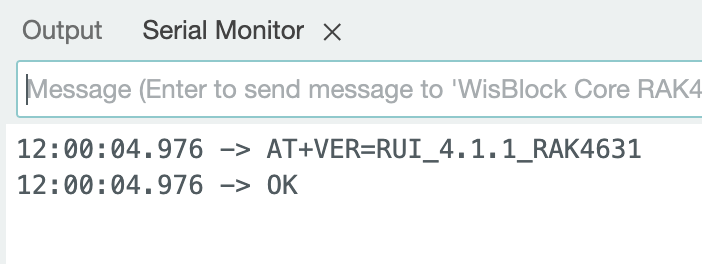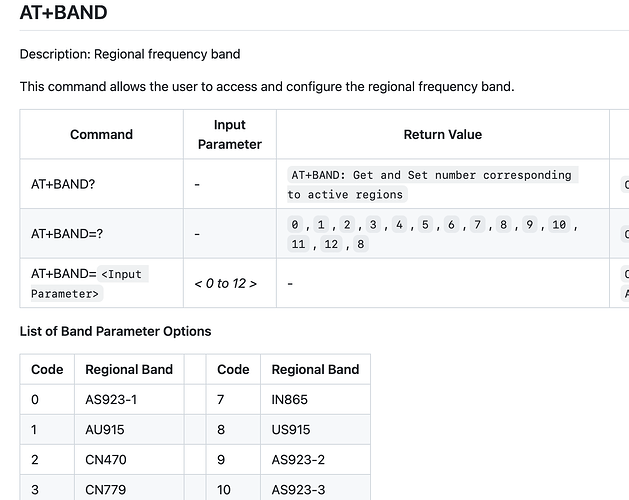(System is MacOS)
I was trying to get one of the RUI3 best practice examples going on VSCode/PlatformIO on the RAK4631. Somewhere along the way (I’m not sure how) I bricked the 4631. It wouldn’t show up as a device when connecting to the USB port.
I have a brand new JLink EDU pod ('cause I’m non-commercial) so I thought I should be able to unbrick it. I downloaded the WisCore_RAK4631_Board_Bootloader.hex and tried to use JFlash, but of course that isn’t licensed for the EDU version Jlink. So then I tried to load the same hex file using the Ozone debugger, which I think worked. I had to tell it to just assume that the program entry point would work out ok, and it seemed to be the case.
So now I’m back to an unbricked board with the slow green heartbeat, that identifies as a USB drive when it is plugged in. So far, so good.
Now I’m trying to get RUI3 framework back on to it, working through the “Upgrade to RUI3” tutorial. It fails as shown:
% ./adafruit-nrfutil-macos --verbose dfu serial --package rui3_nrf52840_bootloader_latest.zip -p /dev/cu.usbmodem1101 -b 115200
Traceback (most recent call last):
File "nordicsemi/__main__.py", line 315, in <module>
File "click/core.py", line 764, in __call__
File "click/core.py", line 717, in main
File "click/core.py", line 1137, in invoke
File "click/core.py", line 1137, in invoke
File "click/core.py", line 956, in invoke
File "click/core.py", line 555, in invoke
File "nordicsemi/__main__.py", line 288, in serial
File "nordicsemi/dfu/dfu.py", line 66, in __init__
File "nordicsemi/dfu/package.py", line 364, in unpack_package
FileNotFoundError: [Errno 2] No such file or directory: '/var/folders/n2/d5q87fd15gq73p4_zmgl8p0h0000gn/T/nrf_dfu_wdic93rc/unpacked_zip/manifest.json'
[5021] Failed to execute script __main__
This is kind of where I was the other day, but was able to avoid it because eventually the WisToolBox managed to do the RUI3 version 4.1.0 update by itself. Today the WisToolBox can’t see the device, I think because it’s presenting as a USB drive.
I see a few possible paths. There might be silly reason I can’t follow the instructions for upgrading to RUI3. Another path would be to install the factory RUI3 hex image directly using Ozone and the Jlink.
I should also be able to just drop some files onto the “USB-4631” drive, but I can’t find a UF2 file to suit.
Thanks in advance.