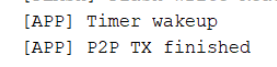WisBlock Meshtastic Starter Kit resets when connected to the default channel and MQTT is enabled. Jason is NOT enabled since it seems to be an issue with nRF52 chips.
Running Meshtastic 2.2.23.5672e68.ufs firmware
Thanks!!
WisBlock Meshtastic Starter Kit resets when connected to the default channel and MQTT is enabled. Jason is NOT enabled since it seems to be an issue with nRF52 chips.
Running Meshtastic 2.2.23.5672e68.ufs firmware
Thanks!!
Just checked the version and it is on 2.2.22 even though I have updated it to 2.2.23. Not sure what is going on with this thing.
On 2.2.24 now
Welcome to RAK forum @cphse ,
When a device reboots, usually it can be either power supply issue or software related.
It might be a good idea to update to v.2.2.24. I have a RAK4631 connected to Ethernet with MQTT and Json enabled and seems to work ok without reboot both on default longfast channel and a custom channel. If you want to share your configurations, I can try on my setup
As for my hardware, I am using USB power (no battery connected) and it works ok.
Thanks for the reply Carl.
I finally got it on .24 last night and it has been up since, first time since I have owned it. Definitely not power since its usb and has a battery. As far as settings while testing I have kept them at a bare minimum.
Will see how it does now that its on .24
Thanks!!
It almost made it 24 hours without a reset. 20 hours, longest it has run without resetting.
17:15
config:
bluetooth:
enabled: true
fixedPin: 604193
mode: FIXED_PIN
device:
nodeInfoBroadcastSecs: 10800
serialEnabled: true
display:
screenOnSecs: 600
lora:
hopLimit: 3
region: US
sx126xRxBoostedGain: true
txEnabled: true
txPower: 30
usePreset: true
network:
ethEnabled: true
ntpServer: 0.pool.ntp.org
position:
broadcastSmartMinimumDistance: 100
broadcastSmartMinimumIntervalSecs: 30
fixedPosition: true
gpsMode: ENABLED
gpsUpdateInterval: 120
positionBroadcastSecs: 900
positionBroadcastSmartEnabled: true
positionFlags: 811
power:
lsSecs: 300
minWakeSecs: 10
sdsSecs: 4294967295
waitBluetoothSecs: 60
location:
alt: 972
lat: 33.22632
lon: -84.48223
module_config:
ambientLighting:
blue: 64
current: 10
green: 198
red: 162
detectionSensor:
detectionTriggeredHigh: true
minimumBroadcastSecs: 45
externalNotification:
active: true
alertMessage: true
enabled: true
nagTimeout: 60
output: 36
outputMs: 1000
mqtt:
address: mqtt.meshtastic.org
enabled: true
encryptionEnabled: true
password: large4cats
root: msh/US
tlsEnabled: true
username: meshdev
neighborInfo:
updateInterval: 900
serial:
enabled: true
telemetry:
airQualityEnabled: true
airQualityInterval: 900
deviceUpdateInterval: 900
environmentDisplayFahrenheit: true
environmentMeasurementEnabled: true
environmentUpdateInterval: 900
owner: JAB_Base
owner_short: JB_B
And…it has reset itself…again
18:53
19:11
21:08
Hi @cphse ,
Seems the issue is not hardware but software.
It appears to me that you have GPS, Sensor (telemetry) and Ethernet. I can help you setup a same hardware as you do (as long as made from WisBlock). But all I can have is validation if the random reset exist.
Btw, did the reset causes impact on the unit? Does it stops behaving normal?
Yes help would be great. What leads you to think its software? I have Ethernet and sensor but no GPS. When the unit resets it comes back up w/o any settings so I import my settings and most of the time it comes back up and runs until it resets again.
Thanks!!
Overnight it reset and now I cannot get in, Meshtastic doesn’t see it.
eff@jeff:~/Desktop/Lora/Wisblock$ ./meshtastic --debug
DEBUG file:main.py common line:938 Not logging serial output
DEBUG file:serial_interface.py init line:33 ports:[‘/dev/ttyACM0’]
DEBUG file:serial_interface.py init line:43 Connecting to /dev/ttyACM0
DEBUG file:stream_interface.py __reader line:129 in __reader()
DEBUG file:stream_interface.py _sendToRadioImpl line:109 Sending: want_config_id: 4073411263
WARNING file:stream_interface.py __reader line:187 Meshtastic serial port disconnected, disconnecting… device reports readiness to read but returned no data (device disconnected or multiple access on port?)
DEBUG file:stream_interface.py _sendToRadioImpl line:114 sending header:b’\x94\xc3\x00\x06’ b:b’\x18\xbf\xa5\xad\x96\x0f’
Traceback (most recent call last):
DEBUG file:stream_interface.py __reader line:202 reader is exiting
File “serial/serialposix.py”, line 621, in write
DEBUG file:stream_interface.py _disconnected line:80 Closing our port
OSError: [Errno 5] Input/output error
During handling of the above exception, another exception occurred:
Traceback (most recent call last):
File “meshtastic/main.py”, line 1393, in
File “meshtastic/main.py”, line 1374, in main
File “meshtastic/main.py”, line 971, in common
File “meshtastic/serial_interface.py”, line 61, in init
File “meshtastic/stream_interface.py”, line 50, in init
File “meshtastic/stream_interface.py”, line 71, in connect
File “meshtastic/mesh_interface.py”, line 659, in _startConfig
File “meshtastic/mesh_interface.py”, line 690, in _sendToRadio
File “meshtastic/stream_interface.py”, line 115, in _sendToRadioImpl
File “meshtastic/stream_interface.py”, line 91, in _writeBytes
File “serial/serialposix.py”, line 655, in write
serial.serialutil.SerialException: write failed: [Errno 5] Input/output error
[441726] Failed to execute script ‘main’ due to unhandled exception!
jeff@jeff:~/Desktop/Lora/Wisblock$ ./meshtastic --info
Traceback (most recent call last):
File "meshtastic/__main__.py", line 1393, in <module>
File "meshtastic/__main__.py", line 1374, in main
File "meshtastic/__main__.py", line 971, in common
File "meshtastic/serial_interface.py", line 61, in __init__
File "meshtastic/stream_interface.py", line 50, in __init__
File "meshtastic/stream_interface.py", line 74, in connect
File "meshtastic/mesh_interface.py", line 599, in _waitConnected
Exception: Timed out waiting for connection completion
[602729] Failed to execute script '__main__' due to unhandled exception!
Hi @cphse ,
It seems you are using Linux and CLI.
If no.2 is still ok, can you try to upload this fw file to check the condition of the hardware.
WisBlock_LowPower_V1.0.0_test.zip (161.9 KB)
I am unable to connect to it Meshtastic or from the command line. I just uploaded the fw file you sent. When I first received the kit I set it up with no modules and bare minimum settings and had the same issue.
What do you need from me now since I uploaded the fw??
THANKS!!! for your help!!
Hi @cphse ,
I see. It happens even on basic/default setup. Hmm.
Regarding the upload firmware, it will test some functionalities of the board - I2C, flash, etc.
Once you uploaded that file, please check the Serial output. It should have something like this.
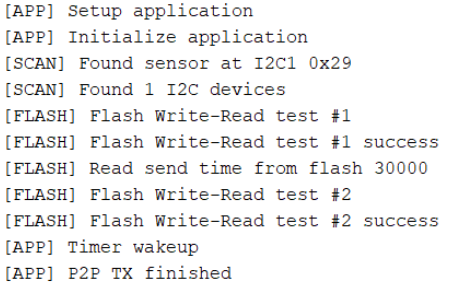
As you know, Meshtastic is a community driven open source projec that uses our hardware. This test FW will allows us to see if the hardware is working ok (outside of Meshtastic).
May not be doing it right
jeff@jeff:~/Desktop/Lora/Wisblock$ ./meshtastic --seriallog seriallog.txt
INFO file:__main__.py common line:941 Logging serial output to seriallog.txt
WARNING file:stream_interface.py __reader line:187 Meshtastic serial port disconnected, disconnecting... device reports readiness to read but returned no data (device disconnected or multiple access on port?)
Traceback (most recent call last):
File "meshtastic/__main__.py", line 1393, in <module>
File "meshtastic/__main__.py", line 1374, in main
File "meshtastic/__main__.py", line 971, in common
File "meshtastic/serial_interface.py", line 61, in __init__
File "meshtastic/stream_interface.py", line 50, in __init__
File "meshtastic/stream_interface.py", line 74, in connect
File "meshtastic/mesh_interface.py", line 599, in _waitConnected
Exception: Timed out waiting for connection completion
[650534] Failed to execute script '__main__' due to unhandled exception!
Let me know if you need anything else.
Thanks Carl!!
Jeff
Did you extract the UF2 file on the .zip file I shared above?
Enter DFU mode on RAK4631 (double click reset) then drag it to the RAK4631 Drive.
Once updated, it will not have a Meshtastic firmware. Please use a Serial Terminal software to check the output serial print out.
The FW I shared is not meshtastic. It is a customer FW to test the hardware.
It worked this time
[APP] Setup application
[APP] Initialize application
[SCAN] Found sensor at I2C1 0x76
[SCAN] Found 1 I2C devices
[FLASH] Flash Write-Read test #1
[FLASH] Flash Write-Read test #1 success
[FLASH] Read send time from flash 30000
[FLASH] Flash Write-Read test #2
[FLASH] Flash Write-Read test #2 success
I need to drop now, have an early morning. Please let me know what else you need me to try tomorrow and I can work on it.
Thanks!!
Jeff
Ok Jeff,
Please do not turn shut off the Serial display very soon. What for the timer and transceiver checking (these two logs are missing).