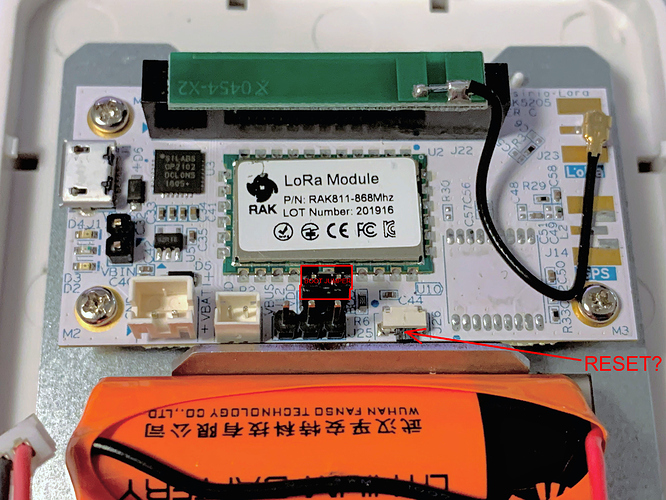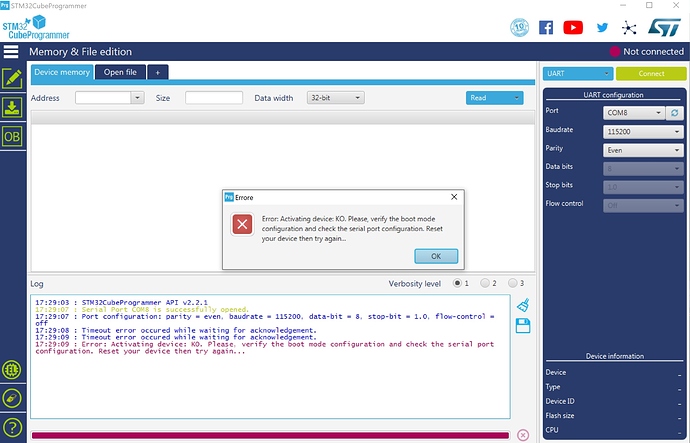My machine is equipped with a 64-bit processor, the OS is Windows 10 Pro 64-bit. But this software does not start. Does it appear to be incompatible?
Here is the answer: Check that you have installed the latest version of JAVA.
I can’t get my RAK7204 to BOOT mode.
I put the jumper as in the picture.
I try the AT command: at+set_config=device:boot
But when I try to connect I get this error:
Hi. I see in picture that you moved the jumper from UART rx. Please set it back to its place and use some other jumper for entering boot mode.
Ok, I’ve mounted another jumper now, but doesn’t work anymore:
18:00:21 : Serial Port COM8 is successfully opened.
18:00:21 : Port configuration: parity = even, baudrate = 115200, data-bit = 8, stop-bit = 1.0, flow-control = off
18:00:21 : Activating device: OK
18:00:21 : Chip ID: 0x429
18:00:21 : BootLoader protocol version: 3.1
18:00:21 : Response received from device: NACK
18:00:21 : Error: Number of bytes to be be read at address: 0x1FF8004C not acknowledged!
18:00:22 : Response received from device: NACK
18:00:22 : Error: Number of bytes to be be read at address: 0x1FF8004C not acknowledged!
18:00:22 : Error: RDP level is set to 1 (0xBB), try using Read UnProtect (-rdu) command in order to remove the Read Out Protection.
18:00:23 : UPLOADING OPTION BYTES DATA …
18:00:23 : Bank : 0x00
18:00:23 : Address : 0x1ff80000
18:00:23 : Size : 24 Bytes
18:00:23 : Response received from device: NACK
18:00:23 : Error: Address not acknowledged: 0x1FF80000
18:00:23 : Error: Uploading Option Bytes bank: 0 failed
18:00:23 : Error: Initializing the Option Bytes failed
18:00:23 : Disconnected from device.
It seems that you just burned BootLoader, but did not burn firmware, you try to burn the latest firmware of RAK7204 according to the document.
no, I didn’t burn anything. errors appear as soon as I connect them.
You tried to burn the firmware into the board, because you burned only one BootLoader and did not burn the firmware, the board could not run normally.
Please can you follow this guide https://doc.rakwireless.com/rak7204-lora-environmental-sensor
The main steps are - burning the bootloader with STM32 Cube Programmer, then uploading the firmware with RAK Upgrade Tool.
This link is broken - it keeps dropping me at the “https://doc.rakwireless.com/rak7246g-lorawan----developer-gateway” page
I am very sorry for the problems with the previous link.Please can you follow this guide : https://doc.rakwireless.com/rak7204-lora---environmental-sensor/burning-the-bootloader