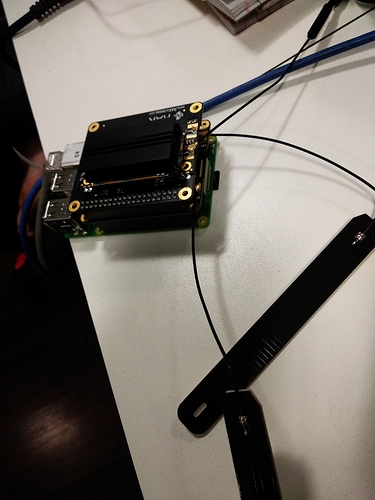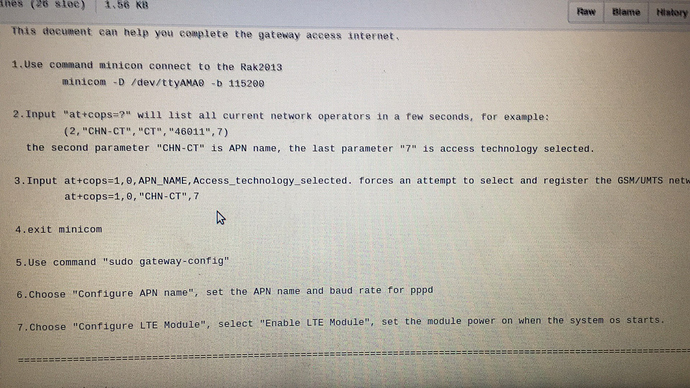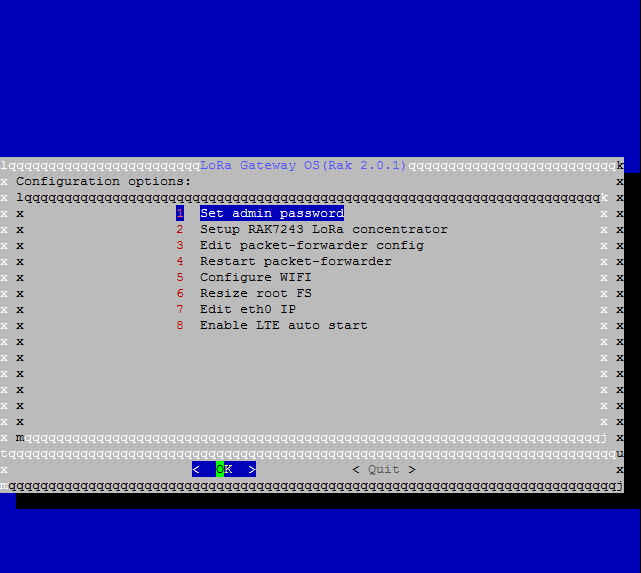raspberrypi3:~$ ^C
raspberrypi3:~$ sudo killall minicom
Password:
killall: minicom: no process killed
i restart the device via sudo restart
after restart i got this message
raspberrypi3:~$ sudo monit stop quectel-ppp
Password:
raspberrypi3:~$ sudo monit stop quectel-ppp
raspberrypi3:~$ sudo /usr/sbin/pppd call quectel-ppp
pppd options in effect:
debug # (from /etc/ppp/peers/quectel-ppp)
nodetach # (from /etc/ppp/peers/quectel-ppp)
dump # (from /etc/ppp/peers/quectel-ppp)
noauth # (from /etc/ppp/peers/quectel-ppp)
user $LTE_USERNAME # (from /etc/ppp/peers/quectel-ppp)
password ??? # (from /etc/ppp/peers/quectel-ppp)
remotename 3gppp # (from /etc/ppp/peers/quectel-ppp)
/dev/ttyAMA0 # (from /etc/ppp/peers/quectel-ppp)
115200 # (from /etc/ppp/peers/quectel-ppp)
lock # (from /etc/ppp/peers/quectel-ppp)
connect /usr/sbin/chat -E -s -v -f /etc/ppp/peers/quectel-chat-connect # (from /etc/ppp/peers/quectel-ppp)
disconnect /usr/sbin/chat -E -s -v -f /etc/ppp/peers/quectel-chat-disconnect # (from /etc/ppp/peers/quectel-ppp)
crtscts # (from /etc/ppp/peers/quectel-ppp)
local # (from /etc/ppp/peers/quectel-ppp)
hide-password # (from /etc/ppp/peers/quectel-ppp)
novj # (from /etc/ppp/peers/quectel-ppp)
novjccomp # (from /etc/ppp/peers/quectel-ppp)
ipcp-accept-local # (from /etc/ppp/peers/quectel-ppp)
ipcp-accept-remote # (from /etc/ppp/peers/quectel-ppp)
ipparam 3gppp # (from /etc/ppp/peers/quectel-ppp)
noipdefault # (from /etc/ppp/peers/quectel-ppp)
defaultroute # (from /etc/ppp/peers/quectel-ppp)
usepeerdns # (from /etc/ppp/peers/quectel-ppp)
noccp # (from /etc/ppp/peers/quectel-ppp)
abort on (BUSY)
abort on (NO CARRIER)
abort on (NO DIALTONE)
abort on (ERROR)
abort on (NO ANSWER)
timeout set to 20 seconds
send (AT^M)
expect (OK)
AT^M^M
OK
– got it
send (ATE0^M)
expect (OK)
^M
ATE0^M^M
OK
– got it
send (ATI^M)
expect (OK)
^M
^M
Quectel^M
EG95^M
Revision: EG95NAFBR05A04M4G^M
^M
OK
– got it
send (AT+CSQ^M)
expect (OK)
^M
^M
+CSQ: 99,99^M
^M
OK
– got it
send (AT+CPIN?^M)
expect (OK)
^M
^M
+CPIN: READY^M
^M
OK
– got it
send (AT+COPS?^M)
expect (OK)
^M
^M
+COPS: 0^M
^M
OK
– got it
send (AT+CGREG?^M)
expect (OK)
^M
^M
+CGREG: 0,2^M
^M
OK
– got it
send (ATZ^M)
expect (OK)
^M
^M
OK
– got it
send (AT+CGDCONT=1,“IP”,"",0,0^M)
expect (OK)
^M
AT+CGDCONT=1,“IP”,"",0,0^M^M
OK
– got it
send (ATDT99#^M)
expect (CONNECT)
^M
ATDT99#^M^M
CONNECT
– got it
Script /usr/sbin/chat -E -s -v -f /etc/ppp/peers/quectel-chat-connect finished (pid 669), status = 0x0
Serial connection established.
using channel 2
Using interface ppp0
Connect: ppp0 <–> /dev/ttyAMA0
sent [LCP ConfReq id=0x1 <asyncmap 0x0> <magic 0x75d35875> ]
rcvd [LCP ConfReq id=0x2 <asyncmap 0x0> <magic 0xd1083d9b> ]
sent [LCP ConfAck id=0x2 <asyncmap 0x0> <magic 0xd1083d9b> ]
rcvd [LCP ConfAck id=0x1 <asyncmap 0x0> <magic 0x75d35875> ]
rcvd [LCP DiscReq id=0x3 magic=0xd1083d9b]
rcvd [CHAP Challenge id=0x1 <09ad09665b5d9338896e432a49c6d033>, name = “UMTS_CHAP_SRVR”]
sent [CHAP Response id=0x1 , name = “$LTE_USERNAME”]
rcvd [CHAP Success id=0x1 “”]
CHAP authentication succeeded
CHAP authentication succeeded
sent [IPCP ConfReq id=0x1 <addr 0.0.0.0> <ms-dns1 0.0.0.0> <ms-dns2 0.0.0.0>]
sent [IPCP ConfReq id=0x1 <addr 0.0.0.0> <ms-dns1 0.0.0.0> <ms-dns2 0.0.0.0>]
sent [IPCP ConfReq id=0x1 <addr 0.0.0.0> <ms-dns1 0.0.0.0> <ms-dns2 0.0.0.0>]
sent [IPCP ConfReq id=0x1 <addr 0.0.0.0> <ms-dns1 0.0.0.0> <ms-dns2 0.0.0.0>]
sent [IPCP ConfReq id=0x1 <addr 0.0.0.0> <ms-dns1 0.0.0.0> <ms-dns2 0.0.0.0>]
sent [IPCP ConfReq id=0x1 <addr 0.0.0.0> <ms-dns1 0.0.0.0> <ms-dns2 0.0.0.0>]
sent [IPCP ConfReq id=0x1 <addr 0.0.0.0> <ms-dns1 0.0.0.0> <ms-dns2 0.0.0.0>]
sent [IPCP ConfReq id=0x1 <addr 0.0.0.0> <ms-dns1 0.0.0.0> <ms-dns2 0.0.0.0>]
sent [IPCP ConfReq id=0x1 <addr 0.0.0.0> <ms-dns1 0.0.0.0> <ms-dns2 0.0.0.0>]
sent [IPCP ConfReq id=0x1 <addr 0.0.0.0> <ms-dns1 0.0.0.0> <ms-dns2 0.0.0.0>]
IPCP: timeout sending Config-Requests
sent [LCP TermReq id=0x2 “No network protocols running”]
sent [LCP TermReq id=0x3 “No network protocols running”]
Connection terminated.
abort on (ERROR)
abort on (NO DIALTONE)
\send (+++ATH^M)
Good bye
Script /usr/sbin/chat -E -s -v -f /etc/ppp/peers/quectel-chat-disconnect finished (pid 679), status = 0x0
Serial link disconnected.
Modem hangup
raspberrypi3:~$
you can use “sudo reboot” instead
oh, try to change dial config file .
sudo nano /etc/ppp/peers/quectel-chat-connect
next line after "# Check with service provider for required details " add this :
OK AT+COPS=0
and the retry .
that’s why i used it
ABORT “BUSY”
ABORT “NO CARRIER”
ABORT “NO DIALTONE”
ABORT “ERROR”
ABORT “NO ANSWER”
TIMEOUT 20
“” AT
OK ATE0
OK ATI
OK AT+CSQ
OK AT+CPIN?
OK AT+COPS?
OK AT+CGREG?
OK ATZ
Connection to the network
Set LTE_APN variable before executing chat -E …
Check with service provider for required details
OK AT+COPS=0
OK AT+CGDCONT=1,“IP”,"$LTE_APN",0,0
Dial the number
OK ATDT*99#
CONNECT
/************************************************/
raspberrypi3:~$ sudo /usr/sbin/pppd call quectel-ppp
pppd options in effect:
debug # (from /etc/ppp/peers/quectel-ppp)
nodetach # (from /etc/ppp/peers/quectel-ppp)
dump # (from /etc/ppp/peers/quectel-ppp)
noauth # (from /etc/ppp/peers/quectel-ppp)
user $LTE_USERNAME # (from /etc/ppp/peers/quectel-ppp)
password ??? # (from /etc/ppp/peers/quectel-ppp)
remotename 3gppp # (from /etc/ppp/peers/quectel-ppp)
/dev/ttyAMA0 # (from /etc/ppp/peers/quectel-ppp)
115200 # (from /etc/ppp/peers/quectel-ppp)
lock # (from /etc/ppp/peers/quectel-ppp)
connect /usr/sbin/chat -E -s -v -f /etc/ppp/peers/quectel-chat-connect # (from /etc/ppp/peers/quectel-ppp)
disconnect /usr/sbin/chat -E -s -v -f /etc/ppp/peers/quectel-chat-disconnect # (from /etc/ppp/peers/quectel-ppp)
crtscts # (from /etc/ppp/peers/quectel-ppp)
local # (from /etc/ppp/peers/quectel-ppp)
hide-password # (from /etc/ppp/peers/quectel-ppp)
novj # (from /etc/ppp/peers/quectel-ppp)
novjccomp # (from /etc/ppp/peers/quectel-ppp)
ipcp-accept-local # (from /etc/ppp/peers/quectel-ppp)
ipcp-accept-remote # (from /etc/ppp/peers/quectel-ppp)
ipparam 3gppp # (from /etc/ppp/peers/quectel-ppp)
noipdefault # (from /etc/ppp/peers/quectel-ppp)
defaultroute # (from /etc/ppp/peers/quectel-ppp)
usepeerdns # (from /etc/ppp/peers/quectel-ppp)
noccp # (from /etc/ppp/peers/quectel-ppp)
abort on (BUSY)
abort on (NO CARRIER)
abort on (NO DIALTONE)
abort on (ERROR)
abort on (NO ANSWER)
timeout set to 20 seconds
send (AT^M)
expect (OK)
AT^M^M
OK
– got it
send (ATE0^M)
expect (OK)
^M
ATE0^M^M
OK
– got it
send (ATI^M)
expect (OK)
^M
^M
Quectel^M
EG95^M
Revision: EG95NAFBR05A04M4G^M
^M
OK
– got it
send (AT+CSQ^M)
expect (OK)
^M
^M
+CSQ: 99,99^M
^M
OK
– got it
send (AT+CPIN?^M)
expect (OK)
^M
^M
+CPIN: READY^M
^M
OK
– got it
send (AT+COPS?^M)
expect (OK)
^M
^M
+COPS: 0^M
^M
OK
– got it
send (AT+CGREG?^M)
expect (OK)
^M
^M
+CGREG: 0,2^M
^M
OK
– got it
send (ATZ^M)
expect (OK)
^M
^M
OK
– got it
send (AT+COPS=0^M)
expect (OK)
^M
AT+COPS=0^M^M
OK
– got it
send (AT+CGDCONT=1,“IP”,"",0,0^M)
expect (OK)
^M
AT+CGDCONT=1,“IP”,"",0,0^M^M
OK
– got it
send (ATDT99#^M)
expect (CONNECT)
^M
ATDT99#^M^M
CONNECT
– got it
Script /usr/sbin/chat -E -s -v -f /etc/ppp/peers/quectel-chat-connect finished (pid 896), status = 0x0
Serial connection established.
using channel 3
Using interface ppp0
Connect: ppp0 <–> /dev/ttyAMA0
sent [LCP ConfReq id=0x1 <asyncmap 0x0> <magic 0xa0a9aefe> ]
rcvd [LCP ConfReq id=0x4 <asyncmap 0x0> <magic 0xd111f84f> ]
sent [LCP ConfAck id=0x4 <asyncmap 0x0> <magic 0xd111f84f> ]
rcvd [LCP ConfAck id=0x1 <asyncmap 0x0> <magic 0xa0a9aefe> ]
rcvd [LCP DiscReq id=0x5 magic=0xd111f84f]
rcvd [CHAP Challenge id=0x1 <1f3c1bf3698799e9af82249b02d2e652>, name = “UMTS_CHAP_SRVR”]
sent [CHAP Response id=0x1 <3d41f5142d2e3fe47584a3b59501100f>, name = “$LTE_USERNAME”]
rcvd [CHAP Success id=0x1 “”]
CHAP authentication succeeded
CHAP authentication succeeded
sent [IPCP ConfReq id=0x1 <addr 0.0.0.0> <ms-dns1 0.0.0.0> <ms-dns2 0.0.0.0>]
sent [IPCP ConfReq id=0x1 <addr 0.0.0.0> <ms-dns1 0.0.0.0> <ms-dns2 0.0.0.0>]
sent [IPCP ConfReq id=0x1 <addr 0.0.0.0> <ms-dns1 0.0.0.0> <ms-dns2 0.0.0.0>]
sent [IPCP ConfReq id=0x1 <addr 0.0.0.0> <ms-dns1 0.0.0.0> <ms-dns2 0.0.0.0>]
sent [IPCP ConfReq id=0x1 <addr 0.0.0.0> <ms-dns1 0.0.0.0> <ms-dns2 0.0.0.0>]
sent [IPCP ConfReq id=0x1 <addr 0.0.0.0> <ms-dns1 0.0.0.0> <ms-dns2 0.0.0.0>]
sent [IPCP ConfReq id=0x1 <addr 0.0.0.0> <ms-dns1 0.0.0.0> <ms-dns2 0.0.0.0>]
sent [IPCP ConfReq id=0x1 <addr 0.0.0.0> <ms-dns1 0.0.0.0> <ms-dns2 0.0.0.0>]
sent [IPCP ConfReq id=0x1 <addr 0.0.0.0> <ms-dns1 0.0.0.0> <ms-dns2 0.0.0.0>]
sent [IPCP ConfReq id=0x1 <addr 0.0.0.0> <ms-dns1 0.0.0.0> <ms-dns2 0.0.0.0>]
IPCP: timeout sending Config-Requests
sent [LCP TermReq id=0x2 “No network protocols running”]
sent [LCP TermReq id=0x3 “No network protocols running”]
Connection terminated.
abort on (ERROR)
abort on (NO DIALTONE)
\send (+++ATH^M)
Good bye
Script /usr/sbin/chat -E -s -v -f /etc/ppp/peers/quectel-chat-disconnect finished (pid 903), status = 0x0
Serial link disconnected.
Modem hangup
raspberrypi3:~$
send (AT+CSQ^M)
expect (OK)
^M
^M
+CSQ: 99,99^M
maybe you should check your EG95 antenna firstly!!
OPTIONS: I18n
Compiled on Mar 7 2019, 03:57:23.
Port /dev/ttyAMA0
Press CTRL-A Z for help on special keys
atlqcfg?
ERROR
at+qcfg=“band”
ERROR
at+qcfg=“b5”
ERROR
Now
/**************************/
raspberrypi3:~$ sudo monit status
Password:
Monit 5.25.2 uptime: 19m
Process ‘quectel-ppp’
status Not monitored
monitoring status Not monitored
monitoring mode active
on reboot start
data collected Tue, 02 Apr 2019 08:02:45
/******************************************/
gateway was online via WiFi.
Now
gateway is offline
Please try to type “at+cops=?”.
i got message
+COPS: (2,“Jio 4G”,“Jio 4G”,“405874”,7),(1,“Reliance”,“Reliance”,“40515”,7),(0)
whenever i used this command “sudo minicom -D /dev/ttyAMA0 -b 115200”
i think SSH was going in loop not taken any input
at+cops=?
+COPS: (2,“Jio 4G”,“Jio 4G”,“405874”,7),(1,“Reliance”,“Reliance”,“40515”,7),(0)
at+cops=1,0,“Jio 4G”,7
+CME ERROR: 22
CME ERROR : 22 , mean that Not found
i used this command “at+qnwinfo”
+QNWINFO: “FDD LTE”,“405874”,“LTE BAND 5”,2539
there is no option -configure APN
Hi, @varun
Maybe you can try to use another image for RAK2013 + RPi, which is based on Raspbian OS:
https://www.rakwireless.com/en/download/LoRa/LoRa-Gateway-Image#RAK7243(LTE)
Download the second image named “RAK7243_LTE_based_on_Raspbian_OS_V2.3_20190312.zip”.
pi@rak-gateway:~ $ sudo monit status
sudo: monit: command not found
when i used this OS - "RAK7243_LTE_based_on_Raspbian_OS_V2.3_20190312.zip”.
pi@rak-gateway:~ $ sudo /usr/sbin/pppd call quectel-ppp
/usr/sbin/pppd: Can’t open options file /etc/ppp/peers/quectel-ppp: No such file or directory
pi@rak-gateway:~ $
Hello Fomi & Jimmy
Please do your self and tell what exactly i have to do .
still facing problem .
I was talk with kimson to solve it fast .
Steps:
1.use command “sudo killall -9 wait_pi_hat_and_ppp”
2.use command “sudo gateway-config”,choose “7 Configure LTE Module”, choose “1 Active LTE Module”
3.quit gateway-config
4.use “sudo minicom -D /dev/ttyAMA0 -b 115200”
5.Input “AT” and “Enter”, if you can see “OK”, it indicates the connection between RPi and LTE module is nice.
6.Input AT+COPS=? to query the information of the network operator
7.Then, set the network operator you want to use
8.Steps 4 through 7 can refer to How to use LTE function on RAK7243/Pilot gateway pro
9.quit minicom
10.use command “sudo gateway-config”,choose “6 Configure APN name”, fill the apn name
11. use command “sudo pppd call gprs”, it will connect to LTE network.