Compiled on Apr 22 2017, 09:14:19.
Port /dev/ttyAMA0
Press CTRL-A Z for help on special keys
AT
OK
AT+COPS=?
+COPS: (2,“Jio 4G”,“Jio 4G”,“405874”,7),(1,“Reliance”,“Reliance”,“40515”,7),(0)
OK
AT+COPS=1,0,“Jio 4G”,7
+CME ERROR: 22
Compiled on Apr 22 2017, 09:14:19.
Port /dev/ttyAMA0
Press CTRL-A Z for help on special keys
AT
OK
AT+COPS=?
+COPS: (2,“Jio 4G”,“Jio 4G”,“405874”,7),(1,“Reliance”,“Reliance”,“40515”,7),(0)
OK
AT+COPS=1,0,“Jio 4G”,7
+CME ERROR: 22
Have you tried the command AT+COPS=1,0,“Reliance”,7 ?
at+cops=1,0,“Reliance”,7
ERROR
AT=COPS=1,0,“Reliance”,7
ERROR
also i’m not able to put command “quit minicom”
@varun were you able to solve and get the RAK2013 up and running? Even I’m facing issues to configure and setup.
Please have a look at the section 6.4 of the following document:
http://docs.rakwireless.com/en/LoRa/Pilot-Gateway-Pro-RAK7243/Application-Notes/Get_Start_with_RAK7243_with_LTE_LoRa_Gateway.pdf
Hello,
I’m facing some issues trying to connect to the Internet using the Rak2013.
OS Version : RAKWireless gateway RAK7243 version 2.9.2R
when i try use AT commands through minicom this is what i get
Can you help please
@aja
Try the following steps as follows:
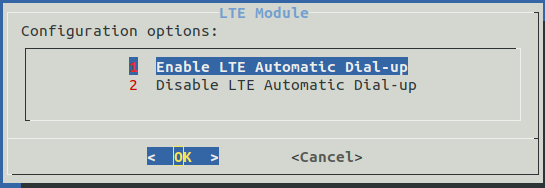
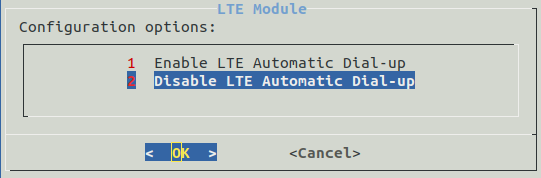
"sudo pppd call gprs" command to manually dial and send the print to me.Please use gateway-config to set the APN name first, then see if /etc/chatscripts/quectel-chat-connect exists.
after adding AT+COPS=0, i tried sudo pppd call gprs and it worked fine, then i enabled LTE automatic Dial-up and it didn’t work , so i disabled and tried sudo pppd call gprs this is what i get.
i also trien enablign automatic dial up after adding AT+COPS=0 (the procedure you suggested), and it worked after the first reboot, the second reboot it stopped working it seems like it only works once .
Still need to trouble you to make some changes.
Add the content shown in the screenshot to the file /etc/chatscripts/quectel-chat-connect, then execute sudo pppd call gprs and print all the prints to me.
@aja
I think it may be some hardware problem, you can contact the after-sales replacement for a new one.
Hi again,
i’ve received another Board, i managed to make it work with a RPI3 model B, however when i try to add the RAK2245 PI HAT i can’t get the RAK2013 to work. i think it might be due to the UART Port being used by RAK2245 pi hat, any thoughts on how to solve this ?
this is what i get when i run sudo pppd call gprs.
Hi @aja,
I guess that you have bought a RAK2245 Pi HAT and a RAK2013 respectively, right?
If it is, i’m sorry to say that you can’t use them as this way becasue RAK2245 and RAK2013 both need UART but RPi has only one UART.
So there is only one case that you can use RPi+RAK2245 Pi HAT + RAK2013, yes, it is RAK7243 with LTE. In this product, RAK2245 Pi HAT’s GPS connects with RPi through I2C.
Ok thanks for the info.
I am having the same issue. It works once when I called “pppd call gprs” and thereafter does not ever work and I get a timeout. can we do a teamviewer to narrow down the issue? i have tried it with a t-mobile sim and a h2o sim and similar results. It worked once but thereafter
Script chat -s -v -f /etc/chatscripts/quectel-chat-connect -T prodata finished (pid 1687), status = 0x0
Serial connection established.
using channel 1
Using interface ppp0
Connect: ppp0 <–> /dev/ttyAMA0
sent [LCP ConfReq id=0x1 <asyncmap 0x0> <magic 0x3d712af7> ]
rcvd [LCP ConfReq id=0x0 <asyncmap 0x0> <magic 0xfd016a08> ]
No auth is possible
sent [LCP ConfRej id=0x0 ]
rcvd [LCP ConfAck id=0x1 <asyncmap 0x0> <magic 0x3d712af7> ]
rcvd [LCP ConfReq id=0x1 <asyncmap 0x0> <magic 0xfd016a08> ]
sent [LCP ConfAck id=0x1 <asyncmap 0x0> <magic 0xfd016a08> ]
sent [LCP EchoReq id=0x0 magic=0x3d712af7]
sent [IPCP ConfReq id=0x1 <addr 0.0.0.0>]
rcvd [LCP DiscReq id=0x2 magic=0xfd016a08]
rcvd [LCP EchoRep id=0x0 magic=0xfd016a08 3d 71 2a f7]
sent [IPCP ConfReq id=0x1 <addr 0.0.0.0>]
sent [IPCP ConfReq id=0x1 <addr 0.0.0.0>]
sent [IPCP ConfReq id=0x1 <addr 0.0.0.0>]
sent [IPCP ConfReq id=0x1 <addr 0.0.0.0>]
sent [IPCP ConfReq id=0x1 <addr 0.0.0.0>]
sent [IPCP ConfReq id=0x1 <addr 0.0.0.0>]
sent [IPCP ConfReq id=0x1 <addr 0.0.0.0>]
sent [IPCP ConfReq id=0x1 <addr 0.0.0.0>]
sent [IPCP ConfReq id=0x1 <addr 0.0.0.0>]
sent [LCP EchoReq id=0x1 magic=0x3d712af7]
IPCP: timeout sending Config-Requests
sent [LCP TermReq id=0x2 “No network protocols running”]
sent [LCP TermReq id=0x3 “No network protocols running”]
Connection terminated.
abort on (ERROR)
abort on (NO DIALTONE)
unterminated quote (line 4)
Script chat -s -v -f /etc/chatscripts/quectel-chat-disconnect finished (pid 1923), status = 0x1
disconnect script failed
Modem hangup
root@rak-gateway:~# cd /etc/ppp/peers
can we do a teamviewer to diagnose the issue?It works with a hologram sim but only worked once with an h2o and t-mobile sim
Hi i have bought RPi, rak2245 and rak2013 individually.
Can i make a LoRaGateway with this?
Is there some way to do this?