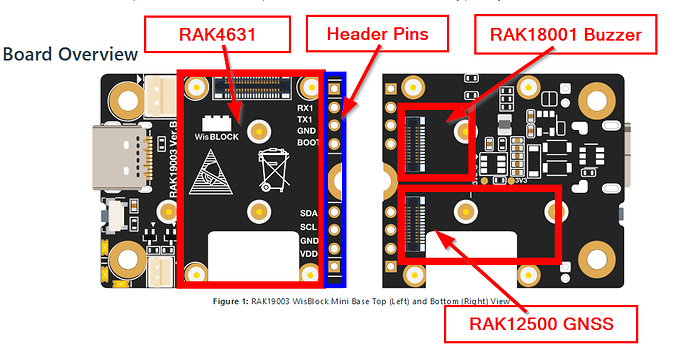HI, I have been looking at this and am not quite sure what other parts I can integrate with it. Is it possible to configure it with a RAK 4631, a RAK 12500 GNSS module and a RAK 18001 buzzer?
Thanks,
Alan
Hello @Alangward
Yes, you can use the RAK19003 with this combination.
The RAK19003 has 1 Core slot and 2 Sensor slots. The sensor slots are placed so that you can use a GNSS module (either RAK1901 or RAK12500) without blocking the other slot.The Core slot is good for all our WisBlock Core modules.
Hi @beegee, Thanks for the usual very fast reply. Is it also possible to connect an external push button to this base board so I can detect a button press in my code. Thanks again, Alan
Hi @Alangward
The headers on the RAK19003 expose only UART and I2C, so you would loose one of them if you use the assigned GPIO as a button input.
Hi @beegee,
I’m not that familiar with types of connection and therefore the implications of what you are saying. Would I be able to still use the 3 devices I mentioned above and also use a push button. Is there any sample code for implementing a button?
Thanks again
Alan
Hi @beegee
Thanks for this help. I still have a few questions and I would be grateful if you could help me further.
I assume I can connect a push button to the RX1 and GND pins. Will this need a pull-up resistor?
Will this interfere with the serial connection from PlatformIO?
What pin number will this appear as in the code?
The example code with the Arduino button library polls the button pin from the main loop. Is there a wat to get an interrupt instead?
The 18001 buzzer I use at the moment connects to pin WB_IO3.
I assume this will change with the new 19003 base?
Thanks
Alan
Hi @Alangward
Just realized that the RAK12500 is connected to both UART1 (RX1/TX1) and I2C, so you cannot use any of the pins for a button. Sorry, I complete forgot about that.
Two possible solutions:
a) use the RAK1910 (RX1/TX1 only) and use SCL or SDA for a button
b) use the RAK5005-O base board instead of the RAK19003.
We have used the RAK 1910 in the past. With the RAK 12500 I am able to turn it off until a few seconds before we need a fix - using the API. Is that possible with 1910?
Yes, you can use IO2 to shut down the RAK1910 and power it up just before you need it.
Thanks for this information. I’ll give it a try. Any idea what time it takes to acquire a fix from that state? I presume it’s doing a warm start?
Hi Allan,
It depends on the view to the sky. Unobstructed view it takes 15 seconds after cold start. In my front yard (antenna sees only half of the sky) it can take 30 second
Hello, my name is Arienne,
I am new to the forum, and I am also new to the use of the RAK for those I send questions I beg you to help me please
Hi,
Looking at the device documentation I found this:
- Fast location fix.
- 29 s from cold start to first fix.
- 1 s from hot start
The 29s correlates well with what you say above. But it implies there is a warm start option, which presumably draws less current than fully on. Do you know how I can select/deselect that mode.
Thanks
Alan
The warm start requires the GNSS chip to be kept powered up. So far I didn’t find out how to put the RAK1910 into a mode that supports that. The RAK12500 library has functions for power saving modes, but in my tests it was rather disappointing, power consumption didn’t lower as much as expected. Don’t have values recorded, I gave up on that option quite fast.
My experiments with the 12500 were quite successful. When it was on it was drawing about 50mA, When I turned it off that dropped to 5mA for the entire board. I set the timer so that it woke up a few seconds before the main loop activated.
Will the GNSS library work with the 1910?
5mA sleep current is quite high. My tracker firmware gets down to 50uA in sleep mode 
Unfortunately the Sparkfun GNSS library for the RAK12500 does not support the RAK1910. In our examples we use TinyGPS.
My own tracker firmware for RAK1910: RAK4631-Kit-2-RAK1910-RAK1904-RAK1906
And this one is for RAK12500: RAK4631-Kit-2-RAK12500-RAK1906
@ArienneGervais Welcome to the forum.
Please do not hijack existing topics.
If you have a question, please open a new topic and ask your question there.
bonjour, c’est d’accord merci
Hi @beegee
I assumed the 5mA was because the GPS was in standby and I’m OK with that . How can I find out how to put the 1910 in warm standby mode so that will get a fix in a few seconds?
Thanks
Alan