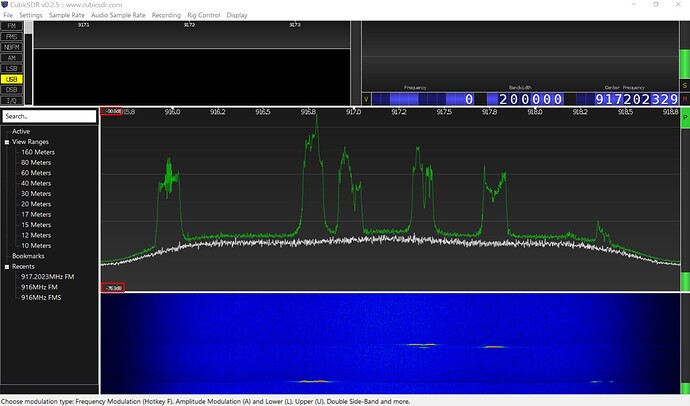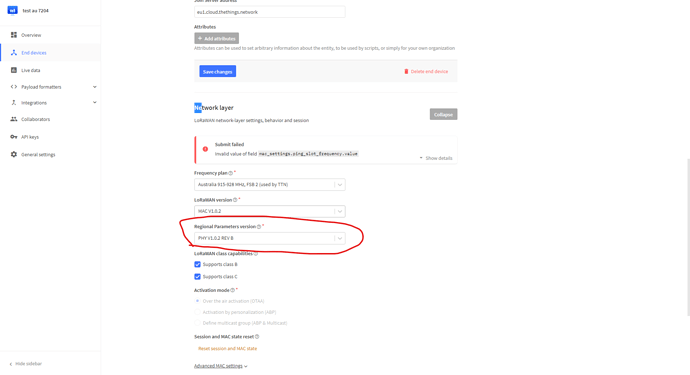Hi,
I’ve recently purchased a Wisnode sense home, and a RAK2287 that I connected to a raspberry pi 4 to build a gateway (both in AU915 frequencies).
I’m using the firmware provided by RAK wireless on the raspberry pi, and configured it to talk to the things network on AU915 frequencies (I’ve followed the tutorials from RAK wireless).
In TTN, I can see the join requests being received, although the RSSI seem really low (usually between -90dB and -100dB :
"name": "gs.up.receive",
"time": "2021-12-09T22:39:36.671394030Z",
"identifiers": [
{
"gateway_ids": {
"gateway_id": "rpi4-rak2287-au"
}
},
{
"gateway_ids": {
"gateway_id": "rpi4-rak2287-au",
"eui": "XXXXXXXXXXXXX"
}
}
],
"data": {
"@type": "type.googleapis.com/ttn.lorawan.v3.UplinkMessage",
"raw_payload": "AARyFfn/CR+sVX8E/v8JH6w95rgnFi0=",
"payload": {
"m_hdr": {},
"mic": "uCcWLQ==",
"join_request_payload": {
"join_eui": "XXXXXXXXXXXXXXX",
"dev_eui": "XXXXXXXXXXXXXXX",
"dev_nonce": "E63D"
}
},
"settings": {
"data_rate": {
"lora": {
"bandwidth": 125000,
"spreading_factor": 7
}
},
"coding_rate": "4/5",
"frequency": "918200000",
"timestamp": 2684120164,
"time": "2021-12-09T22:55:04.511Z"
},
"rx_metadata": [
{
"gateway_ids": {
"gateway_id": "rpi4-rak2287-au",
"eui": "XXXXXXXXXXXXXXXXX"
},
"time": "2021-12-09T22:55:04.511Z",
"timestamp": 2684120164,
"rssi": -98,
"channel_rssi": -98,
"snr": -3.8,
"frequency_offset": "676",
"uplink_token": "Ch0KGwoPcnBpNC1yYWsyMjg3LWF1EgjkXwH//lcXJBDk2PH/CRoMCKiLyo0GELeOhMACIKDNnZCPywEqDAjIksqNBhDA+9TzAQ==",
"channel_index": 7
}
],
"received_at": "2021-12-09T22:39:36.671156023Z",
"correlation_ids": [
"gs:conn:01FPGHYFFVH27VT9J08X6CN1GQ",
"gs:uplink:01FPGNM6PZASFEYSHRXJ03H3C6"
]
},
"correlation_ids": [
"gs:conn:01FPGHYFFVH27VT9J08X6CN1GQ",
"gs:uplink:01FPGNM6PZASFEYSHRXJ03H3C6"
],
"origin": "ip-10-102-6-231.ap-southeast-2.compute.internal",
"context": {
"tenant-id": "CgN0dG4="
},
"visibility": {
"rights": [
"RIGHT_GATEWAY_TRAFFIC_READ",
"RIGHT_GATEWAY_TRAFFIC_READ"
]
},
"unique_id": "XXXXXXXXXXXX"
}
The device has been added to TTN, and I can see the gateway is supposed to send a join accept to the device :
{
"name": "gs.down.send",
"time": "2021-12-09T22:39:38.483436353Z",
"identifiers": [
{
"gateway_ids": {
"gateway_id": "rpi4-rak2287-au"
}
},
{
"gateway_ids": {
"gateway_id": "rpi4-rak2287-au",
"eui": "XXXXXXXXXXXX"
}
}
],
"data": {
"@type": "type.googleapis.com/ttn.lorawan.v3.DownlinkMessage",
"raw_payload": "IMr+ENRf29kojDKcqBoVw0A=",
"request": {
"downlink_paths": [
{
"uplink_token": "XXXXXXXXXXXXXXXXXXXXXXXXXXXX"
}
],
"rx1_delay": 5,
"rx1_data_rate": {
"lora": {
"bandwidth": 500000,
"spreading_factor": 9
}
},
"rx1_frequency": "927500000",
"rx2_data_rate": {
"lora": {
"bandwidth": 500000,
"spreading_factor": 12
}
},
"rx2_frequency": "923300000",
"priority": "HIGHEST",
"frequency_plan_id": "AU_915_928_FSB_2"
},
"correlation_ids": [
"gs:conn:01FPGHYFFVH27VT9J08X6CN1GQ",
"gs:up:host:01FPGHYFR860A8TPYPYHFV03K6",
"gs:uplink:01FPGNM6PZASFEYSHRXJ03H3C6",
"ns:downlink:01FPGNM8FJQ9GVNZDCKYR41F5Q",
"ns:uplink:01FPGNM6Q0SDPWHZB10FW64PFM",
"rpc:/ttn.lorawan.v3.GsNs/HandleUplink:01FPGNM6Q0RRG1T68VHGH7WPP5",
"gs:conn:01FPGHYFFVH27VT9J08X6CN1GQ",
"rpc:/ttn.lorawan.v3.NsGs/ScheduleDownlink:01FPGNM8FKYR417H78DAPC8X57"
]
},
"correlation_ids": [
"gs:conn:01FPGHYFFVH27VT9J08X6CN1GQ",
"rpc:/ttn.lorawan.v3.NsGs/ScheduleDownlink:01FPGNM8FKYR417H78DAPC8X57"
],
"origin": "ip-10-102-6-231.ap-southeast-2.compute.internal",
"context": {
"tenant-id": "CgN0dG4="
},
"visibility": {
"rights": [
"RIGHT_GATEWAY_TRAFFIC_READ",
"RIGHT_GATEWAY_TRAFFIC_READ"
]
},
"unique_id": "XXXXXXXXXXXXXX"
}
But the wisnode never receives the join accept, and therefore keeps trying to join the network over and over again :
[11:50:19:124] [LoRa]:Join retry Cnt:1␊
[11:50:26:164] [LoRa]:Join retry Cnt:2␊
[11:50:33:204] [LoRa]:Join retry Cnt:3␊
[11:50:40:245] [LoRa]:Join retry Cnt:4␊
[11:50:47:285] [LoRa]:Join retry Cnt:5␊
[11:50:54:325] [LoRa]:Join retry Cnt:6␊
[11:51:01:366] ERROR: 99␍␊
I’m using the provided antennas, I’ve checked the connections a few times and everything seems fine. The Wisnode is running V3.0.0.14.H.beta4.
I don’t know why the Wisnode never receives the join accept, I don’t know if there’s an issue in the configuration, or if there’s a hardware problem (as the RSSI is bad, even though the two devices are in the same room at the moment).
Does anyone have any idea ?
Thanks!